Manual control procedure – Audioscan Verifit User Manual
Page 59
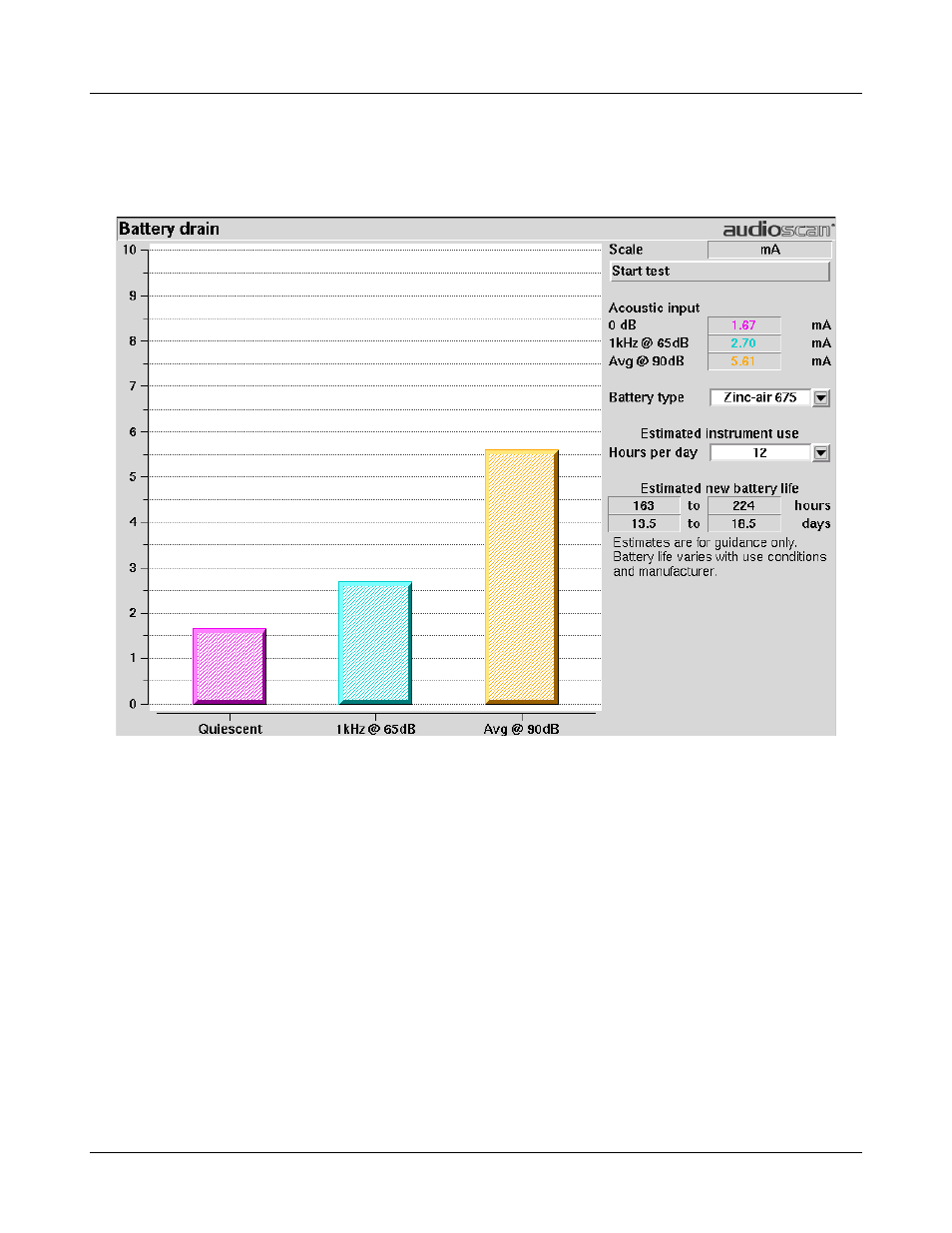
Verifit
®
User's Guide Version 3.12
May 2015
3. Highlight and
4. Highlight and
5. Highlight and
Manual control procedure
Manual control displays the reference microphone SPL, the coupler microphone SPL, their difference in dB
(gain) and coupler microphone signal distortion at any selected 1/12th octave frequency and at a selected input
level from 40 to 90 dB (in 5 dB steps) and at 0 dB (off).
1. Press
2. Highlight and
drop-down list.
3. Highlight and
drop-down list. (Distortion measurement data is available only from 200-4000 Hz.)
4. Highlight and
measurement, highlight and
test.
59
