Viewport test box directional test – Audioscan Verifit User Manual
Page 117
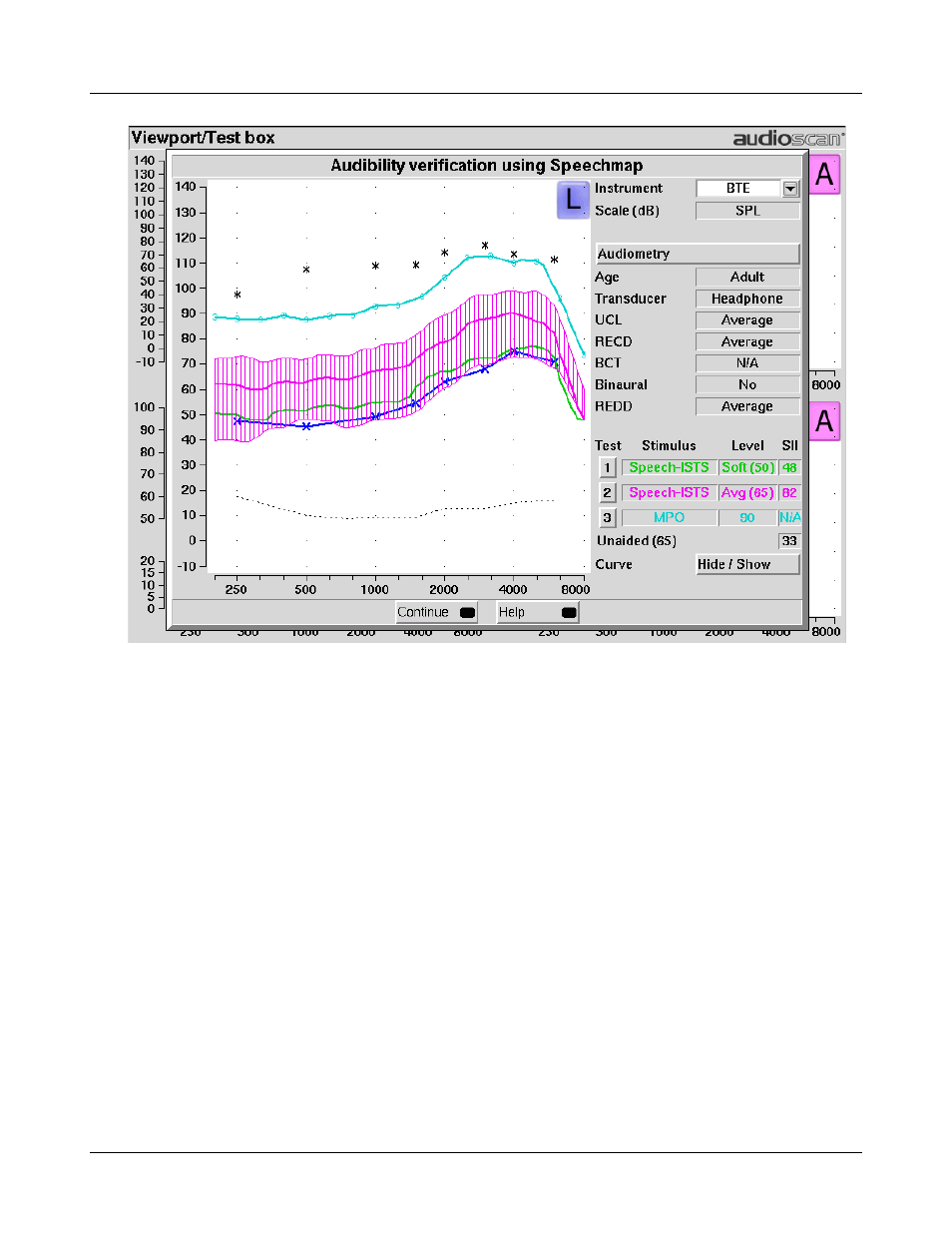
Verifit
®
User's Guide Version 3.12
May 2015
9. Press
Viewport Test box directional test
1. On the Viewport Test box screen, highlight and
2. Position the hearing aid in the test box. See Coupling the hearing instrument, Directional ITE positioning,
Directional BTE positioning, Test box directional procedure.
3. Highlight and
noise at 64 dB SPL (default) from the right speaker. At periodic intervals, the level of the speech and noise is
momentarily reduced and an additional burst is played from either the left or right speaker to measure the
response from that direction. Two curves (one heavy line and one thin line) will appear on the display. The
heavier curve is the response to the signal from the left speaker while the lighter curve is the response to the
signal from the right speaker.
4. If the instrument is omni-directional, the two curves will be nearly identical. If the instrument is directional
the curves will separate indicating different output levels for sounds coming from different directions.
NOTE: Most adaptive directional instruments require between 15 – 45 seconds of presentation before the
adaptive function is activated and observable.
5. Press
6. Highlight and
instrument is noise-adaptive, the curves will separate after 15 – 45 seconds. A speech-adaptive directional
117
