1 executing demo, Software installation – Artesyn PCIE-8120 Installation and Use (July 2014) User Manual
Page 36
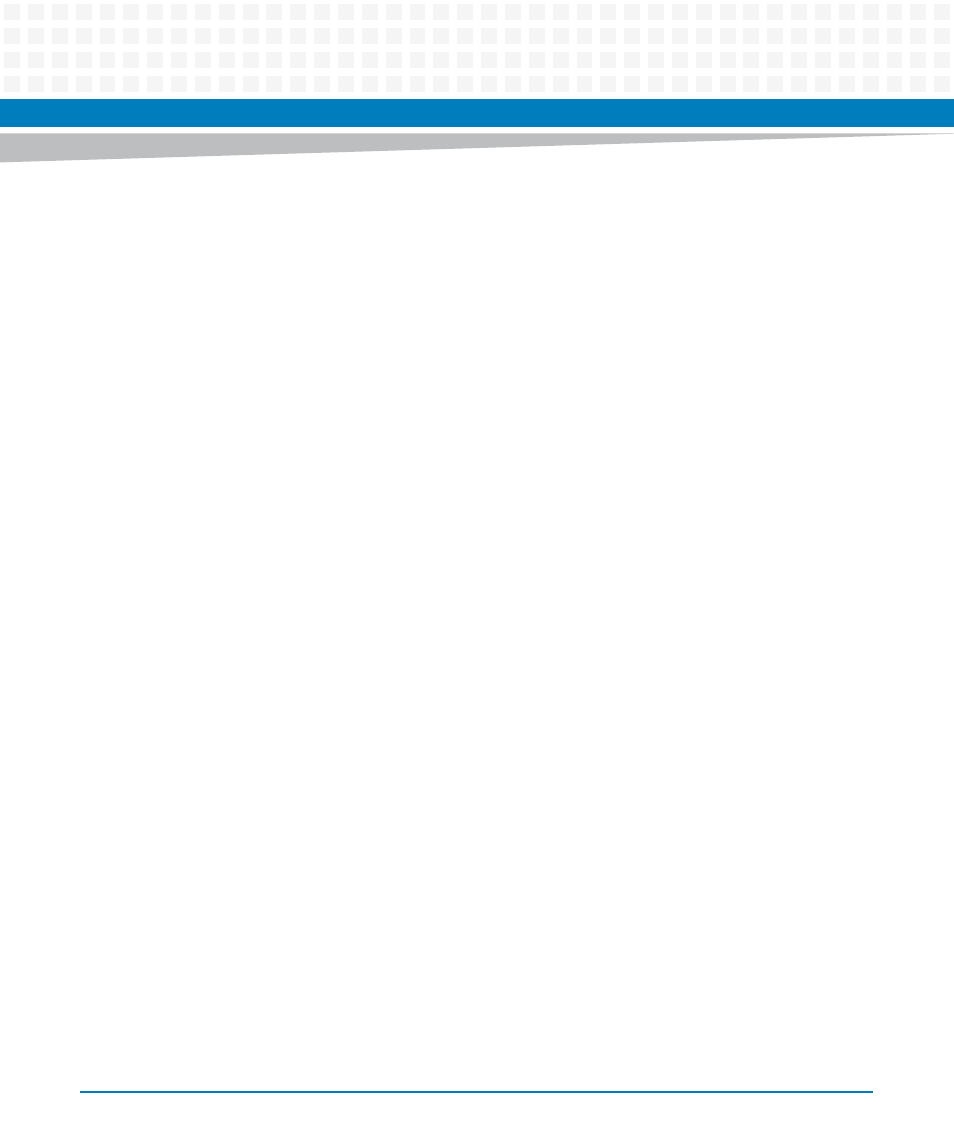
Software Installation
PCIE-8120 Installation and Use (6806800R89C)
36
4.5.1
Executing Demo
The demo is used to configure the maximum number of VOIP connections on the PCIE-8120.
For more information, see 12dsp_audio_transcode_net_api.c file at
/opt/octasic/application/sample/octvoc/12dsp_audio_transcode_net_a
pi/source
location.
To start the demo, execute the following:
# cd
/opt/octasic/application/sample/octvoc/12dsp_audio_transocde_net_a
pi
.
To execute the demo, find MAC-address of your local interface to the card. Determine the
network interface with the tool pcie8120-listdev. Associate the interface with device
function MSW (example output):
# pcie8120-listdev
PCIE-8120-A12/V12#0
MSW0: 05:00.0 eth6
CPLD0: 05:00.1 eth7
VSW0: 05:00.2 eth5
The MAC address of this network interface (here eth6) can be retrieved by executing the
command ifconfig:
# ifconfig eth6
eth6 Link encap:Ethernet HWaddr 00:80:42:2C:7B:D8
inet addr:192.168.101.1 Bcast:192.168.101.255
Mask:255.255.255.0
inet6 addr: fe80::280:42ff:fe2c:7bd8/64 Scope:Link
UP BROADCAST RUNNING MULTICAST MTU:1500 Metric:1
RX packets:2401552 errors:0 dropped:0 overruns:0 frame:0
TX packets:36880 errors:0 dropped:0 overruns:0 carrier:0
collisions:0 txqueuelen:0
RX bytes:725995492 (692.3 MiB) TX bytes:54316690 (51.8 MiB)
Start the demo with the MAC address retrieved above:
# ./12_dsp_audio_transcode_net_api 00:80:42:2C:7B:D8 1
