4 card installation and removal, 1 installation procedure – Artesyn PCIE-8120 Installation and Use (July 2014) User Manual
Page 28
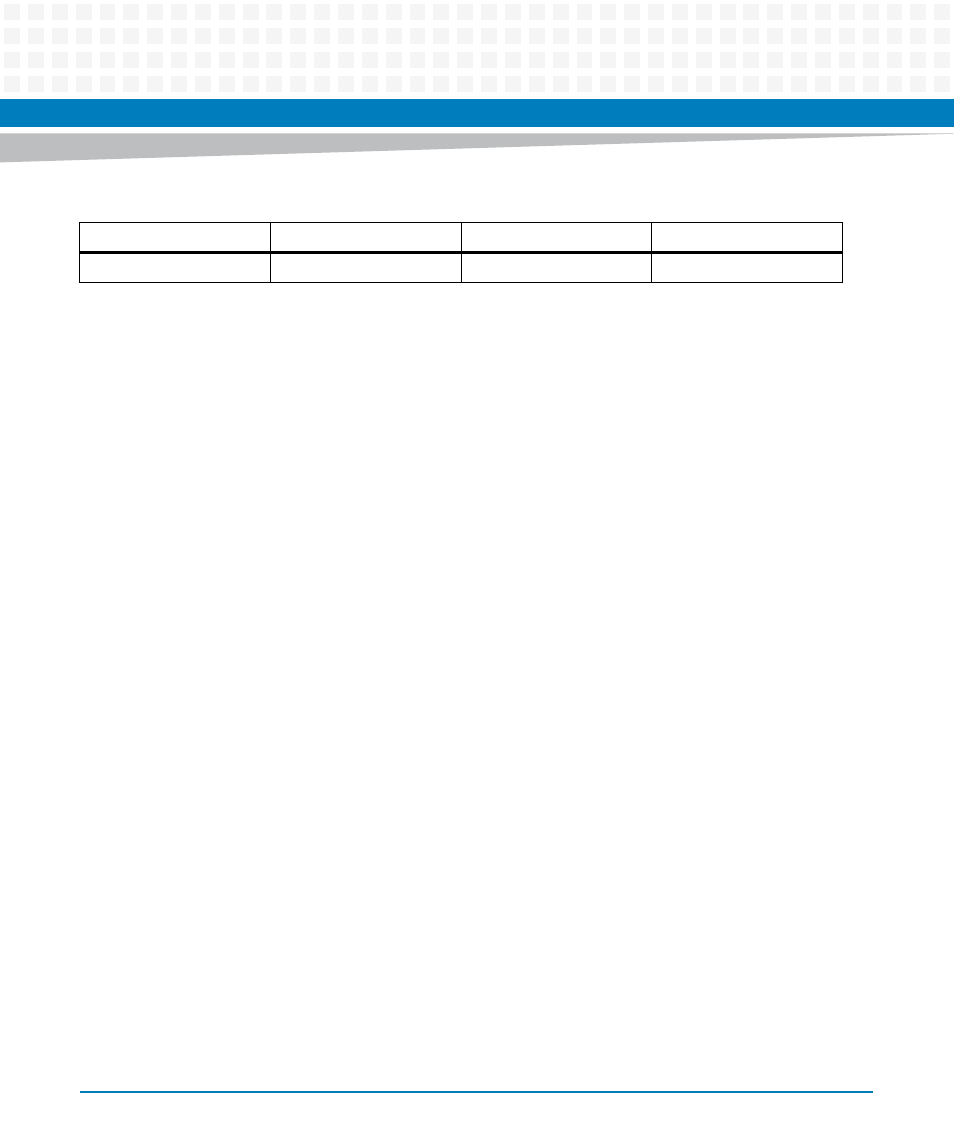
Hardware Preparation and Installation
PCIE-8120 Installation and Use (6806800R89C)
28
3.4
Card Installation and Removal
3.4.1
Installation Procedure
Ensure that the rack mount server area can hold the full height/length PCIE-8120 card. The rack
mount server provides snap-in fixation or screw holes. Other servers provide additional card
retainer part.
The PCIE-8120 card requires PCIE x4 connector size. It should be installed in a minimum x4
wide slot, typically or x8 or x16 slot. Ensure that the I/O slot can supply a power envelope via
the 12V supply rail.The PCIE-8120 card can be powered-up in any slot with minimum power
supply of 25W (i.e., any x4, x8, or x16 I/O slot). However, the PCIE-8120 card must be
configured as a high power device to use the full 75W. For more power-up details on PCIE-8120
card, see
. For PCIE-8120, a reduced number of DSP can be taken into
operation if the full 75W supply is not available.
An external ATX power connector option is available only for NEBS variant. For this you need to
order PCIE-8120 card with an external power connector. Cards with external power connectors
cannot be recognized by the host without external power connection.
Use the following steps to install the PCIE-8120 card into the rack mount server:
1. Use anti-static pads and attach an ESD strap to your wrist. Attach the other end of the ESD
strap to an electrical ground (refer to Unpacking Guidelines). The ESD strap must be
secured to your wrist and to ground throughout the procedure.
2. Identify the rack mount server to be used for installation.
3. Remove any filler panel that might fill that slot.
4. Continue to gently push the card along the guide rails till the card is fully engaged with the
connector. Avoid excessive force during this operation.
5. Connect the cables appropriately.
12V max. current
5.5A
2.1A
6A
Table 3-3 Power Requirements
PCIE-8120-A12/V12
PCIE-8120-A04/V04
PCIE-8120-A12/V12-N
