Voltage measurement/readback calibration, Voltage measurement/readback calibration -2, 3 voltage measurement/readback calibration – AMETEK SFA Series Programming Manual User Manual
Page 38
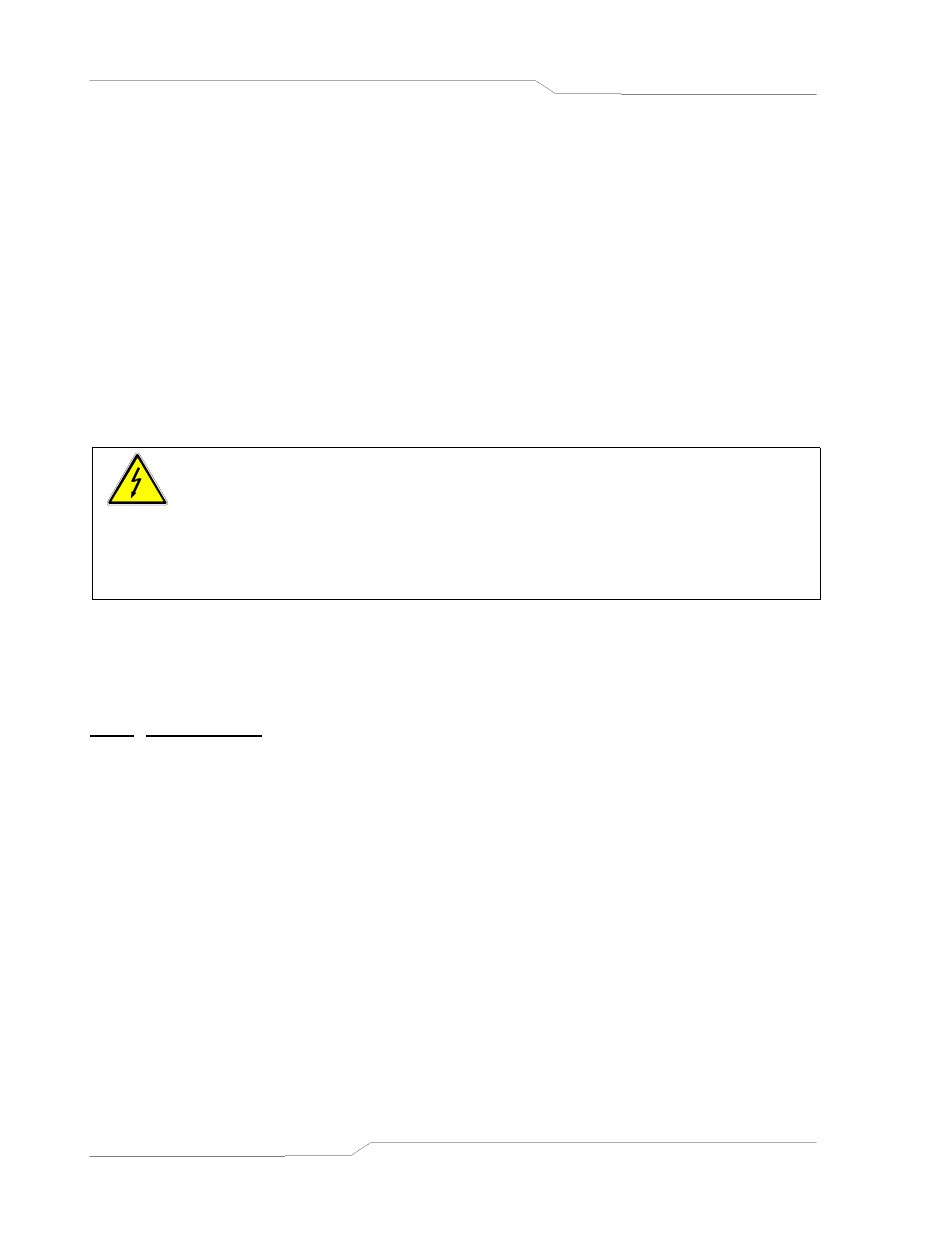
SCPI STATUS IMPLEMENTATION
Sorensen SF Series
3.
Connect the power supply for sensing at the required load point. Refer to the power
supply manual for further information.
4.
Connect a current shunt rated for the full output current of the supply and the DVM for
current and overcurrent calibration.
5.
Assure the correct GPIB primary address has been set by the rear panel switch.
6.
Set the power supply to REMOTE mode by the rear panel switch.
7.
Connect the GPIB controller to the power supply at the rear panel connector.
8.
Reconnect the AC input power. Turn the unit ON and allow the unit to warm up for at
least 30 minutes.
9.
The unit is ready for all calibration procedures.
WARNING
Exercise caution when using and servicing power supplies. High energy levels
can be stored at the output voltage terminals on all power supplies in normal
operation. In addition, potentially lethal voltages exist in the power circuit and the
output connector on power supplies that are rated at 60V and over. Filter
capacitors store potentially dangerous energy for some time after power is
removed.
4.3 Voltage Measurement/Readback Calibration
STEP DESCRIPTION
1.
Program the overcurrent protection to maximum to prevent nuisance trips:
CAL:OUTP:CURR:PROT:DAC 65535
2.
Apply a resistive load to the output equivalent to Vmax (maximum compliance
voltage)/Imax
3.
Program the output of the first calibration point to approximately 15% of full scale current
by sending the following command string from the computer:
CAL:OUTP:CURR:DAC 9830
4.
Let the output settle and measure the voltage with the meter.
5.
Enter the actual voltage readback corresponding to the DAC value 9830 of the first
calibration point:
CAL:MEAS:VOLT:POINT 1
4-2 M550292-03
(Programming)
