AMETEK PLA-PLW User Manual
Page 66
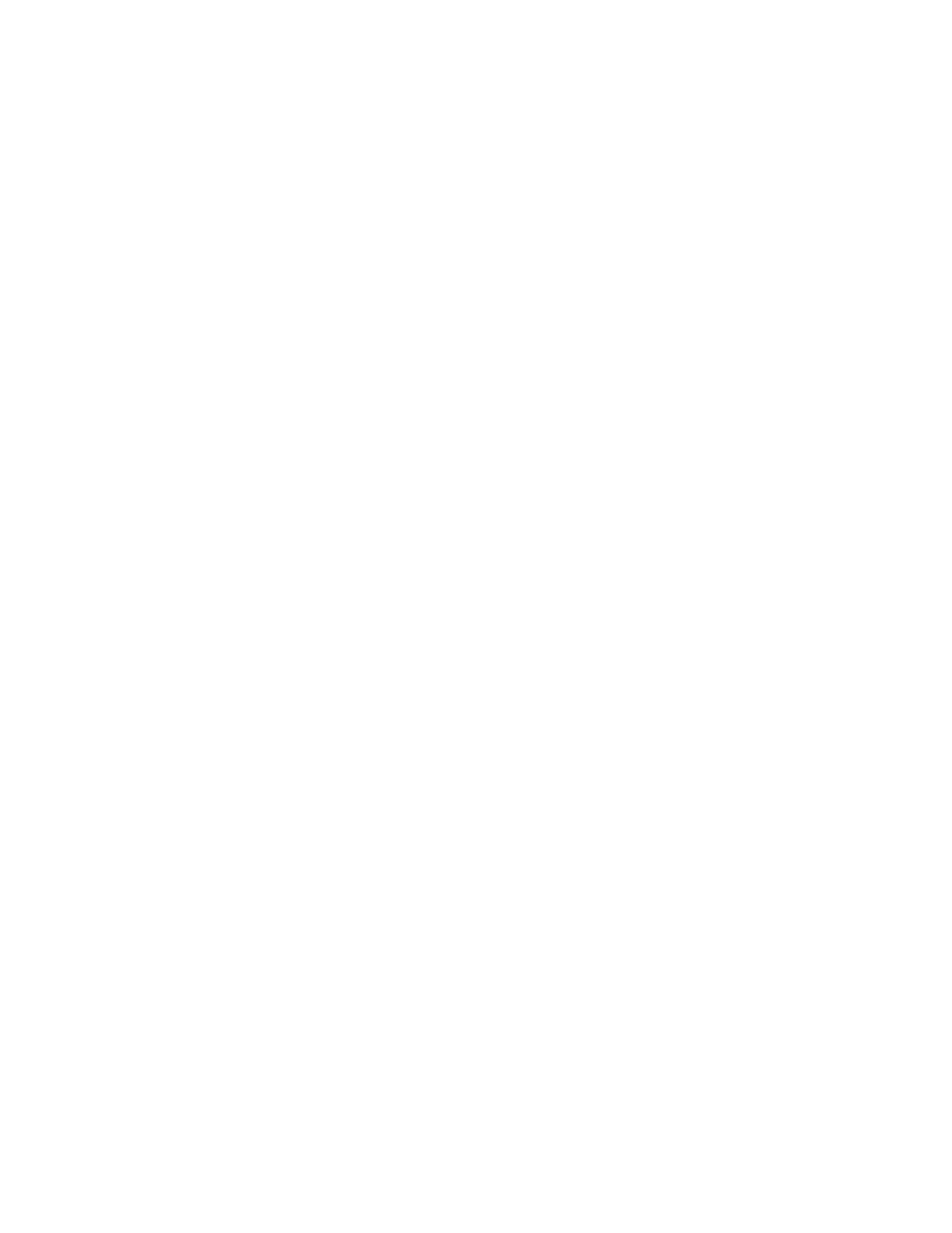
ETHERNET FUNCTION
The eLOAD provides an Ethernet programming interface. All SCPI commands are also available through Ethernet
interface. Obtaining Network Information to connect the eLOAD to the network, you only need a network cable with RJ-
45 connector. No transceiver is necessary. However, you need to obtain the following information from the eLOAD and
your network administrator:
1. eLOAD Ethernet MAC Address:
It’s a twelve digits string that unequally identifies the eLOAD unit. It can be obtained from the control board.
2. Network information:
1) DHCP server enabled? Yes or no.
2) eLOAD IP address: ___ . ___ . ___ . ___
3) Gateway IP address: ___ . ___ . ___ . ___
4) Subnet mask: ___ . ___ . ___ . ___
Setting the eLOAD Ethernet Parameters
You need to set the eLOAD Ethernet IP address first. The eLOAD IP address uniquely identifies the load to other
devices on the network, and is required for the eLOAD to communicate over the network.
1.
Ethernet Network settings: DHCP supported. The purpose of a DHCP (Dynamic Host Configuration Protocol)
server is to issue an IP address to a network device that requests an address.
2.
The IP address enables the device to communicate with the network. This is similar to personal computer Plug &
Play concept.
The following procedure presumes that your eLOAD has the Ethernet option and you have connected the eLOAD to
your network.
If your network supports DHCP server, do the following:
1)
Power on the eLOAD
2)
Press the LOCAL key on the front panel, and rotate the encoder
43 to scroll to the “SYSTEM” menu option.
3)
Press ENTER to select.
4)
Choose “ETHERNET” and Press ENTER to select option.
5)
Select “ADDRESS” and press ENTER to select option.
6)
Enter the IP address as “0.0.0.0” if it is not and press ENTER.
7)
Choose “NETMASK” by rotating the encoder
43 to scroll and press ENTER to select option.
8)
Enter the value as “0.0.0.0” if it is not and press ENTER to set value.
9)
Choose “GATEWAY” by rotating the encoder
43 to scroll and press ENTER to select.
10) Enter the default gateway IP address as “0.0.0.0” if it is not and press ENTER to set desired address.
To Exit, press LOCAL to go back to the start-up screen
3-12
