AMETEK PLA-PLW User Manual
Page 17
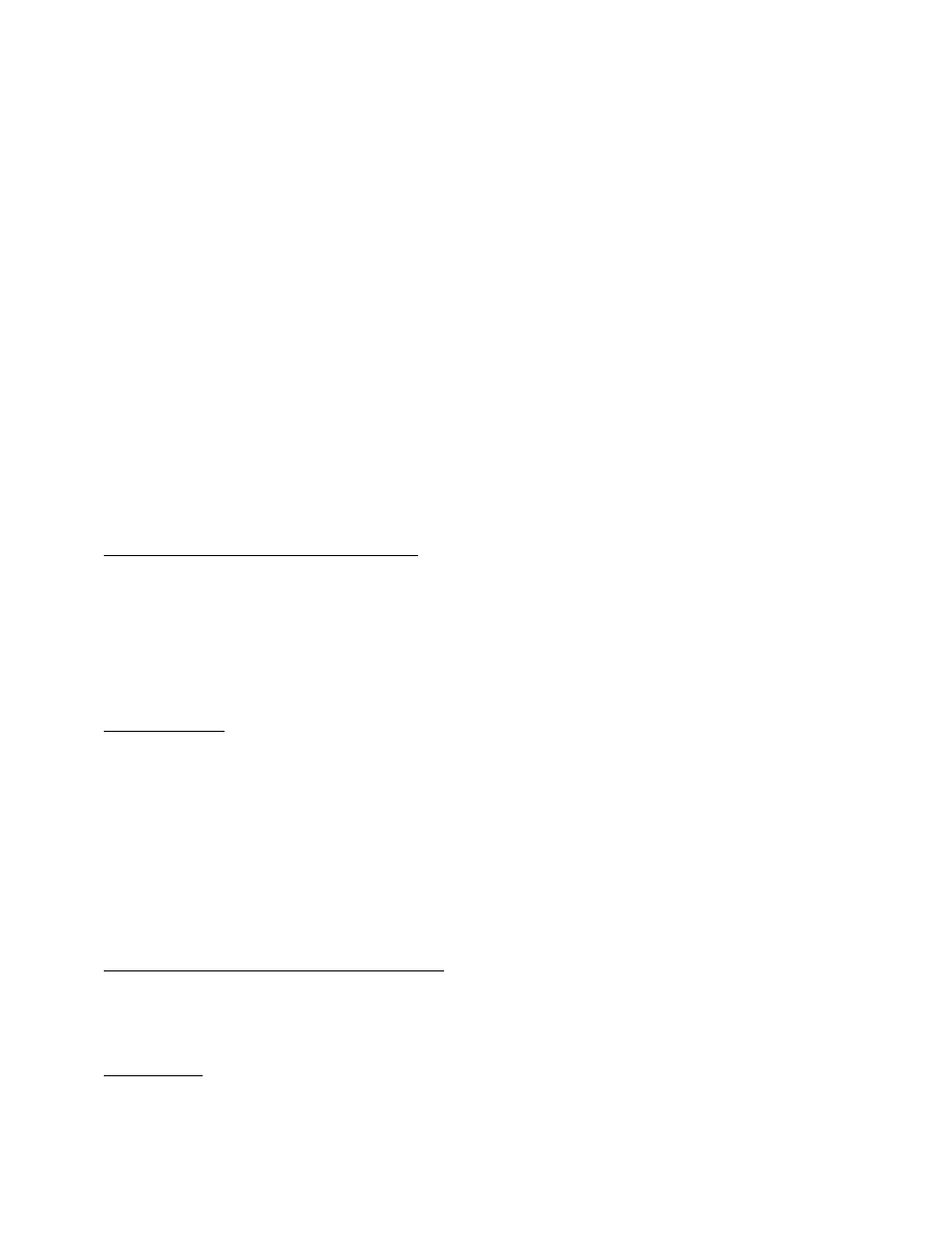
Reverse Voltage (RCP):
The eLOAD has the internal parallel diodes to short the input in the presence of a reversed DC voltage input.
The front panel display with the alarm message “RCP” will indicate this condition has been detected.
Remote Sense Fault (RSF):
If the connection to the sense leads is not proper when operating under remote sense mode, the input will be
forced off with the alarm message “RSF”; Remote Sense Fault. Two common errors that can result in “RSF”
failure are while the “Measure Sense” is set to remote, the sense leads are not connected or if the leads are
connected and the connection is lost. The latter can become a serious problem in CP mode. In Constant
Power mode, the eLOAD will maintain the set wattage by balancing the voltage and current. If the remote
sense leads are disconnected, the V
MON
of the load will sense zero voltage and sink the amount of current
needed to keep the same power level until OC or other protection are triggered. The “RSF” protection will
trigger if the voltage deviation between the actual measured voltage and remote sense voltage exceeds a set
limit, forcing the input off until the conditions is cleared. Please refer to page 2-8 for voltage deviation limits.
The “RSF” detection can be disabled via Menu
Æ Local ControlÆ RSF Detection Æ OFF.
Note: “RSF” error signal has precedence over OC with remote sense enabled, and will trigger if connection is lost.
Unregulated state (UNR):
The “UNR” message cautions that the power stage of the eLOAD is operating at its minimum resistance or
equivalent to it being shorted (marginal region for the load). Another indication is that the load is being
operated improperly, i.e. not enough supply current/voltage or incorrect calibration data.
Supply Current and Voltage Below Main Level
A common cause for the eLOAD entering into the unregulated state is when the eLOAD is supplied with
insufficient voltage and current, not allowing it to reach the programmed current, voltage, power or resistance
level. For example, if the input is off in CV mode and the main level of the load is set at 3 volts and the power
supply is programmed for 2 volts. An “UNR” alarm message will appear when turning the input on. The
message is caused by the lack of voltage needed to bring the main to 3 volts, and the voltage and current
readings will be unstable during this state. The same condition will occur for CC mode, if the needed current is
lower than the supplied current. To fix the problem, increase the voltage or current above the needed main
value. The “UNR” threshold is set as 1% deviation from the maximum value in that mode and/or range.
CR and CP Mode
In CR and CP mode, if the voltage or current is below the needed value to reach a certain resistance or
wattage, an “UNR” alarm message will appear. For example, in order to obtain 300 watts the input current
value multiplied by the input voltage value will need to equal 300 watts, otherwise an error will occur. For CR
mode, the input voltage value divided by the input current value will need to equal the resistance value
entered. To fix the problem, increase the voltage or current above the needed power or resistance. The
“UNR” threshold for constant power mode is set as 0.3% deviation from the maximum value in that mode
and/or range. The constant resistance mode has a higher fluctuation in its value, so it will have a higher
“UNR” deviation range.
Note: When testing power supplies, a sudden current sink by the eLOAD in CP mode may cause the power supply to
latch in CC mode. At that time, the eLOAD will sink no current and display “UNR”. Simply power cycle the power supply
and repeat the application with a higher voltage setting to prevent the power supply from entering an uncontrollable state.
Insufficient Voltage for Normal eLOAD Regulation
The eLOAD requires a minimum voltage (compliance voltage) in order for proper regulation in any operating
mode and the eLOAD will become unregulated in the case of insufficient supplied voltage. Important factors
such as large line voltage drop, and “dc + ac” input voltages will contribute to drive the eLOAD into an UNR
state. Please take precautions to ensure proper operating voltage is supplied.
Re-Calibration
Verify that the supply current and voltage is sufficient for the operating condition. If the “UNR” message still
occurs, check the current or voltage read back and compare it with the main value setting (CC mode: current;
CV mode: voltage) to make sure the difference is below 1%. If the difference is above 1% for CC/CV mode,
1-7
