Five: calibration – AMETEK PLA-PLW User Manual
Page 101
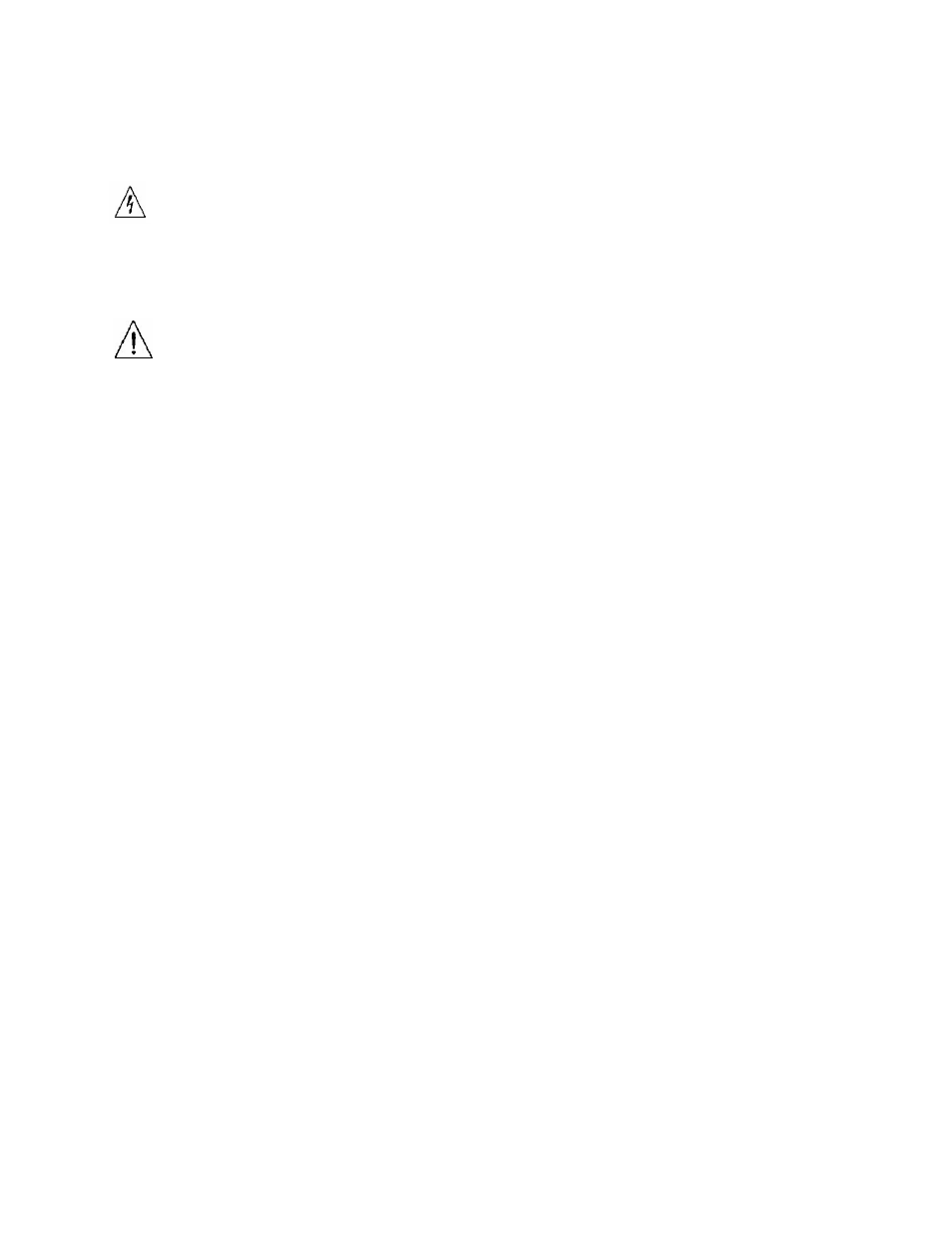
FIVE: CALIBRATION
INSTRUCTION
JJJJJJ
Exercise caution when using and calibrating an electronic load. High energy levels can be stored at the input voltage
terminals on an electronic load in normal operation. In addition, potentially lethal voltages exist in the power circuit and
on the input and sense connectors of a power supply with a rated output greater than 40V. Filter capacitors store
potentially dangerous energy for some time after power is removed.
Only qualified personnel should attempt the calibration procedure, due to the high level of power.
This procedure describes calibration for the AMREL Programmable DC Electronic Load. The load is calibrated either
through local or remote control. The following information provides calibration procedures in local mode.
NO hardware adjustment is necessary since all calibration is accomplished by software. The software sends calibration
constants to the via the front panel keys. To maintain electronic load’s precision input, calibration should be performed at
least annually.
The nineteen parameters that need to be calibrated. After all the electronic load parameters are calibrated, the load returns
to normal operating condition. If there are any errors in the calibration, cycle the power and recalibrate. All constants are
saved in a non-volatile EEPROM.
CALIBRATION SERVICE ENVIRONMENT AND PRECAUTIONS
x
Follow established antistatic procedures.
x
Work at a bench with adequate room and support for the test unit and for all equipment required.
x
To reduce shock hazard, use only an insulated, straight-bladed screwdriver when calibrating.
NEVER calibrate these units alone. Ensure that someone is present who can help should an accident occur.
CALIBRATION REQUIRED EQUIPMENT
x
DMM
x
Current Shunt (Precision Shunt Resistor-0.01ohm, 0.005% accuracy)
x
DC power supplies (suitable for CV and CC maximum rating)
NOTE: Removing any devices or cabling from the overall Calibration Configuration will cause erroneous results, please
keep all equipment, device and cabling intact until process is complete.
WARNING
CAUTION
5-1
