Maintenance, 1 upgrade firmware and fpga, Upgrade firmware and fpga – Xtramus NuBAR-1000 V1.4 User Manual
Page 53
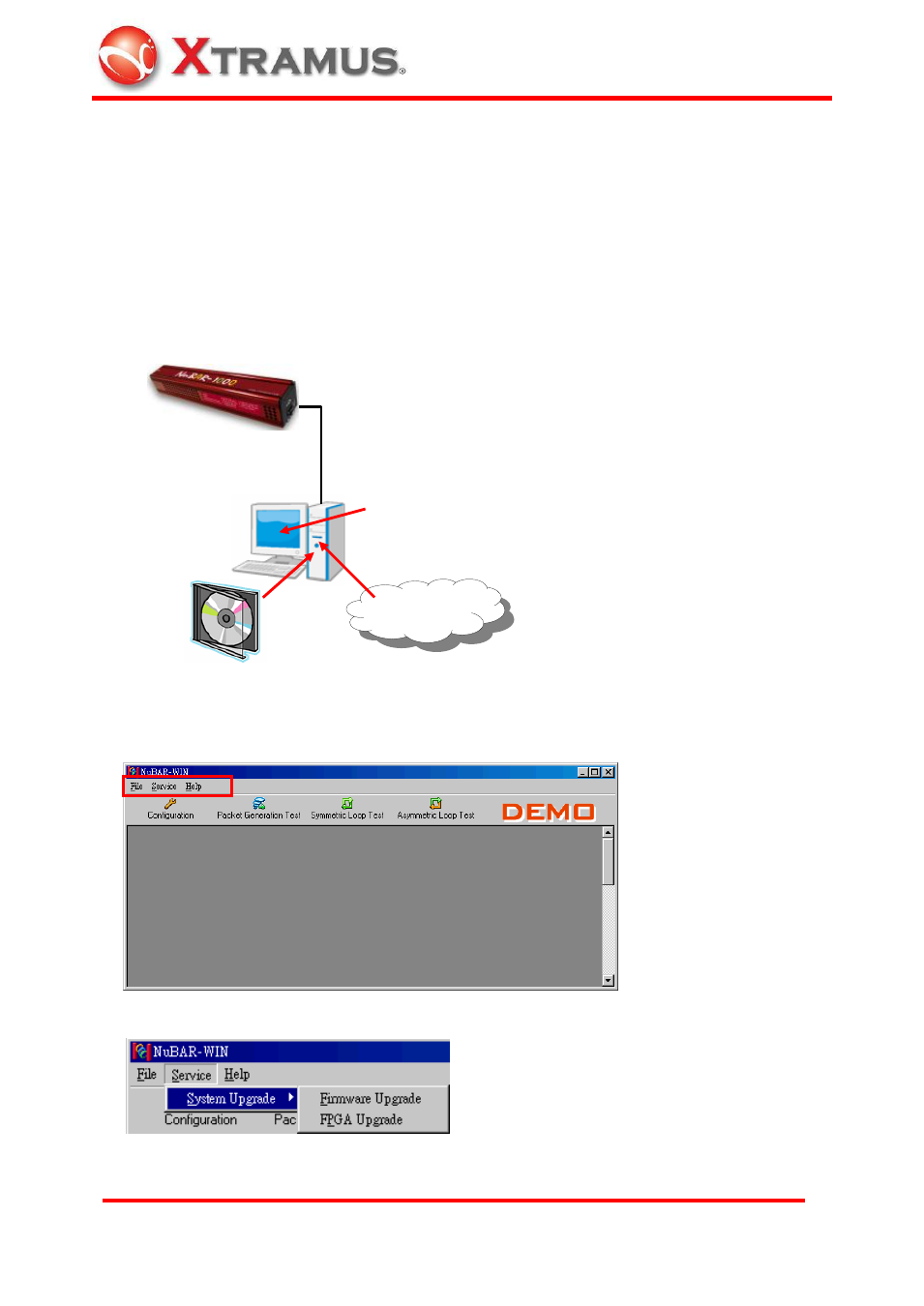
52
E-mail: [email protected]
Website: www.
X
tramus.com
XTRAMUS TECHNOLOGIES
®
6. Maintenance
6.1 Upgrade Firmware and FPGA
For function improvement or solved bug, it may have new version of firmware or FPGA. Operator
can upgrade this machine via mini-USB port. Before firmware/FPGA upgrade, install USB driver
and utility software of NuBAR-1000 is required. Please refer to previous chapter 5 Remote
Upgrade procedure
1. Click to start utility and system shows the Windows below
2. Select Service System Upgrade Firmware Upgrade / FPGA Upgrade
3. Select the upgrade file for this machine and then click Open
Mini-USB Port
Run NuBAR-WIN
USB Port of PC
Distributor
Firmware
FPGA
code
