Storing (copying) a calibration, Select a calibration – Pointmaker CPN-5800 User Manual
Page 58
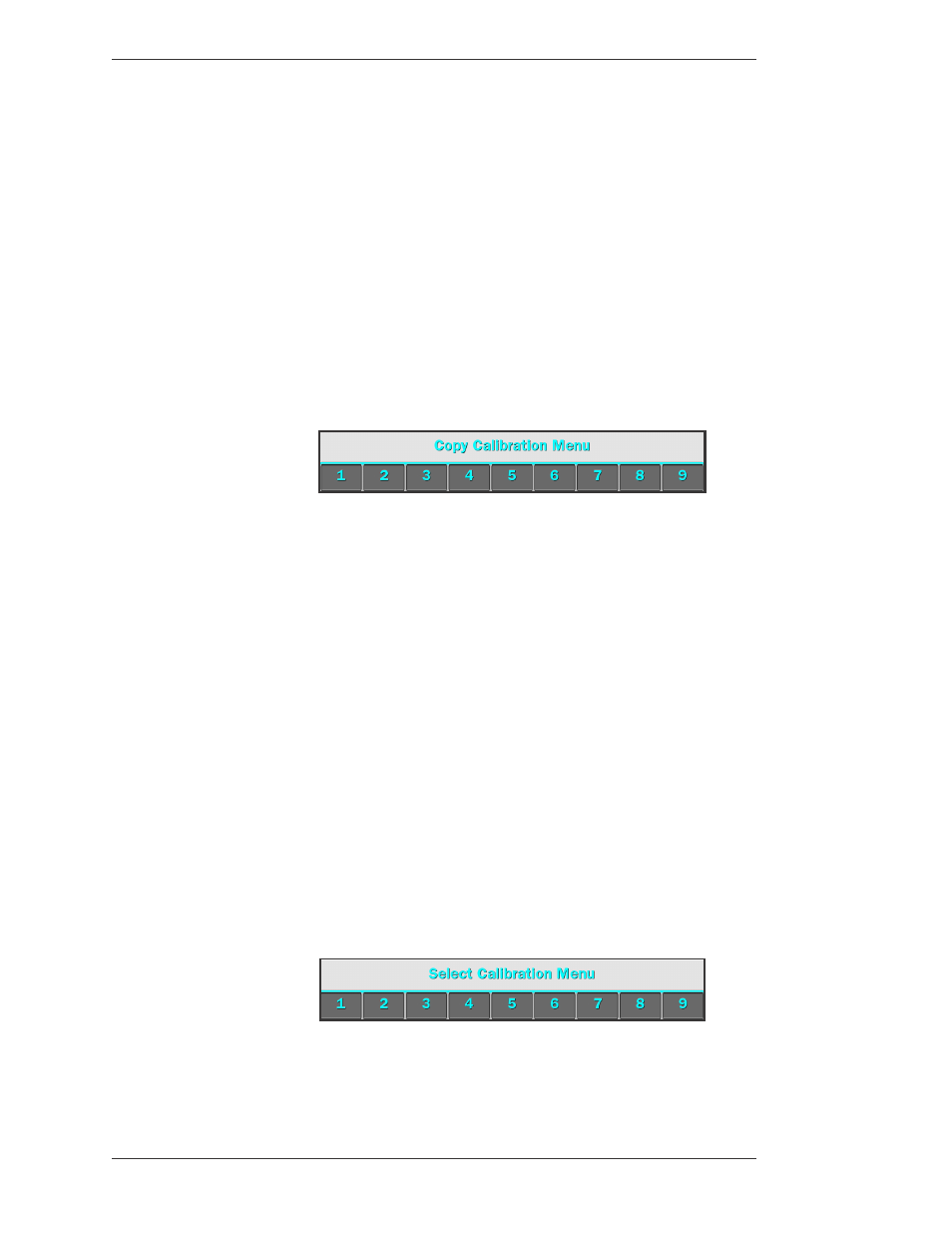
Page 52 -
Pointmaker CPN-5800 Live Streaming Annotation System
Pointmaker LLC.
Calibrating CPN-5800 Controllers
Section Three: CPN-5800 Menu System
6. Exit the menu system.
Repeat this process for each video input on your touch screen display.
Storing (Copying) a Calibration
For each video output, the CPN-5800 has nine memory locations where cali-
brations can be stored for later recall. They are numbered 1 through 9. Loca tion
0(zero) is considered the default memory location, and stores whatever calibration
was last done. If you anticipate changing calibrations on a frequent basis, storing
your calibrations in locations 1-9 makes it easy to change the active calibration
without 1) going through the calibration procedure, and 2) having to reboot the
CPN-5800.
Figure 3-22: Copy Calibration Menu
To store a copy of the last manual calibration (stored in location 0) in what ever
memory location you choose, select the Copy Calibration command from the
Calibration Menu. Then, select the numbered button for your desired memory
location. If there was a calibration previously stored in the location you select, it
will be overwritten.
Note: You will probably want to make a written record of which cali brations
you have stored in each location since the CPN-5800 keeps only the location
number.
Select a Calibration
When you are ready to use a calibration you have previously stored, choose Select
Calibration from the Calibration menu. Then, select the numbered but ton for the
memory location you desire. The calibration stored in that location becomes the
active calibration.
Figure 3-23: Select Calibration dialog
