Pointmaker CPN-5800 User Manual
Page 45
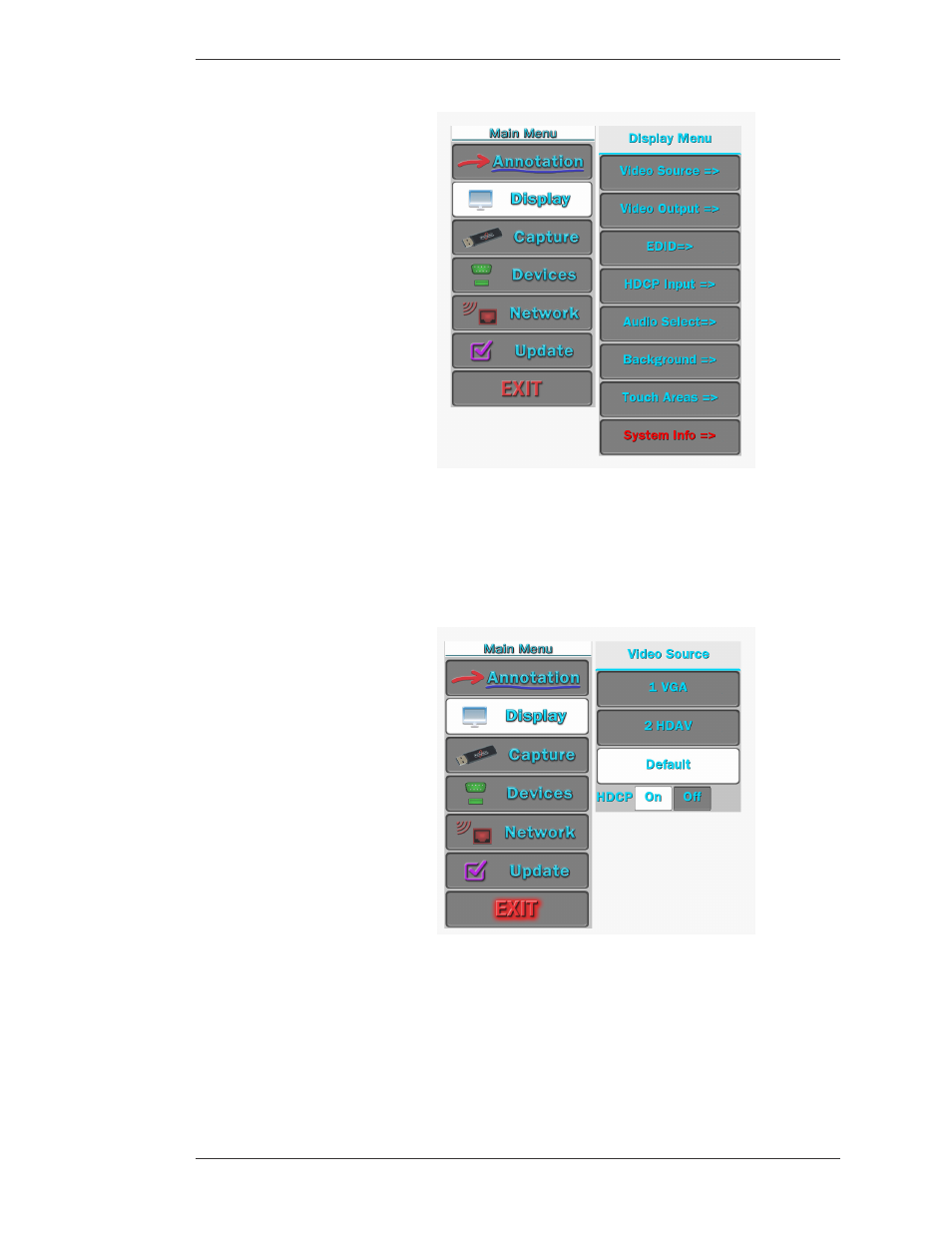
Pointmaker LLC
Pointmaker CPN-5800 Live Streamimg Annotation System - Page 39
Section Three: CPN-5800 Menu System
Selecting Video Sources
Figure 3-6: Display Menu
The Display menu appears beside the Main Menu.
3. Select VIDEO SOURCE.
Figure 3-7: Video Source dialog
The Video Source dialog appears next to the Main Menu.
4. Select the desired video source.
5. Select Default if you have no video input.
