Drylam Fujipla PLS3311 User Manual
Page 25
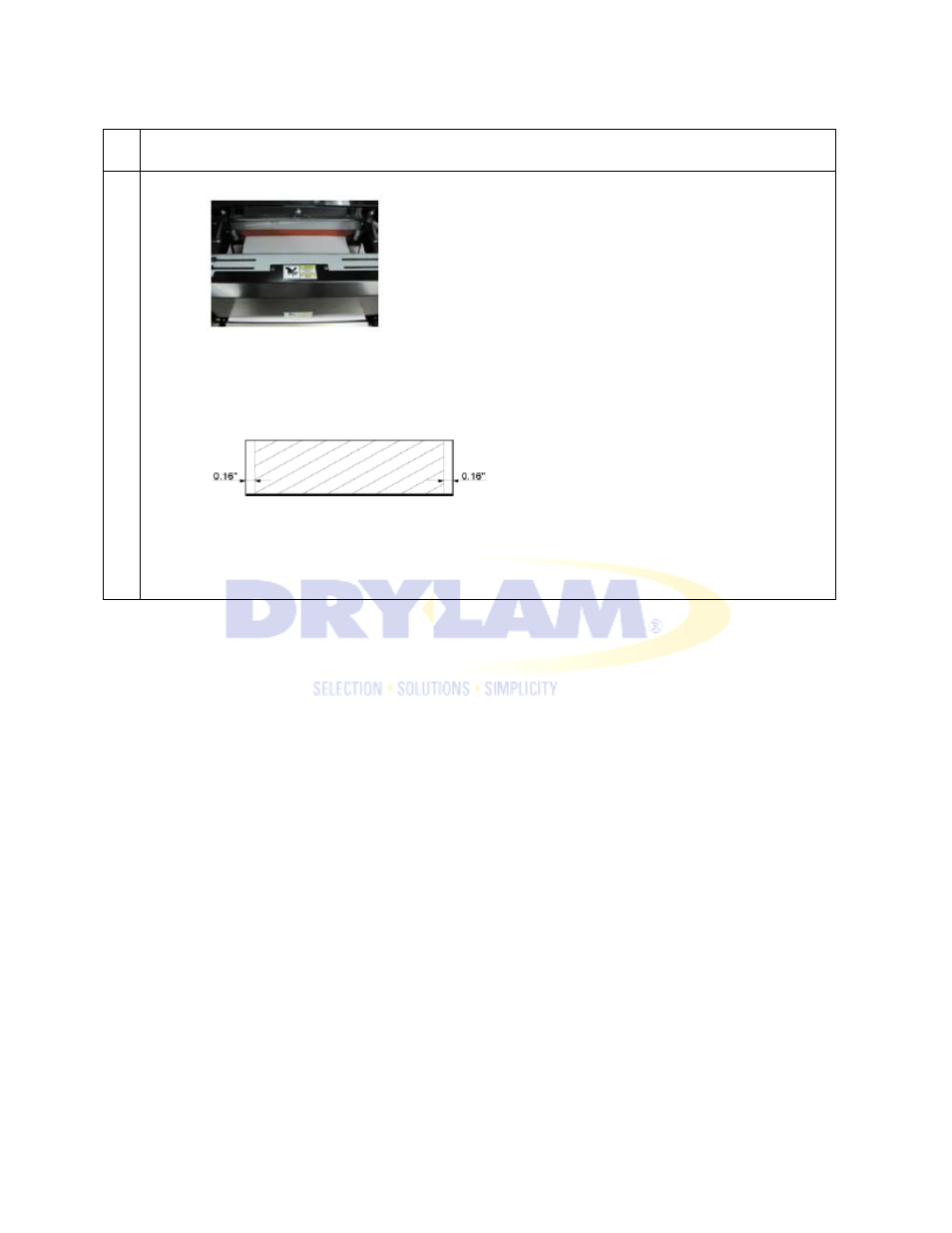
AL-MEISTER PLS3311 INSTRUCTION MANUAL
The paper will be laminated and exit. A new sheet will be drawn in and set.
13
Open the Cutter Cover. Look at the new sheet that was set.
Check that the film position is correct of the paper margins. If not correct, adjust the
paper position in the procedure 5-14. ADJUST PAPER POSITIONING.
Close the Cutter Cover.
Press [START] key and do the lamination until creases/curling are gone.
CAUTION: In order to avoid cutting errors, film must be 0.16” smaller than paper at both
sides.
NOTE: To adjust the curling, refer to 5-12 ADJUST DE-CURLING.
