Dataman 48XP User Manual
Page 24
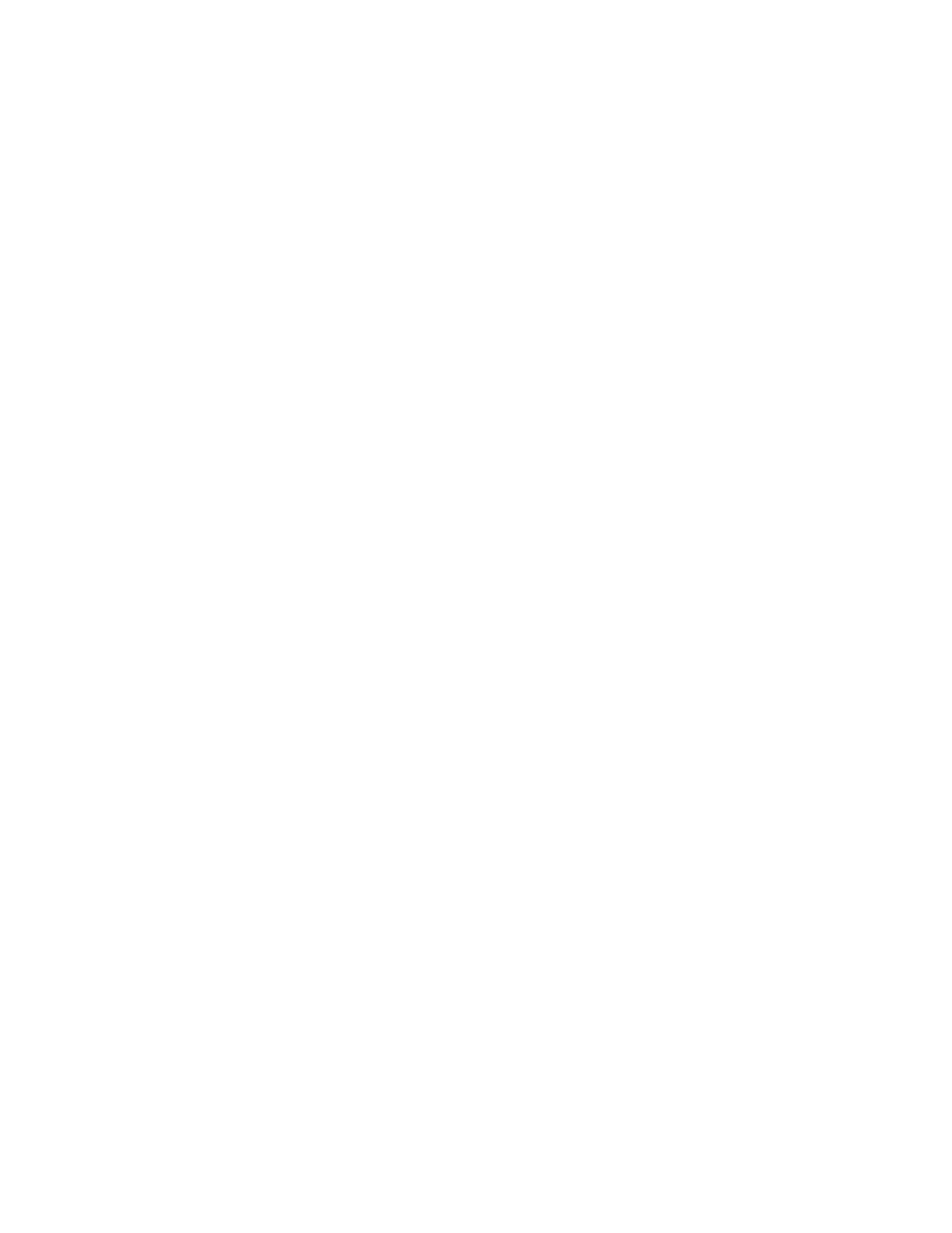
24
hardware ID and compares it to the library then display the
possible chip in the window.
This Auto ID is only available for 32 pin or 28 pin EPROM
and Flash memory chips, it can not be applied to MCU, PLD or
other serial PROM, EPROM/Flash. Chips with over 40 pins do
not have this function since the A9 location is not standardized
for chips over 40 pins, using such a function may damage the
chip since a 12V high voltage is applied to the chip which can
cause damage to the chip by accident.
Mass-production Mode
Menu
Device / Mass Produce
The DATAMAN-48XP can be used as a mass-production
programmer for manufacturing. When in mass production
mode, all keyboard and mouse functions are disabled. The
operator needs only to insert the chip into the ZIF socket, wait
until the green LED next to the socket flashes, remove the
programmed chip and insert a new chip. Anyone can do the job
without special training or skills. Since all keyboard and mouse
functions are disabled, the possibility of errors being caused by
pressing the wrong keys or changing the buffer
′
s contents are
eliminated.
In mass production mode, the DATAMAN-48XP first performs
an insertion test and an ID check on a newly inserted chip. It
then automatically programs the chip.
Note:
The insertion test must be enabled in operation option
set up in mass-production mode to ensure yield rate of
programming.
Necessary set up in mass production mode.
After entering mass production mode a series of screens will
