Casella CEL CEL-368 User Manual
Page 72
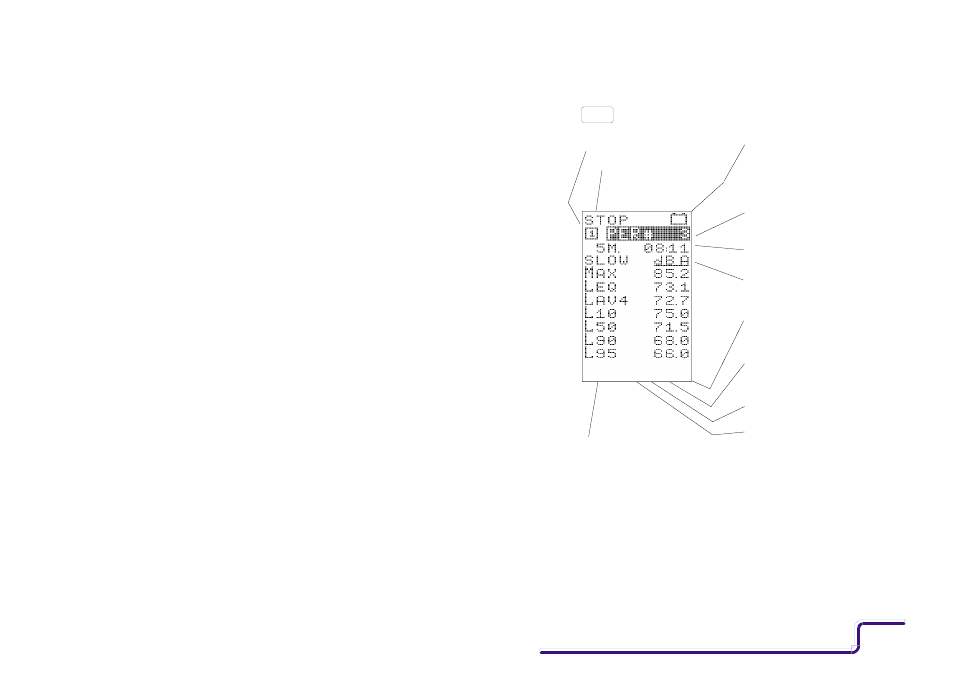
2.
When the instrument IS performing the self-verification or cali-
bration sequences, wait for the sequence to finish, then press
to display period data available from earlier logging runs.
When the instrument is logging data, results for all periods up to
but EXCLUDING the current period are available. (Data calcu-
lated for a period becomes available ONLY when the period is
complete).
The identity of the store (run) in which the results have been or
are being saved is shown, plus the identity of the PERIOD for
which results are currently being displayed (in reverse video).
PERIOD
Indicates That the Battery
Voltage Dropped To 3.6 V
During the Run So
RESULTS ARE INVALID
Reverse Video Shows Pe-
riod Identity
Start Time of the Period
Measurement Settings
During the Run
Logging Period (Interval
Between Results)
M
AX
Attained During the
Period
L
eq
Determined for Period
L
AV
Determined for the
Period With the Indicated Q
Store Identity
Four L
N
values Deter-
mined for the Run If Run
Duration Is Longer Than 5
Current Logging Status
CEL-268/368 Handbook
Page - 71
