Casella CEL CEL-368 User Manual
Page 66
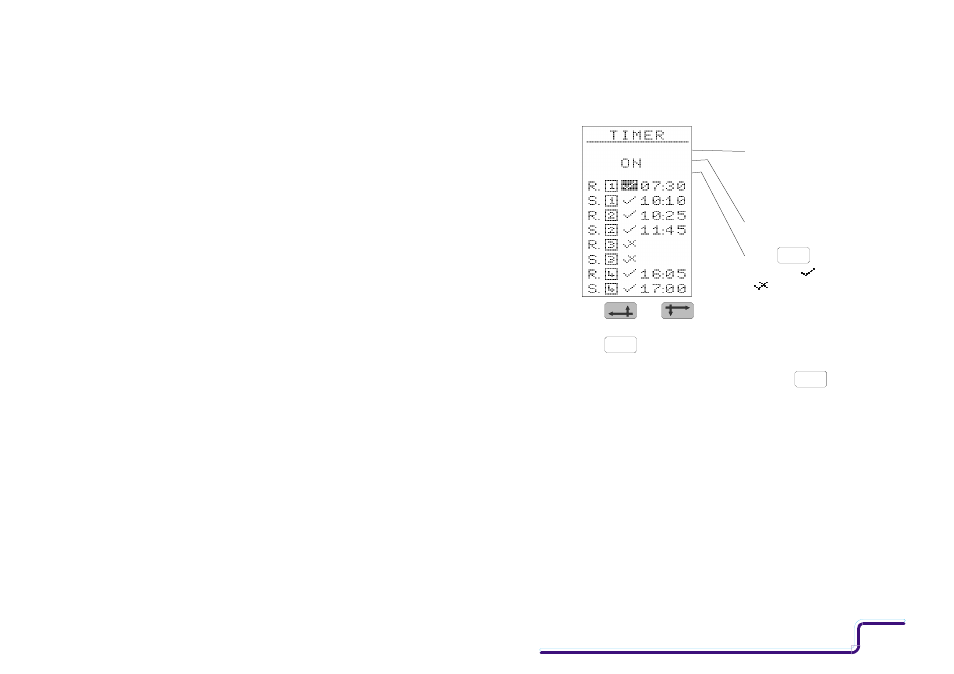
1.
When automatic logging start and end times are required, use the
TIMER option on the SETUP menu to display the TIMER menu
which allows them to be specified.
2.
Use
and
to select an item.
3.
Use
to change the display to the status and times required.
4.
When all changes have been made, press
to return to the
SETUP menu with the new settings.
Provided at least one timer start and end time has been set ON,
the timer will be activated so that when the SETUP menu reap-
pears, the TIMER will be shown ON.
Period Measurement and PROF Option
The measurement range, period, time weighting, frequency weighting,
four L
N
values and value for Q set for cumulative measurement will also
be used for period measurement.
1.
Use the control keys and the SETUP menu to select a suitable
period for the proposed measurement task (even when period
results are not required).
SELECT
EXIT
Pair Identity Where
R Indicates Run (Start)
Time and S Indicates
Stop (End) Time
Current Timer Status
Use
to Toggle
Between
(ON) and
(OFF)
SELECT
CEL-268/368 Handbook
Page - 65
