Casella CEL CEL-368 User Manual
Page 55
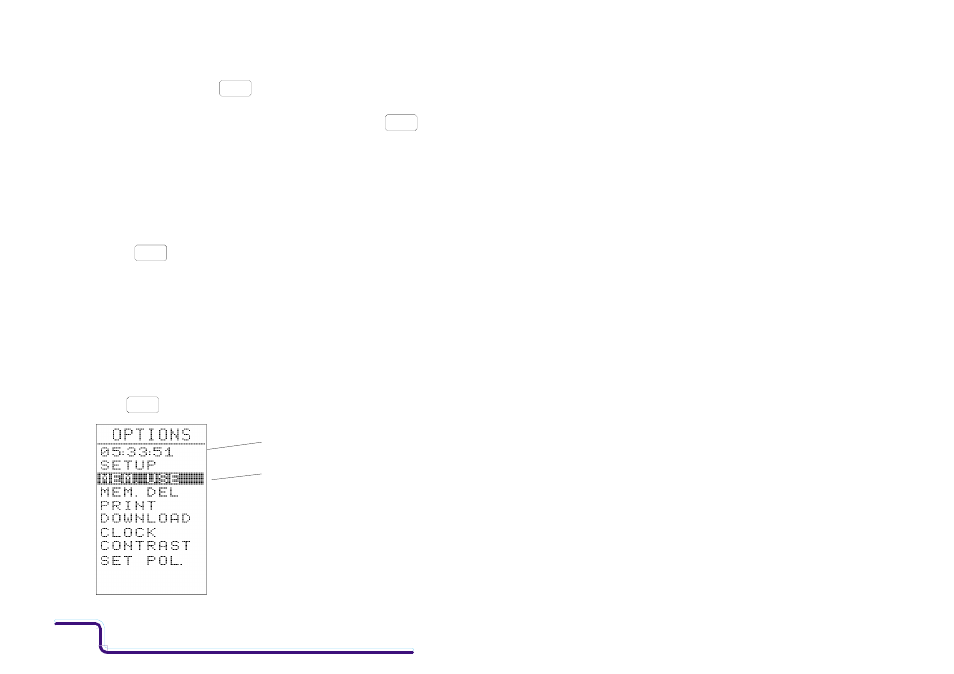
5.
To restart logging, press
again.
6.
Logging can be stopped whenever necessary by pressing
.
If the timer is set (i.e. SETUP menu shows TIMER ON) and the
first active time is a stop time, the instrument will continue log-
ging data until the specified time, then stop automatically. The
display will change to STOP status.
If the timer is set but no stop time is active, data collection will
continue until the power supply is exhaused (see Section 4.11)
or until
is pressed.
To read or download stored data, refer to the Chapter 6 - Results.
6.2
Checking/Deleting Memory Contents
When it is required to inspect the memory, or to delete the contents of
one or more stores to make space for a new logging run, proceed as fol-
lows.
1.
Press
to display the OPTIONS menu.
RUN
PAUSE
STOP
CAL
STOP
CAL
OPTIONS
Current Instrument Time
Reverse Video Cursor
Indicates Selected Option
CEL-268/368 Handbook
Page - 54
