Obtaining results, 1 read current spl, 2 read cumulative (whole run) results – Casella CEL CEL-368 User Manual
Page 70
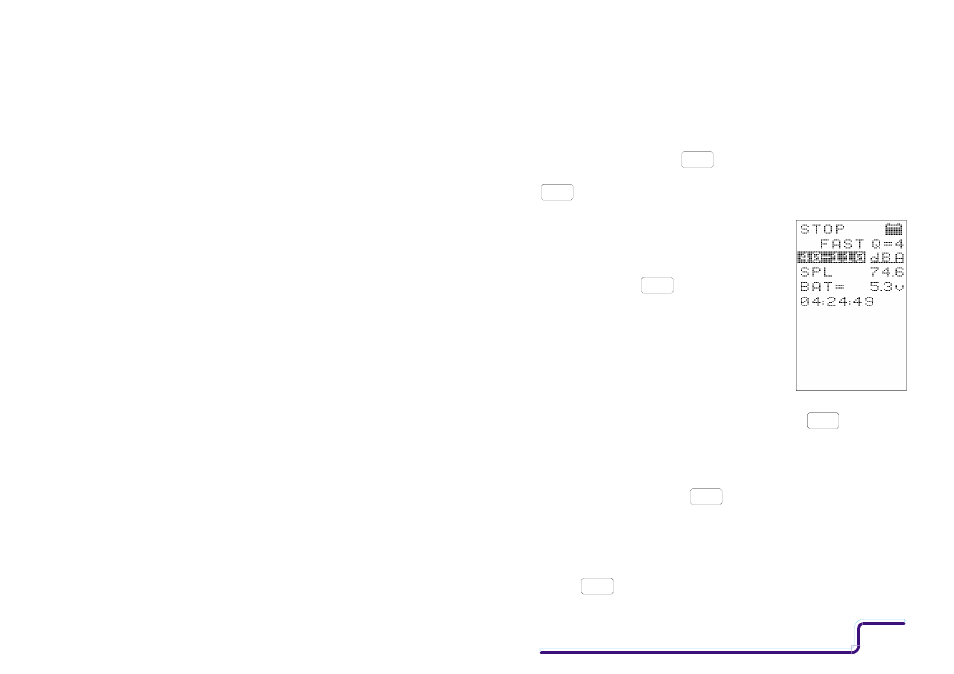
7.
OBTAINING RESULTS
Sound measurement commences as soon as one of the STOP/PAUSE/
RUN real-time status screens is displayed.
Data logging will start when
is pressed while the instrument is
stopped or paused, or when the timer reaches an active start time after
has been pressed.
7.1
Read Current SPL
The instantaneous sound pressure level is
shown in the STOP/PAUSE/RUN status dis-
play obtained when
is pressed to leave
the SETUP menu (see Section 6.1 - Use With
Current Settings).
7.2
Read Cumulative (Whole
Run) Results
Cumulative results for a whole logging run be-
come available only AFTER THE RUN IS COMPLETE. Either the instru-
ment must have reached an active timer end time, or
must have
been used to stop logging. Proceed as follows.
1.
When the instrument is logging data (with RUN indicated as the
current status), press
to end the run so that cumulative
data becomes available.
2.
When the instrument is performing the self-verification or cali-
bration sequences, wait for the sequence to finish, then press
to display cumulative data available from earlier runs.
RUN
PAUSE
RUN
PAUSE
EXIT
STOP
CAL
STOP
CAL
CUMUL
CEL-268/368 Handbook
Page - 69
