Warning – Casella CEL CEL-368 User Manual
Page 15
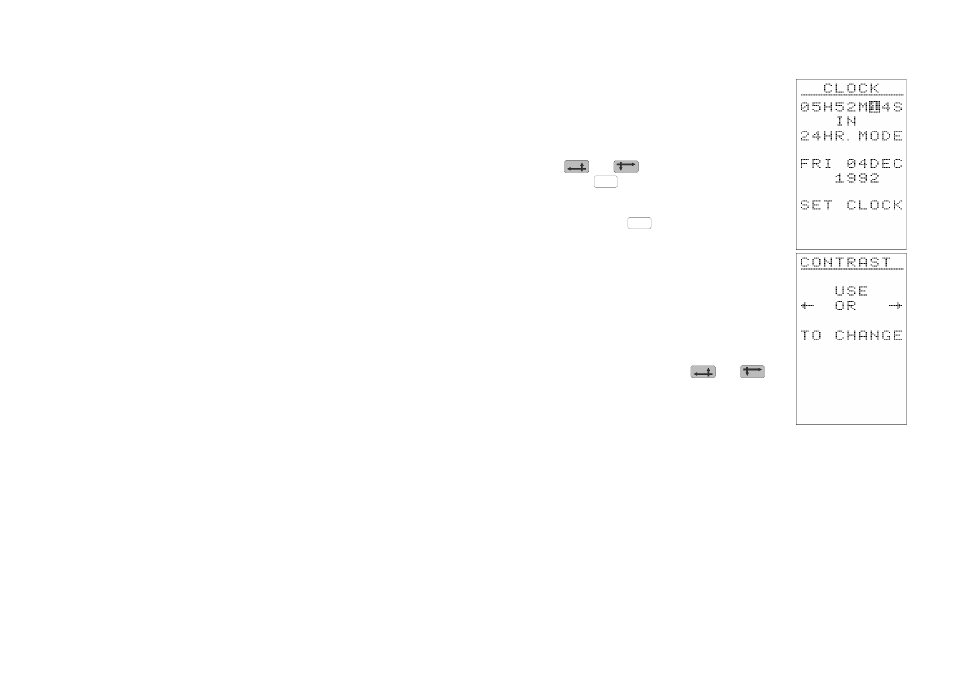
Use the SET CLOCK option to display the
CLOCK menu.
The clock operates only in 24 hour mode with
the day and month in the order shown.
Use
and
to step from digit to digit
and press
to change each digit individu-
ally. Then when the required time and date are
displayed, move the cursor to the SET CLOCK
option and press
to implement the
changes.
Contrast
The display contrast can be adjusted to give
the most convenient viewing, or to suit the cur-
rent ambient conditions. (LCD contrast may
vary with ambient temperature.)
Use the CONTRAST option to display the
CONTRAST menu. Then use
and
to adjust the contrast as required.
Set Pol. (CEL-268 Only)
Warning !
DO NOT connect the 200 V polariztion supply to an
electret microphone - DAMAGE WILL OCCUR.
The 200 V polarizing voltage used with capacitor microphones can be
switched off to allow the CEL-268 to be used with an electret micro-
phone.
Use the SET POL. option to display the SET POL. menu.
SELECT
SELECT
CEL-268/368 Operator's Handbook - Page 11
