Casella CEL CEL-368 User Manual
Page 69
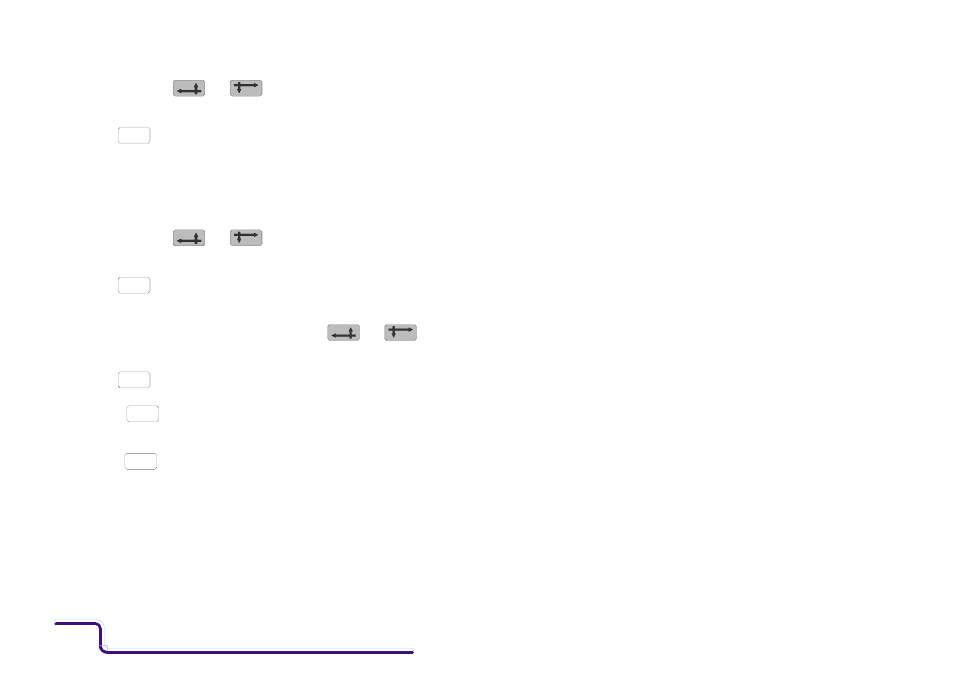
2.
If required, use
and
to select a digit in the threshold
level field.
3.
Use
to set the threshold level to any value between Ø4Ø
and 139 dB.
Similarly, some measurement procedures also specify that only
sound levels that last for more than some pre-determined period
be included in the measurement.
4.
If required, use
and
to select a digit in the delay
field.
5.
Use
to set the onset delay time to any value between ØØ
and 3Ø seconds.
6.
If the 1 s max SPL profile is also required, use
and
to select the ON/OFF field.
7.
Use
to switch profile storage ON or OFF as required.
8.
Press
to return to the SETUP menu with the new settings.
If invalid settings are made, a warning message will be displayed
when
is pressed.
When the SETUP menu reappears, event mode will be activated
and EVENT will now be shown ON.
When all measurement parameters have been set as required, the
instruments are ready for operation so proceed as described in
Section 6.1.
SELECT
SELECT
SELECT
EXIT
EXIT
CEL-268/368 Handbook
Page - 68
