3 setting instrument parameters – Casella CEL CEL-368 User Manual
Page 57
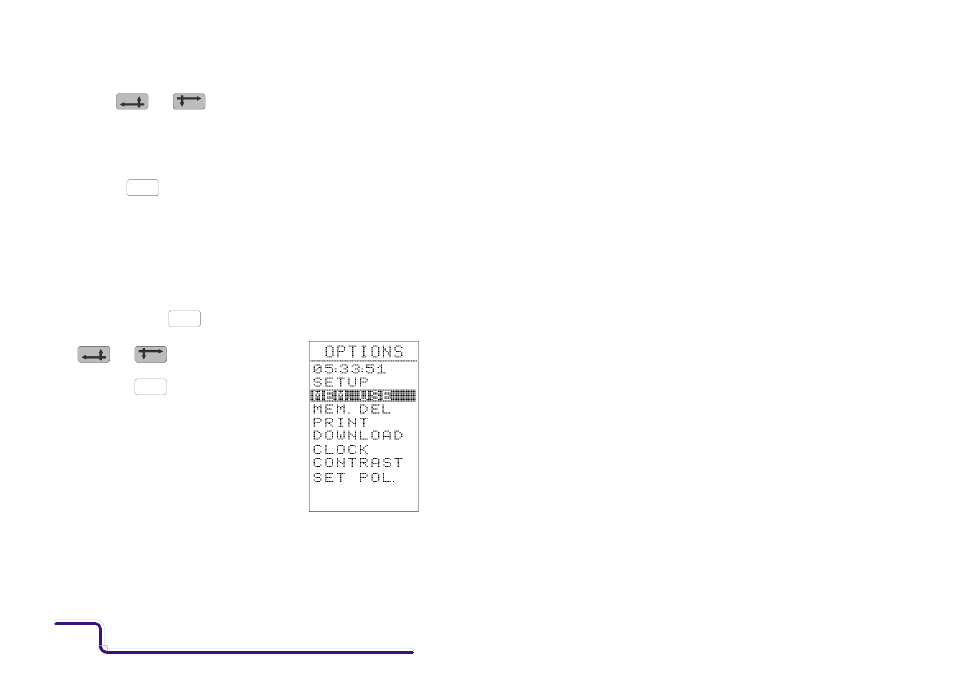
5.
Either: When important data in some stores data must be saved,
use
and
to move the cursor to specify which indi-
vidual store is to have its contents deleted.
Or: Use the ALL option to specify that the contents of all stores
will be deleted.
6.
Press
to implement the delete command for the specified
store or all stores.
Once memory space has been made available in this way, it
becomes possible to start a logging run and store data.
6.3
Setting Instrument Parameters
Instrument parameters are accessed and set via the OPTIONS menu
that is displayed when
is pressed.
Use
and
(cursor keys) to step
the reverse video cursor to the required op-
tion, then press
to implement the
choice.
This menu can be displayed at any time, ex-
cept during the self-verification and calibration
sequences. However, if this menu is displayed
while the instrument is logging data, options
that affect the current operation will NOT be
available, and the cursor will pass over them.
The instrument settings available from this menu are:
SETUP
Displays the SETUP menu which shows the
current parameter settings, see Section 6.4.
SELECT
OPTIONS
SELECT
CEL-268/368 Handbook
Page - 56
