1 installing the microphone warning – Casella CEL CEL-368 User Manual
Page 6
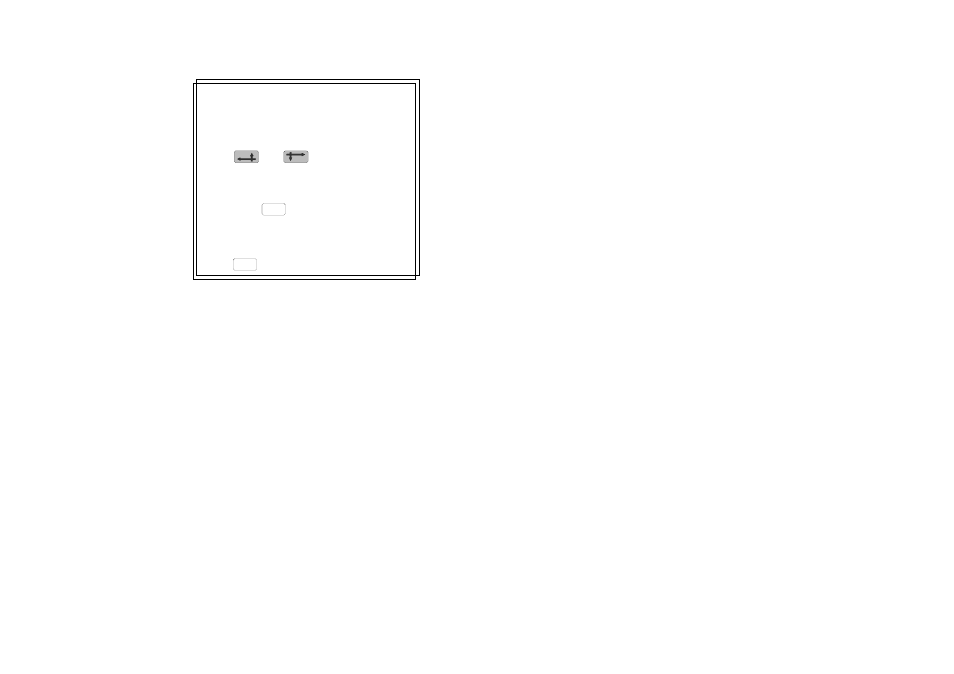
No further logging can
take place until the con-
tents of at least one
store have been deleted
to make room.
Operating Modes
These instruments can
operate in three meas-
urement modes simul-
taneously. Cumulative
and period modes are
ALWAYS operational;
event mode may be
switched off if required.
Cumulative: Data is calculated and stored for the WHOLE of the cur-
rent logging run (=cumulative period).
Period: A series of measurements is made at regular user-determined
intervals, and period results calculated and stored. Up to four profiles
may also be stored for each logging run.
Event: Start time (after a user-set delay), duration above a user-set
threshold, maximum sound level reached, time at which reached, SEL
calculated for the event are stored. A 1 sec SPL max. profile of the first
five minutes may also be stored.
1.1
Installing The Microphone
Warning !
Do not fit the Microphone or Preamplifier to the in-
struments with power ON.
DO NOT USE PLIERS OR OTHER TOOLS.
Menu Control:
The currently selected option on a menu
is shown by a reverse video cursor.
Press
and
to move the cursor
in the directions indicated. (They
auto-repeat when held down.)
Then press
to implement the option.
Unless otherwise advised on screen,
press
to leave the current display.
SELECT
EXIT
Page 2 - CEL-268/368 Operator's Handbook
