Casella CEL CEL-368 User Manual
Page 68
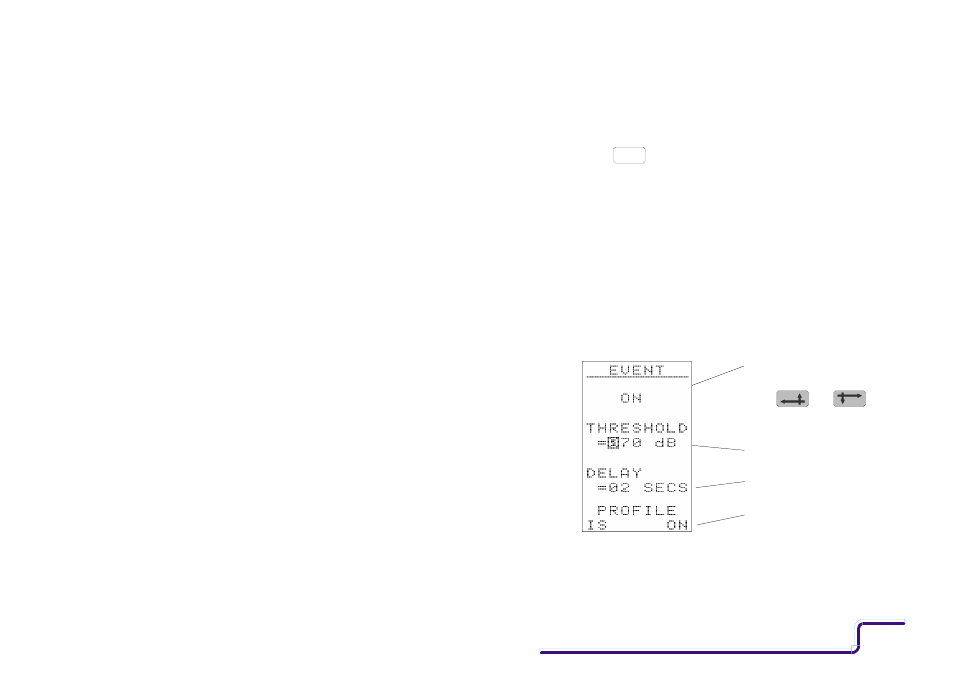
30 min Period
1 m L
EQ
,
1 m L
AV
,
60 min Period
1 m L
EQ
,
1 m L
AV
.
5.
Press
to return to the SETUP menu with the new settings.
Provided at least one profile has been selected ON, when the
SETUP menu reappears, profile mode will be activated and
PROF will now be shown ON.
Event Measurement and PROFILE Option
The measurement range, period, time weighting, frequency weighting,
four L
N
values and value for Q set for cumulative (and period) measure-
ment will also be used for event measurement.
1
Use the EVENT option on the SETUP menu to display the EVENT
menu which allows the event mode to be activated.
Some measurement procedures specify that only sound levels
which exceed some pre-determined threshold be included in the
measurement.
EXIT
Current Event Status
Use
and
to
Select an Item
Specifies Threshold Level
Specifies Delay Time
Switches Storage Of
Event Profiles ON or OFF
CEL-268/368 Handbook
Page - 67
