Casella CEL CEL-368 User Manual
Page 5
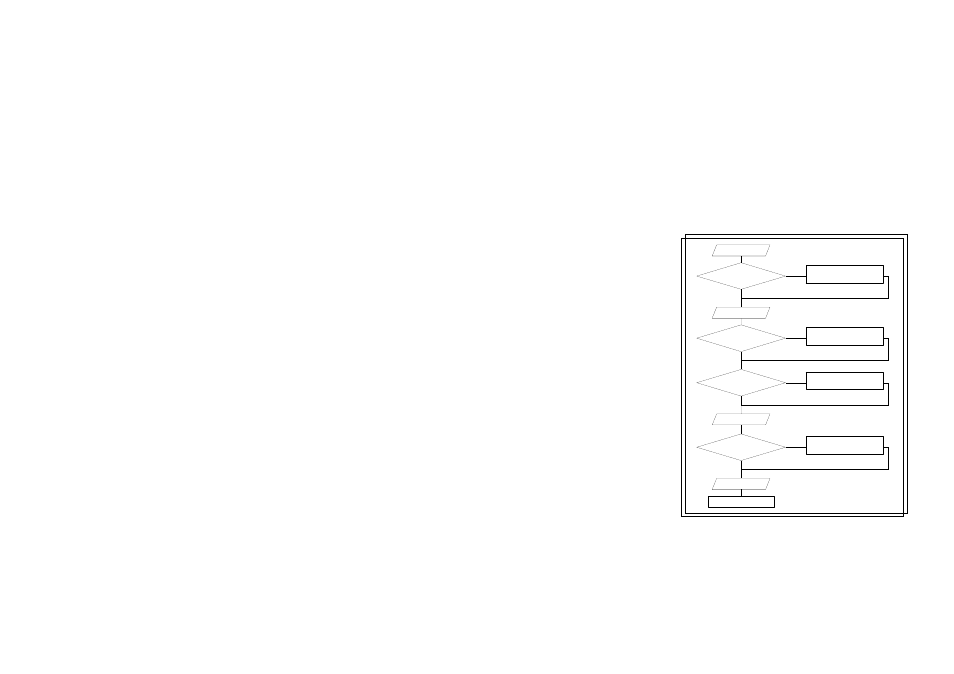
1.
SIMPLIFIED ROUTINE OPERATIONS
It is not necessary to set up the CEL-268
& CEL-368 each time they are used !
The last used settings are retained, even while the instruments are shut
OFF. When these settings are suitable for the next task, measurement
can be started (or resumed) with a minimum of key pressing. Similarly,
provided at least one of the four data stores is empty, measurements
can be started immediately.
The control software
features comprehensive
on-screen instructions
and advice to guide the
user through prepara-
tion and measurement
(see Chapters 5 and 6),
which make it almost im-
possible to take meas-
urements with invalid
settings.
Store Functions
Both instruments have
four independent data
stores numbered 1 4.
ALL results collected
during a logging run
(=cumulative period)
are stored together in
the first free data store. This allows four complete and separate sets of
measurements to be stored, even while the instrument is switched OFF.
Irrespective of length, when four logging runs have been completed, all
four stores become "occupied" to prevent existing data being overwritten.
Is Calibration
Required ?
Press ON Key
Perform Calibration
Yes
No
Are
Parameters
OK ?
Are
Instr. Settings
OK ?
Is There
Store Space ?
Press RUN Key
Now Logging Data
Change Parameters
Use SETUP Menu To
Then Change Settings
Use OPTIONS Key
Yes
No
930005
Yes
No
Yes
No
Use MEM DEL
Press EXIT Key
Press EXIT Key
CEL-268/368 Operator's Handbook - Page 1
