3 resetting the notification or alarm messages, Caution – BINDER KBF LQC 240 User Manual
Page 70
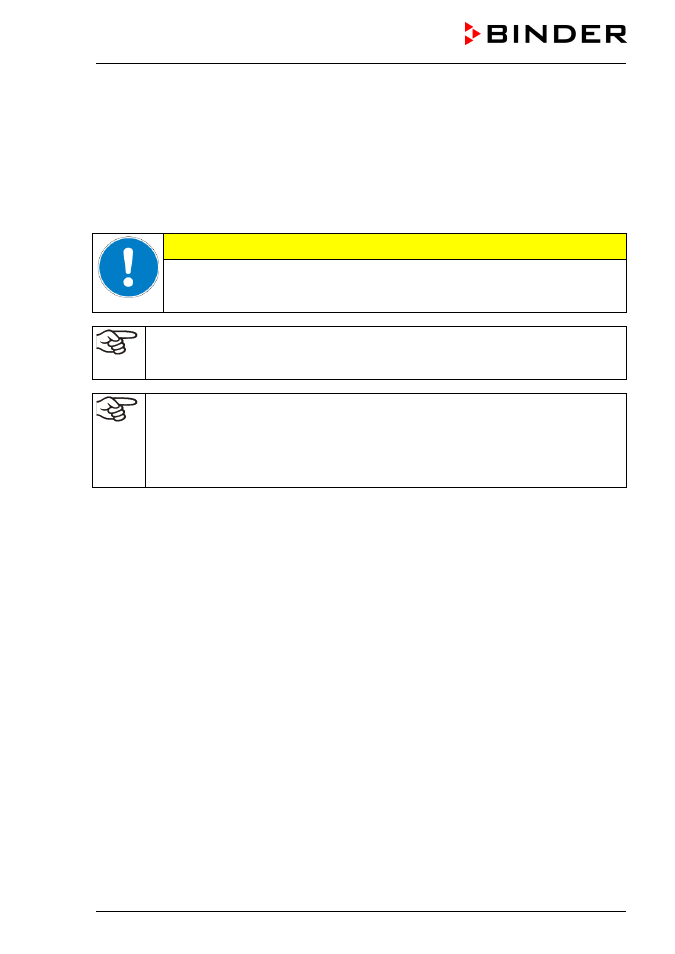
KBF LQC (E5.3) 07/2014
page 70/114
12.3 Resetting the notification or alarm messages
Resetting the “HUMID SYSTEM” notification or alarm message is described in chap. 12.2
The “RESET” button, which serves to acknowledge and reset the indication, will become visible automat-
ically whenever a notification or an alarm message appears.
1. Depending on the type of error, remove the cause of the disturbance or wait until the unit compen-
sates for the reason of the error.
2. Press the “RESET” button to reset the notification or alarm message.
CAUTION
In case the “RESET” button does not cancel the notification or alarm indication, the reason
for the disturbance was not removed correctly.
Contact BINDER Service.
The “RESET” button allows resetting the notification or alarm messages regarding tempera-
ture and humidity only within a tolerance sector of +/- 2 °C resp. +/- 5 % r.H.
With values outside this range, contact BINDER service.
Humidity deviation by more by more than +/- 5 % r.H. from the set-point triggers the alarm
message “HUMID RANGE”.
In order to avoid such limit alarms when operating without humidity (humidity switch (4) OFF):
•
in Manual Mode set the humidity set-point to 0 % r.H.
•
in Program Mode enter a humidity sub-program with the humidity set-points set to 0 % r.H.
