BINDER KBF LQC 240 User Manual
Page 100
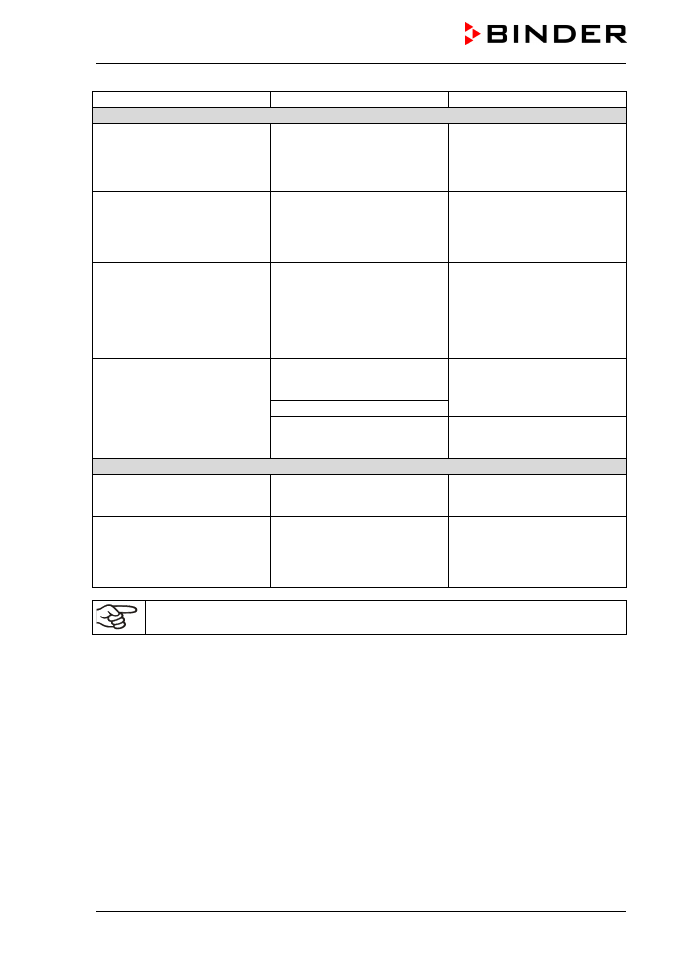
KBF LQC (E5.3) 07/2014
page 100/114
Fault description
Possible cause
Required measures
Controller (continued)
Ramp temperature transitions are
only realized as steps.
When using the Program Editor
of the software APT-COM™ 3
DataControlSystem, the setting
“step” has been selected.
Select setting “ramp” in the Pro-
gram Editor of the software APT-
COM™ 3 DataControlSystem
and transfer a program to the
chamber controller.
Humidity alarm message when
operating without humidity (hu-
midity switch (4) OFF)
Humidity set-point set to a value
> 0% r.F.
Manual Mode: Enter a humidity
set-point 0% r.H.
Program Mode: Enter a humidity
subprogram with humidity set-
point 0% r.H.
RESET button does not cancel
the notifying or alarm indication.
Cause of disturbance not re-
moved correctly
The RESET button permits reset-
ting notifying or alarm messages
for temperature and humidity only
with in a tolerance sector of +/- 2
°C resp. +/- 5 % r.H.
Remove cause of disturbance. If
the RESET button still does not
cancel the indication, contact
BINDER service.
Display flashing:
1999 or -1999 or 9999.
Sensor rupture between sensor
and controller or Pt 100 sensor
defective.
Contact BINDER service.
Short-circuit.
Initialization problem due to turn-
ing on the chamber too early.
Observe a delay time of about
30s between turning Off and On
again the chamber.
Miscellaneous
Fluorescent tube of ICH compli-
ant illumination does not illumi-
nate.
Defective fluorescent tube.
Replace the fluorescent tubes.
Impaired valve function of hose
burst protection.
Calcification.
Remove calcifications by citric
acid or acetic acid solutions
(chap. 4.3.4).
Inspection of the valve by a
plumber.
Only qualified service personnel authorized by BINDER must perform repair.
Repaired units must comply with the BINDER quality standards.
