2 set-point entry for program operation, Danger – BINDER VD 23 User Manual
Page 58
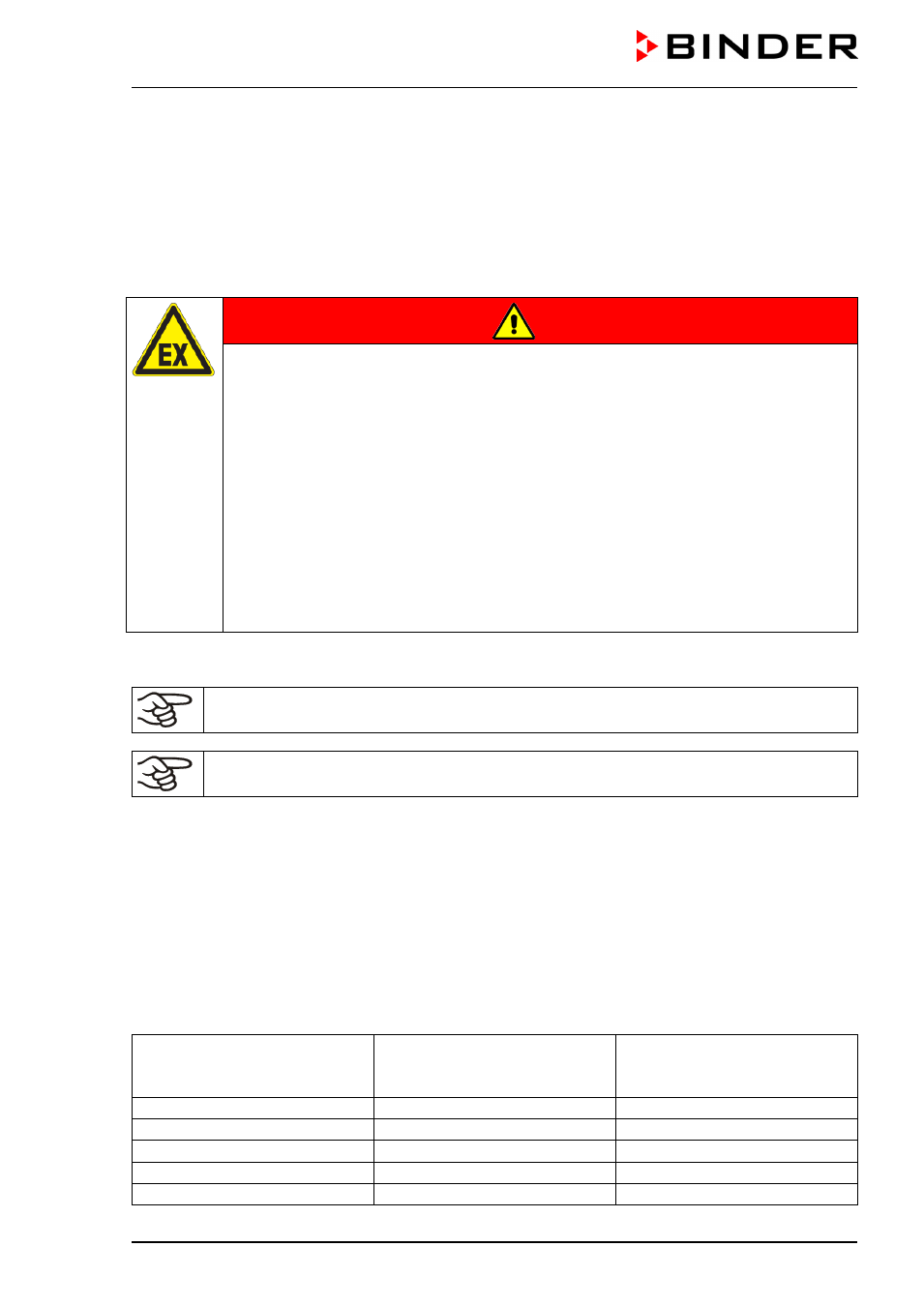
VDL (E2.1) 04/2014
page 58/107
8.1.3 General notes on programming temperature transitions
When exceeding the tolerance limits set in the user level (chap. 10), the program is interrupted until the
actual temperature value returns to within the tolerance range. During this program interruption, the LED
(7d) flashes. Therefore, the duration of the program may be extended due to the programming of toler-
ances
The programming is saved even in case of a power failure or after turning off the unit.
Solvents and the resulting vapors can ignite at excessive drying temperatures.
DANGER
Excess drying temperature.
Ignition and explosion hazard.
Determine the maximum drying temperature in relation to the ignition temperature of the
solvent according to the information panel “Temperature setting” (chap. 2.5). Do NOT
exceed this temperature when presetting the set point on the RD3 temperature control-
ler.
In the case of solvent mixtures, use the ignition temperature of the material with the
lowest ignition temperature.
Before starting the drying process, set the temperature safety device (chap. 12) to the
permitted maximum drying temperature according to the information panel “Tempera-
ture setting” (chap. 2.5).
The heating is only released when a vacuum of 125 ± 25 mbar / 3.69 ± 0.74 inHg) or
below is reached. Only then should you start the program.
After program rundown the controller returns to fixed value operation showing Normal Display and equili-
brates to the temperature value previously entered in fixed value entry mode.
Before starting the program, check the set-point value entered in fixed value entry mode. After
program rundown temperature will equilibrate to this value.
Deactivate the week program timer (factory setting, setting in the user level, chap. 10) before
starting a program.
8.2 Set-point entry for program operation
From Normal Display, press down button X/W for 5 sec to access the program editor. Then enter the set-
points one after the other in all program sections of a selected program.
You can enter two programs with up to 10 sections each or one program with up to 20 sections (setting in
the user level, chap. 10).
In order to avoid incorrect programming, we recommend entering the values of the program course into a
table (template in chap. 8.3).
Example of program table (with default setting “Ramp”):
Section
SEC
Temperature set-point
[ °C]
TEMP
Section length
[hh.mm]
TIME
S01
40
00:30
S02
60
01:30
S03
90
01:00
S04
90
03:20
S05
20
00:01
