2 programming with setting “step – BINDER VD 23 User Manual
Page 57
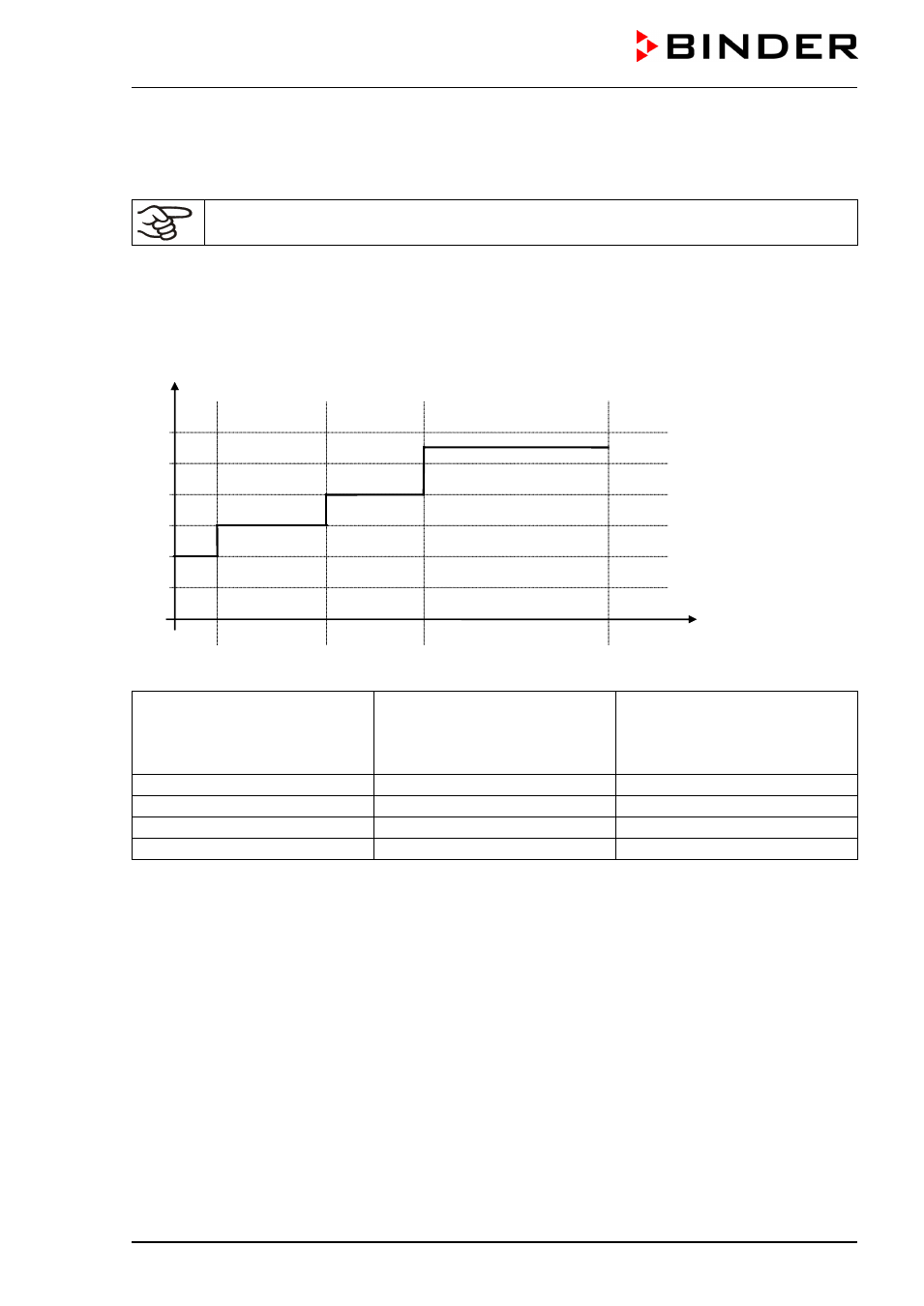
VDL (E2.1) 04/2014
page 57/107
8.1.2 Programming with setting “step”
With setting “Step” selected, you don’t need to program the transition section in the Program Editor.
With setting “step” the controller will equilibrate only to constant temperatures; programming
ramps is no longer possible.
The set-points are maintained constant for the duration of a program section. At the start of each program
section, the unit heats up with the maximum speed in order to attain the entered set-point
Program entry as set-point step (example):
W/°C
t/min.
S01 S03 S05 S07
0
20
40
60
80
100
30
120
180
380
Program table corresponding to the diagram (with setting “Step”):
Section
SEC
Temperature
set-point
[ °C]
TEMP
Section length
[hh.mm]
TIME
S01
40
00:30
S02
60
01:30
S03
80
01:00
S04
20
03:20
You can now enter the values of such a program table to the RD3 program controller (chap. 8.2).
