Interfaces, Interface assignment, Connection to safetybus p – Pilz PSSu H SB IBSo User Manual
Page 23: Connection to interbus, Connection via usb, 6interfaces, 1 interface assignment, 1 connection to safetybus p, 2 connection to interbus, 3 connection via usb
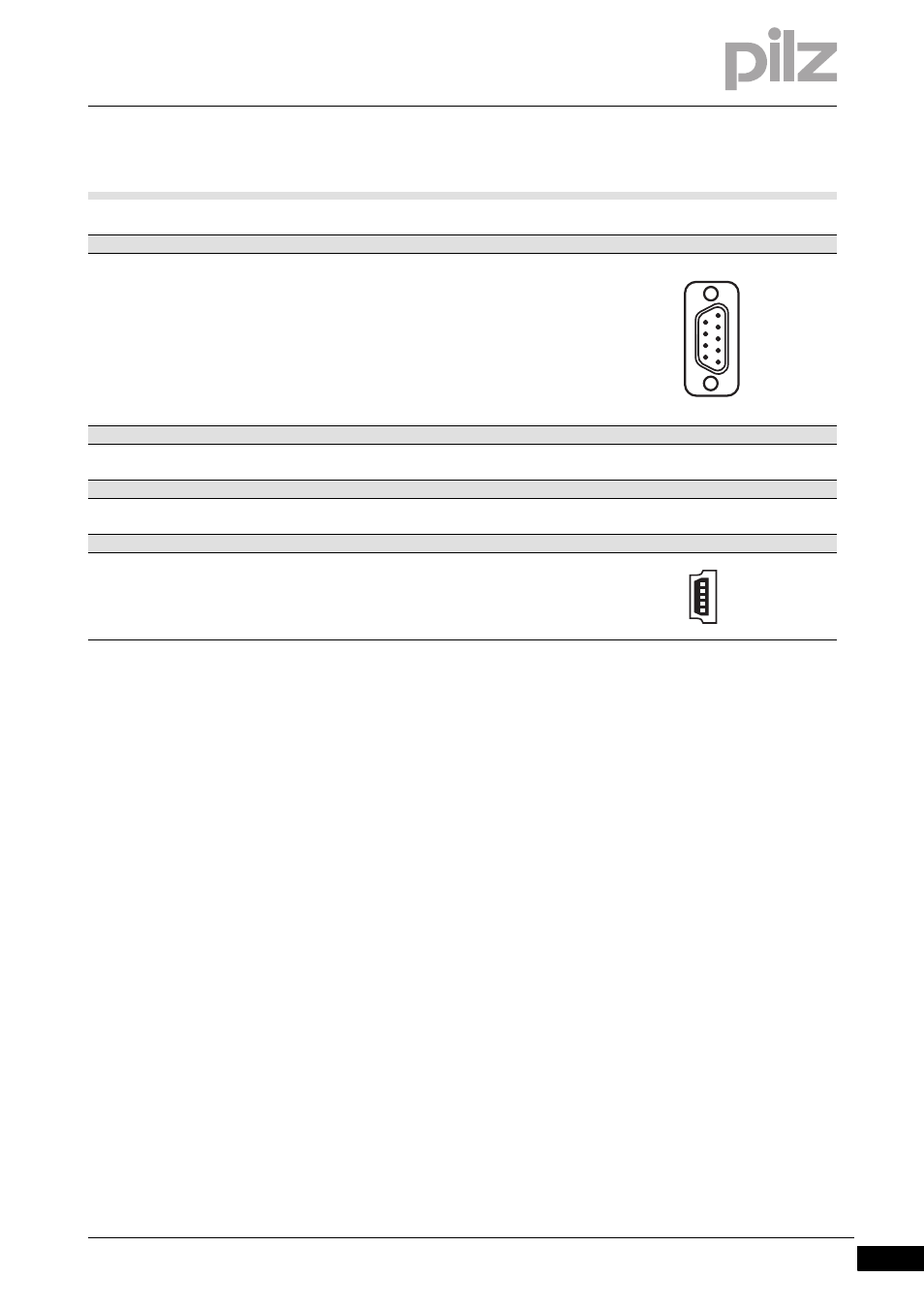
Pilz GmbH & Co. KG, Felix-Wankel-Straße 2, 73760 Ostfildern, Germany
Telephone: +49 711 3409-0, Telefax: +49 711 3409-133, E-Mail: [email protected]
6-1
6.1
Interface assignment
6
Interfaces
6
6000
Interfaces
Interfaces
6-
6.1
Interface assignment
6100
Interface assignment
6-
][Anschluss SB IBSo
n.c. = not connected
6.1.1
Connection to SafetyBUS p
Connection to SafetyBUS p
6-
][BA_Verdrahtung SB p
Please refer to the SafetyBUS p Installation Manual.
6.1.2
Connection to INTERBUS
Connection to INTERBUS
6-
][BA_Verdrahtung IBSo
The connection to INTERBUS is made via an F-SMA connector de-
signed for fibre-optic cable. Please refer to the guidelines issued by the
INTERBUS Club.
6.1.3
Connection via USB
Connection via USB
6-
][BA_Verdrahtung USB
Please note the requirements of the USB standard for USB 2.0 and for
Mini-B USB ports.
The maximum cable runs for USB connection cable are 5 m.
SafetyBUS p
Layout
Male 9-pin D-SUB connector
1: n.c.
2: CAN_L (brown)
3: CAN_GND (white)
4: n.c.
5: CAN_SHLD
6: n.c.
7: CAN_H (green)
8: Supply voltage for fibre-optic cou-
plers from Pilz
9: n.c.
INTERBUS IBS IN
Layout
F-SMA connector
Fibre-optic cable
IN: Receive data
OUT: Send data
INTERBUS IBS OUT
Layout
F-SMA connector
Fibre-optic cable
IN: Receive data
OUT: Send data
USB
Layout
Mini-B USB connector
1: n.c.
2: D- USB Data –
3: D+ USB Data +
4: n.c.
5: GND Ground
1
5
6
9
1
5
