Safetybus p, Connection to safetybus p, Selector switch for setting the device address – Pilz PSSu H SB IBSo User Manual
Page 16: 4function description, 2 safetybus p, 1 connection to safetybus p, 2 selector switch for setting the device address
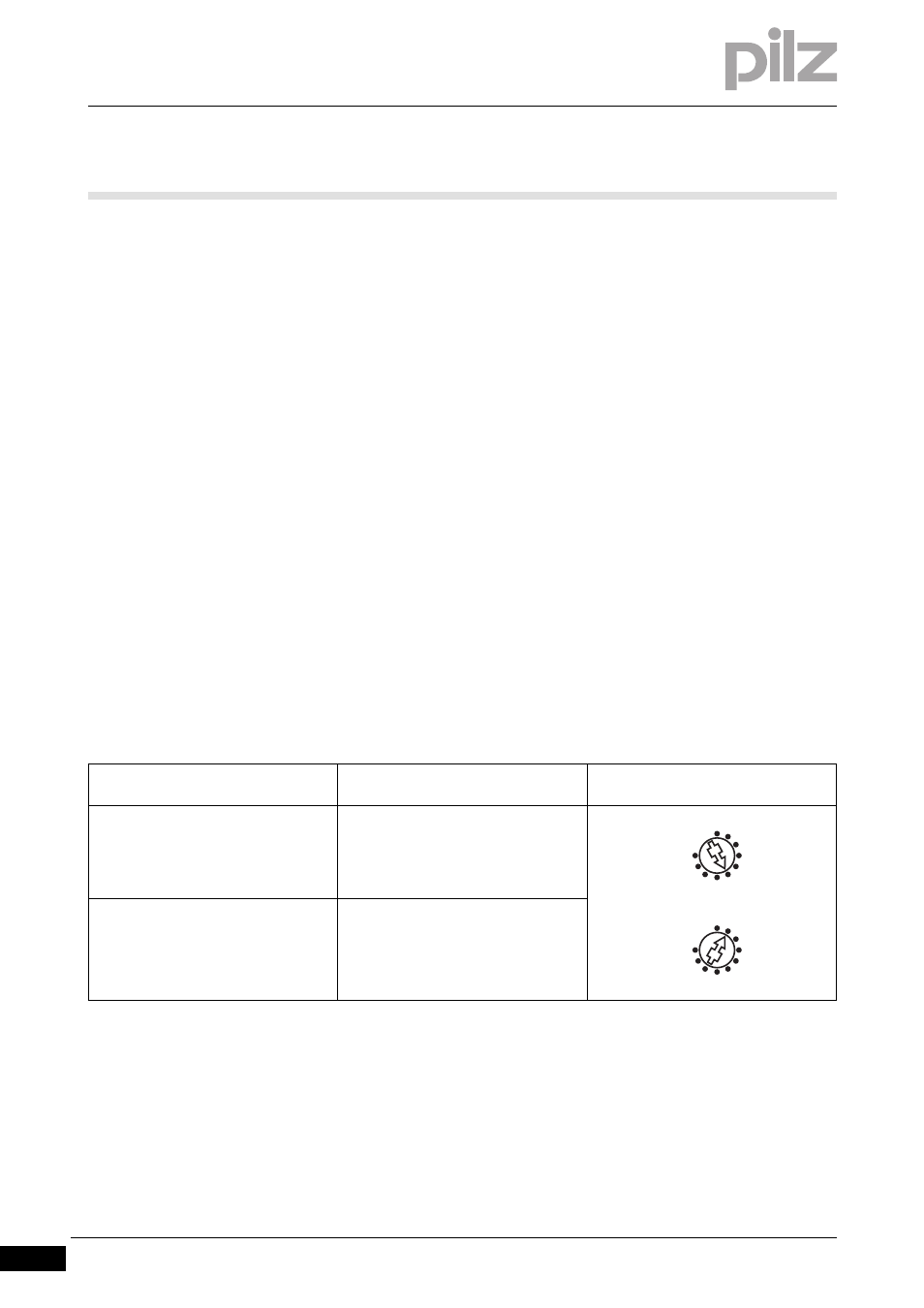
4.2
SafetyBUS p
4
Function description
Pilz GmbH & Co. KG, Felix-Wankel-Straße 2, 73760 Ostfildern, Germany
Telephone: +49 711 3409-0, Telefax: +49 711 3409-133, E-Mail: [email protected]
4-2
4.2
SafetyBUS p
4200
SafetyBUS p
4-
4.2.1
Connection to SafetyBUS p
Connection to SafetyBUS p
4-
][Funktion_BA_Zusatz SB p Kopplung
A PSSu with SafetyBUS p interface is regarded as a bus subscriber in a
SafetyBUS p network.
The “SafetyBUS p Installation Manual” and the “SafetyBUS p System
Description” apply for subscribers in a SafetyBUS p network.
Detailed descriptions for commissioning are available in the online help
for the PSS WIN-PRO system software. Step-by-step instructions can
be found in the manual: "Getting Started: Full version of PSS WIN-PRO".
4.2.2
Selector switch for setting the device address
Selector switch for setting the device address
4-
][Funktion_BA_Zusatz SB p Wahlschalter
The device address of a PSSu is set via the two rotary switches “x 10”
and “x 1”.
Permitted device addresses are in the range 32
D
... 95
D
. The same ap-
plies if the PSSu system is configured for SafetyBUS p 1 in the Safety-
BUS p Configurator on the PSS WIN-PRO system software. The offset
of 100
D
for device addresses on SafetyBUS p 1 is calculated automati-
cally from the bus configuration.
Rotary switch “SB ADDRESS”:
Switch designation
Key
Example:
Device address 51
D
x 10
Set the tens
x 1
Set the units
SB ADDRESS
0
3
6
9
x 10
0
3
6
9
x 1
