Xblue Networks X-2020 User Manual
Page 98
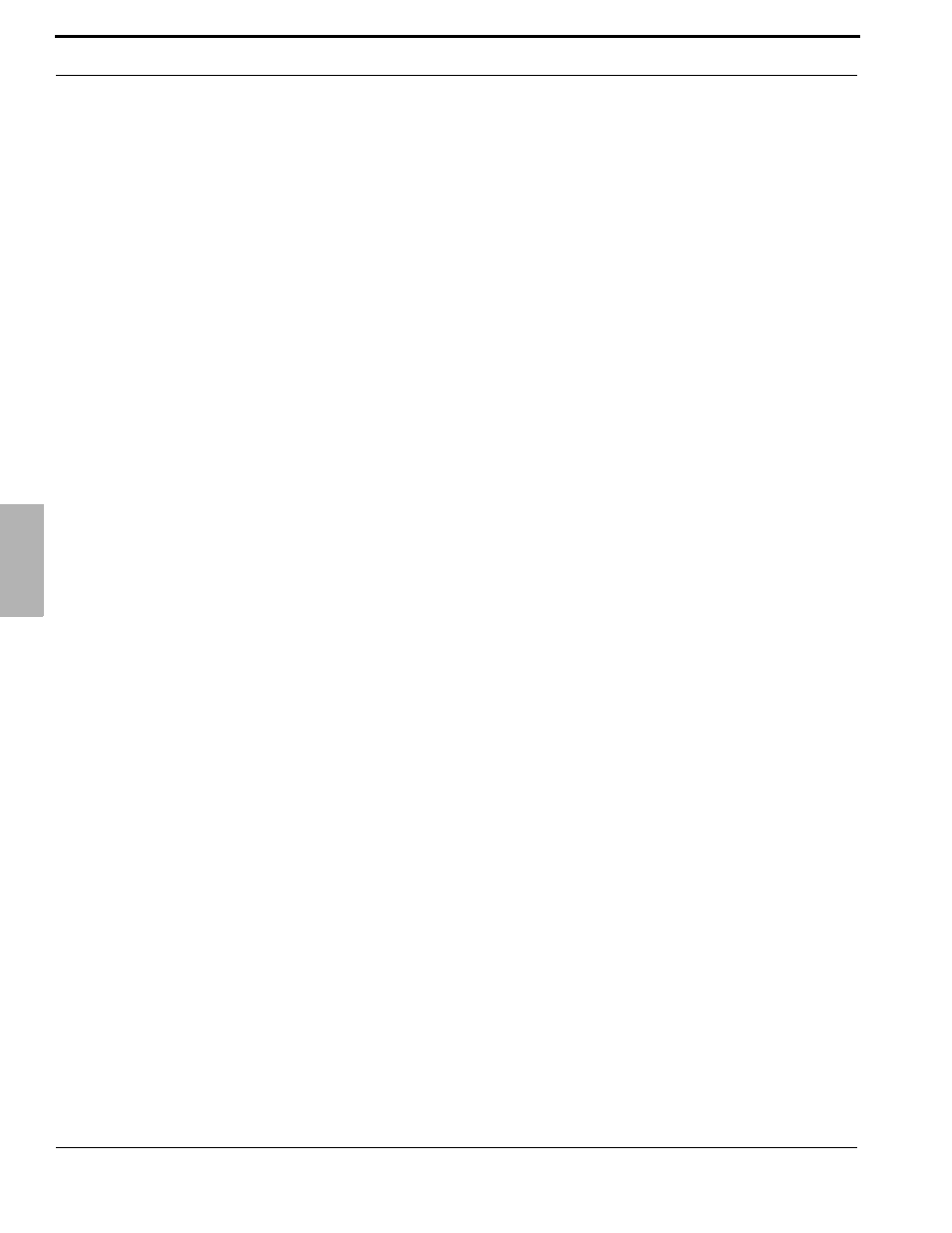
Web Programming
98
XBLUE Networks
6
Sy
ste
m
•
Time Zone: - Because each telephone can be installed anywhere in the world, each telephone should
select their own time zone.
Reboot Phone
•
Press the reboot button to reboot your telephone. This should not change any of your existing program-
ming.
Restore to Default
•
Press the “Reset Configuration” button to reset only the telephone’s configuration.
•
Press the “Reset Phonebook” button to reset only the phonebook’s entries.
•
Press the “Reset All” button to set the telephone back to factory default.
Diagnostics
•
Download System Log: - Press the download log button to download the current telephone log file. This
information is used when troubleshooting the telephone.
•
View SIP Messages: - Press the View SIP Message button to view recent SIP Messages.
