On-hook dialing, Paging, Paging allow/deny – Xblue Networks X-2020 User Manual
Page 55: On-hook dialing paging paging allow/deny
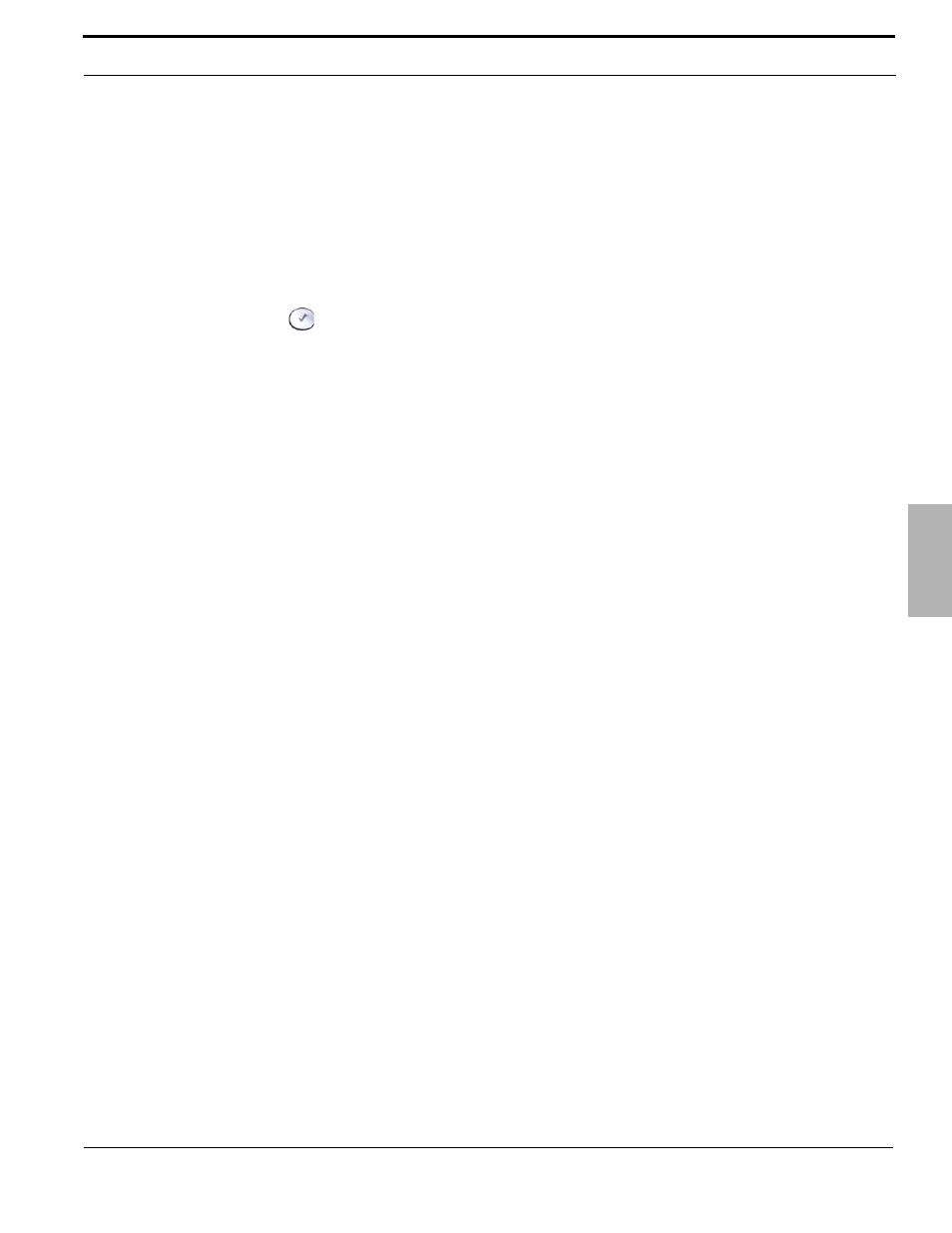
XBLUE Networks
55
Telephone Feature Description Table
On-Hook Dialing
4
On‐Hook Dialing
Description:
On hook dialing, also known as Hot Keypad, allows your to dial a number without lifting the handset or pressing the
speaker button.
Operation:
Simply dial an extension or outside telephone number without lifting the handset or pressing the speaker button. You
may press the check button
or wait 5 seconds (programmable) for the system to evaluate the dialed number
and then process it according to any routing rules.
Notes:
Paging
Description:
There are two types of paging; All Call Paging and Group Paging. All Call Page, allows an extension to dial a single
code and broadcast a message to all idle X2020 telephone within the same subnet. There are three Group Paging
groups, each can have up to 24 extensions. When the group number is dialed all idle extensions within the group and
Subnet, will receive a broadcast message.
Operation:
Both All Call Page and Group Paging can be set to either LAN, WAN and both. When the All Call or Group Page code or
button is pressed, all idle X2020 telephones will receive the page. X2020 telephones users can press the soft button
under the word “Answer” to connect directly to the extension performing the page.
Notes:
1. With the paging parameter the “WAN” refers to any phone connected to the WAN port, but within the
same subnet
Paging Allow/Deny
Description:
This feature allows you to enter a code to allow or deny paging at your extension.
Operation:
To enable paging deny (thus block paging) dial *99
To disable paging deny (thus allowing paging) dial **99
Notes:
