Xblue Networks X-2020 User Manual
Page 17
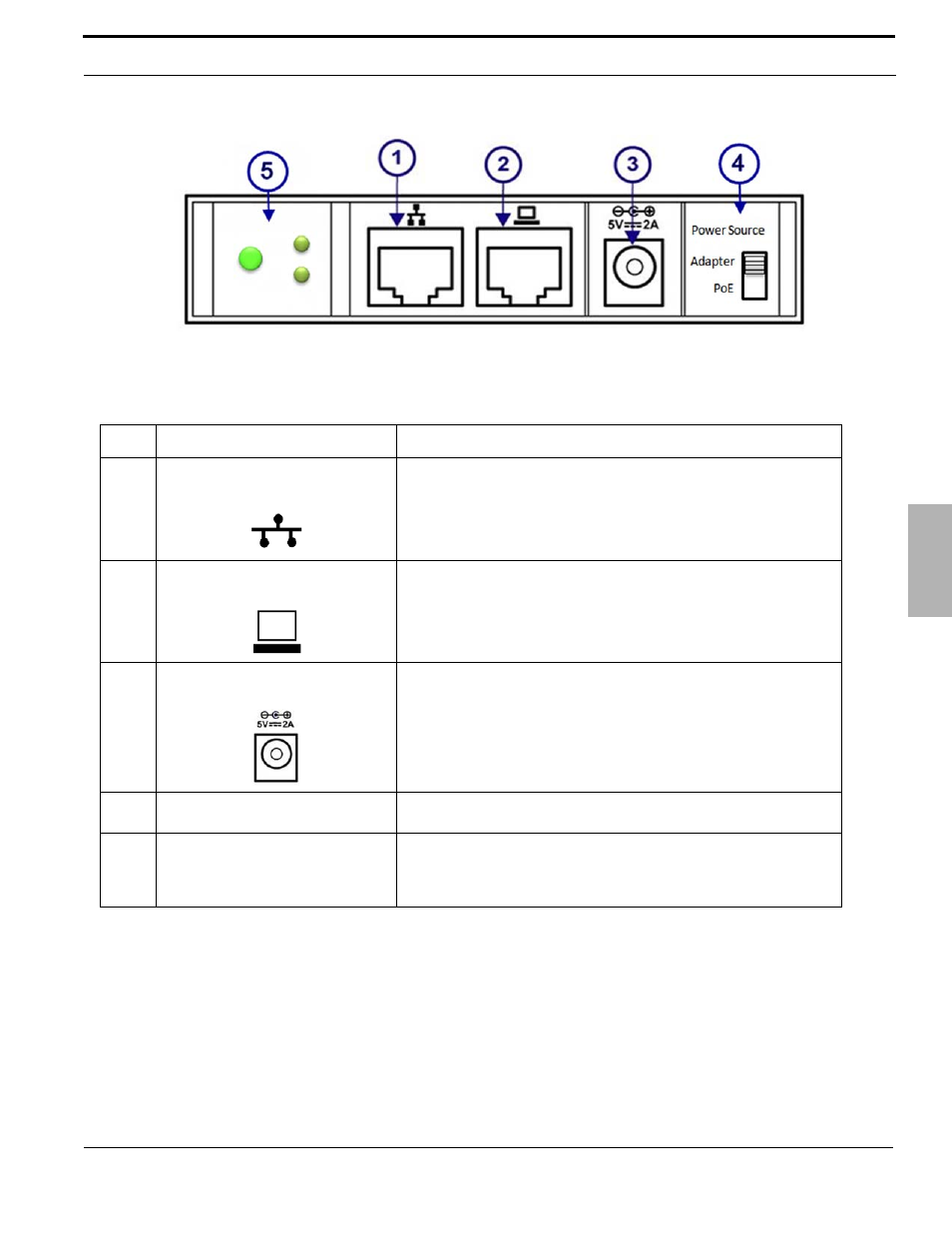
XBLUE Networks
17
Introduction
Et
he
rn
et
a
nd
Po
w
er
Po
rt
o
n t
he
B
ac
k o
f
1
Ethernet and Power Port on the Back of the Telephone
No
Port
Desc rip tion
1
Ethernet LAN Port
Connect to the Local Area Network
2
Ethernet Computer Port
Connect to your Personal Computer, the
X2020
works as a network
switch.
3
Power Connection
Plug in the supplied power supply after plugging in the LAN ethernet
port
4
Power Source
Set to “Adapter” to use the supplied 5V 2A power supply, or set to
“POE” to use a Power Over the Ethernet switch
5
Network Activity LED’s and Reset
Button
There are two Green LED’s, one that shows the connection to the
network and the other shows the connection to any attached device,
such as a Personal Computer. In addition, there is a default button
that allows you to set the telephone back to factory default.
