Sidecar – Xblue Networks X-2020 User Manual
Page 20
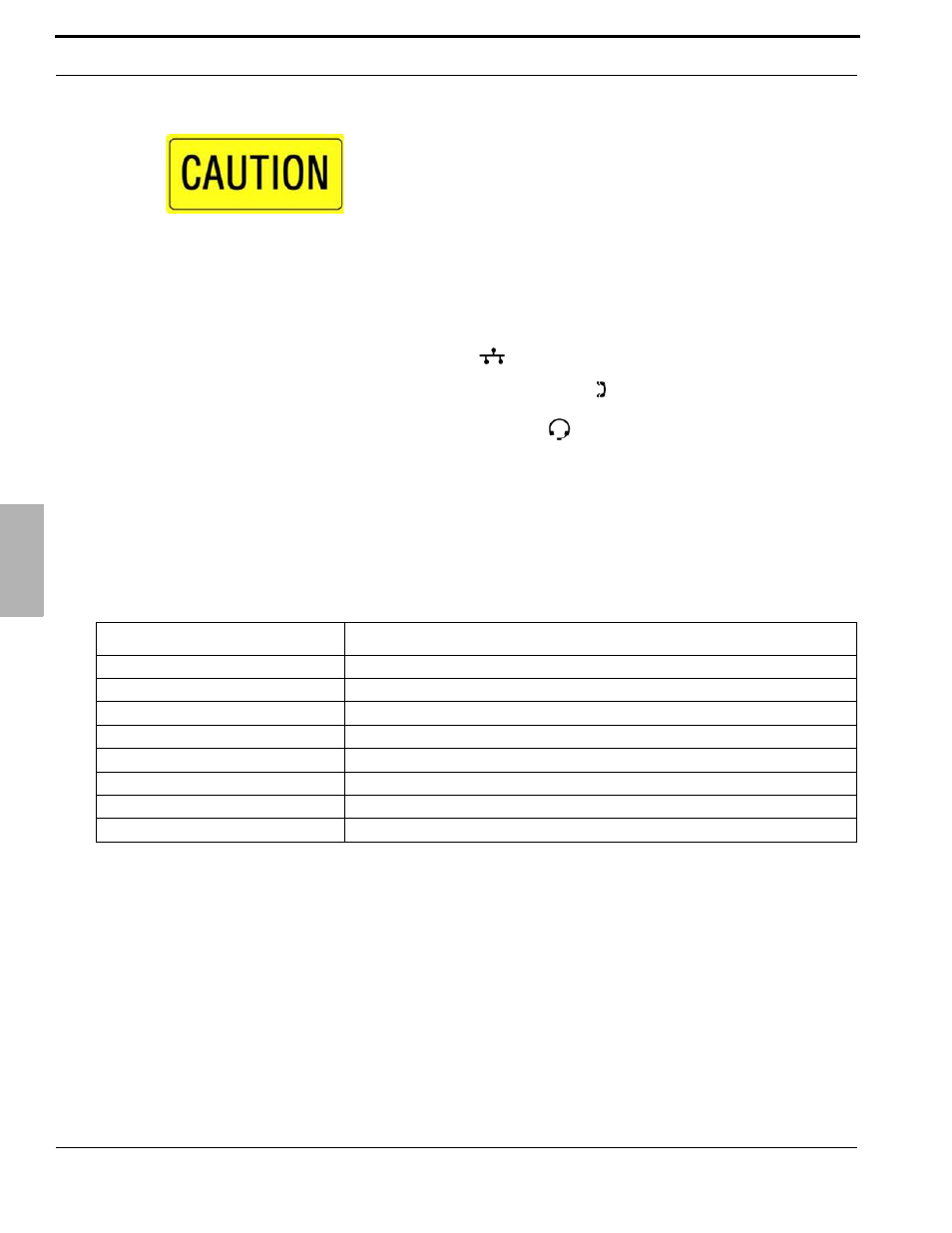
Setup
20
XBLUE Networks
2
Sid
ecar
It is a good idea to plug the X2020 into an uninterrupted power supply (UPS), which will keep it functioning
during a power outage.
•
Step 1 - Remove the contents from the box
•
Connect the Sidecar to the phone using the Sidecar directions.
•
Step 2 - Connect the Ethernet cable from the
Port on the X2020 to the LAN port in the wall
•
Step 3 - Connect the Coiled handset cord to the port with the
ICON on the X2020 telephone
•
If you have a headset, connect it to the port with the
ICON
•
Step 4 - Connect the supplied power supply from the X2020 to the electrical outlet or into the ancillary
UPS System.
Sidecar
The Sidecar (Electronic Data Module EDM) has 24 programmable buttons that allows each user to customize how
their telephone will operate. Each button on the sidecar, and the 4 on the telephone, can be programmed with one
of the following features:
F eature
Desc rip tion
None
When pressed the button does nothing
Extension Number
This will show when an extension is busy or idle
Telephone Line (Trunk) Number
This will show when an extension is busy or idle
Park Number
This allows the user to place a call in a park location
Feature Code
This allows a feature to be used by pressing the button.
Do Not Disturb (DND)
This allows the user to press this button and place the telephone into DND
Live Record
This allows the user to press the button and record the current conversation
Others
This allows the user to program another task such as a telephone number
Caution:
It is not a good idea to install any electrical devices during an
electrical storm.
