Getting started – Xblue Networks X-2020 User Manual
Page 62
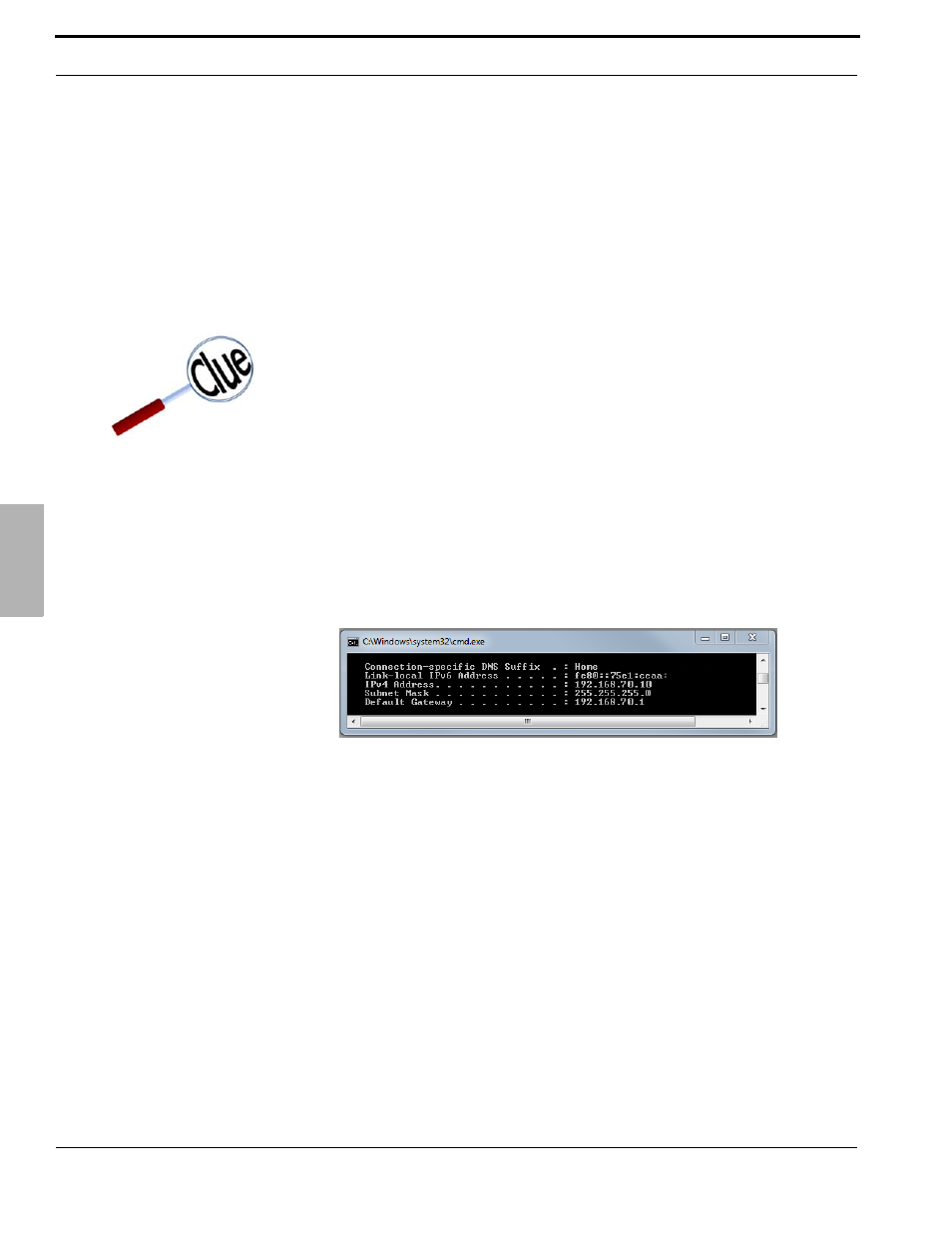
Telephone Programming
62
XBLUE Networks
5
Get
ting Started
Getting Started
Your telephone will automatically come on line and be operational when connecting X2020 telephones to a Local
Area Network behind the X-25 Gateway. You will have to do some programming if you are connecting remotely
through a WAN port or if you want to customize your settings.
Remote Phone
When connecting a phone remotely to the X-25 Gateway you will need some basic networking parameters.
At default, the X2020 telephone is set to DHCP, so you may not need to know your Local Area Network IP
Addresses, but it is a good idea to make a note of this information.
Begin by pressing the button under the word “Menu” in the display.
Press the down navigation key until you see “16. Admin”
Press the center navigation key
You will be prompted for the password <1234>
Press the center navigation key
Press the down naviagation key to locate “7. Sip”
Press the center navigation key
Select 1. SIP Server
Press the center navigation key
The next 4 entries (SIP Proxy, Outbound Proxy, Registrar Server, and Registrar Outbound, will use the same
information, which can be an IP Address such as 71.153.203.244 or a URL address, such as
your”companyphones.com” or even a Dynamic DNS address such as yourcompnay.dyndns.org.
Before you begin connecting a remote telephone, you will need to know:
•
The Local Network IP Address (es), Subnet Mask and Default Gateway
•
The Target Network’s Static IP Address
•
Your Local Telephone Extension Number
•
The Authorization Password
This information is easily found by going to a computer on your local network and
clicking on “Start” --> “Run” --> type
Window.
Type
This will give you all of the information that you need about your Local Area
Network.
