Xblue Networks X-2020 User Manual
Page 82
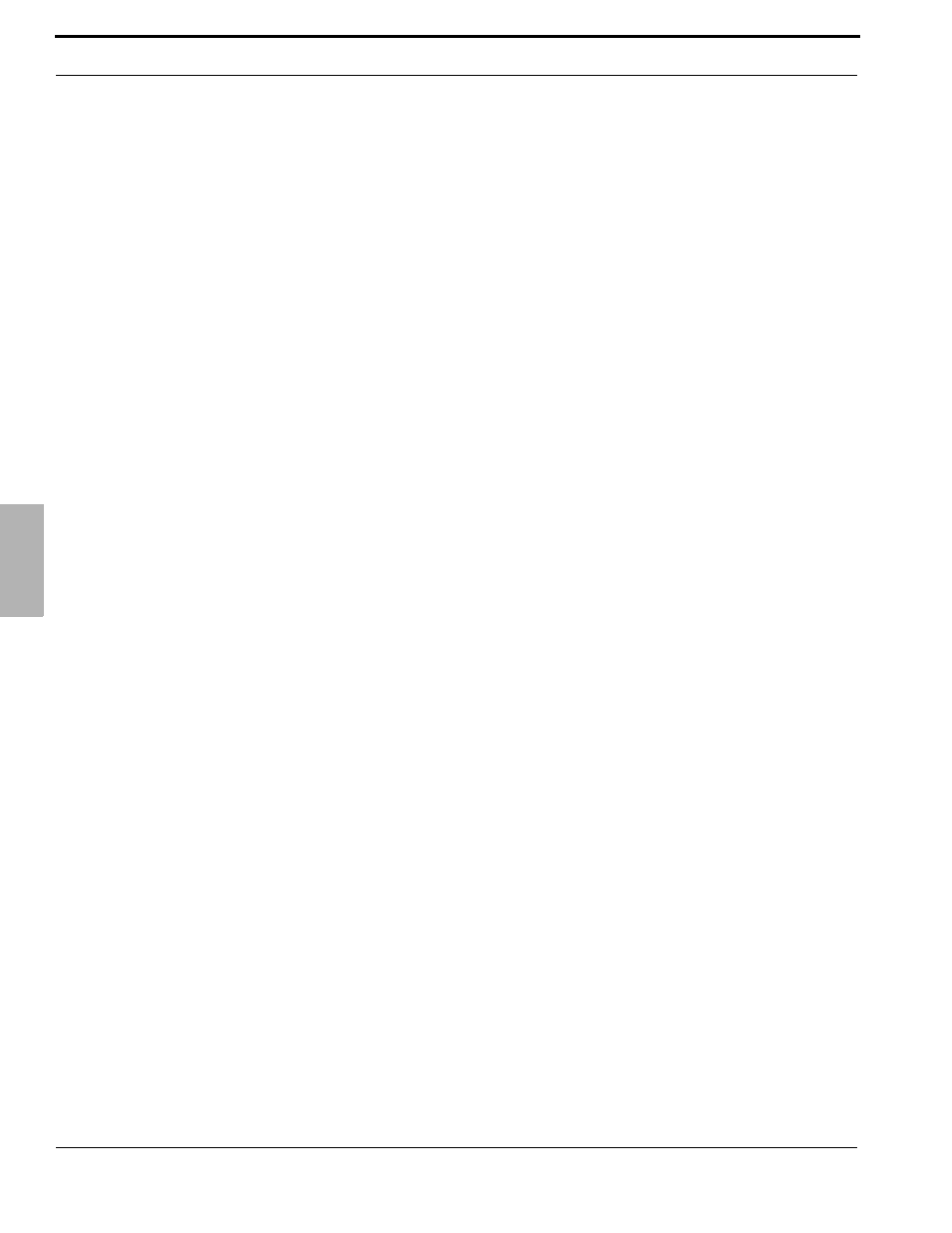
Web Programming
82
XBLUE Networks
6
Ph
one
Alarm Clock Settings
•
Alarm Play Time (Min): - This is the amount of time that an alarm will play once the alarm time has
been reached.
•
Alarm Sleep Time (Min): - This is the “Snooze” time; the amount of time that will pass when the user
presses the sleep soft button, in the display.
•
Alarm Repeat Times: - Select the number of times that the alarm should repeat.
•
Alarm Tone Type: - Select the alarm tone that will be heard when the alarm is activated
•
Enable Alarm 1: - Click on the check box to enable the alarm.
•
Start Time Alarm 1: - Enter the alarm start time, in HH:MM, in 24 hour format. Enter the hour 00-23
and minutes 00-59. The time 4:00 pm, will be entered as 16:00, 5:00pm will be entered as 17:00.
•
Play Type Alarm 1: - Select “Once” to play the alarm once, or “always” to play the alarm every time the
time matches the “Alarm Start Time”.
•
Prompt Alarm 1:
•
Enable Alarm 2: - Click on the check box to enable the alarm.
•
Start Time Alarm 2: - Enter the alarm start time, in HH:MM, in 24 hour format. Enter the hour 00-23
and minutes 00-59. The time 4:00 pm, will be entered as 16:00, 5:00pm will be entered as 17:00.
•
Play Type Alarm 2: - Select “Once” to play the alarm once, or “always” to play the alarm every time the
time matches the “Alarm Start Time”.
•
Prompt Alarm 2:
•
Enable Alarm 3: - Click on the check box to enable the alarm.
•
Start Time Alarm 3: - Enter the alarm start time, in HH:MM, in 24 hour format. Enter the hour 00-23
and minutes 00-59. The time 4:00 pm, will be entered as 16:00, 5:00pm will be entered as 17:00.
•
Play Type Alarm 3: - Select “Once” to play the alarm once, or “always” to play the alarm every time the
time matches the “Alarm Start Time”.
•
Prompt Alarm 3:
