StorCase Technology InfoStation 12-Bay 4U Ultra160/SATA User Manual
Page 54
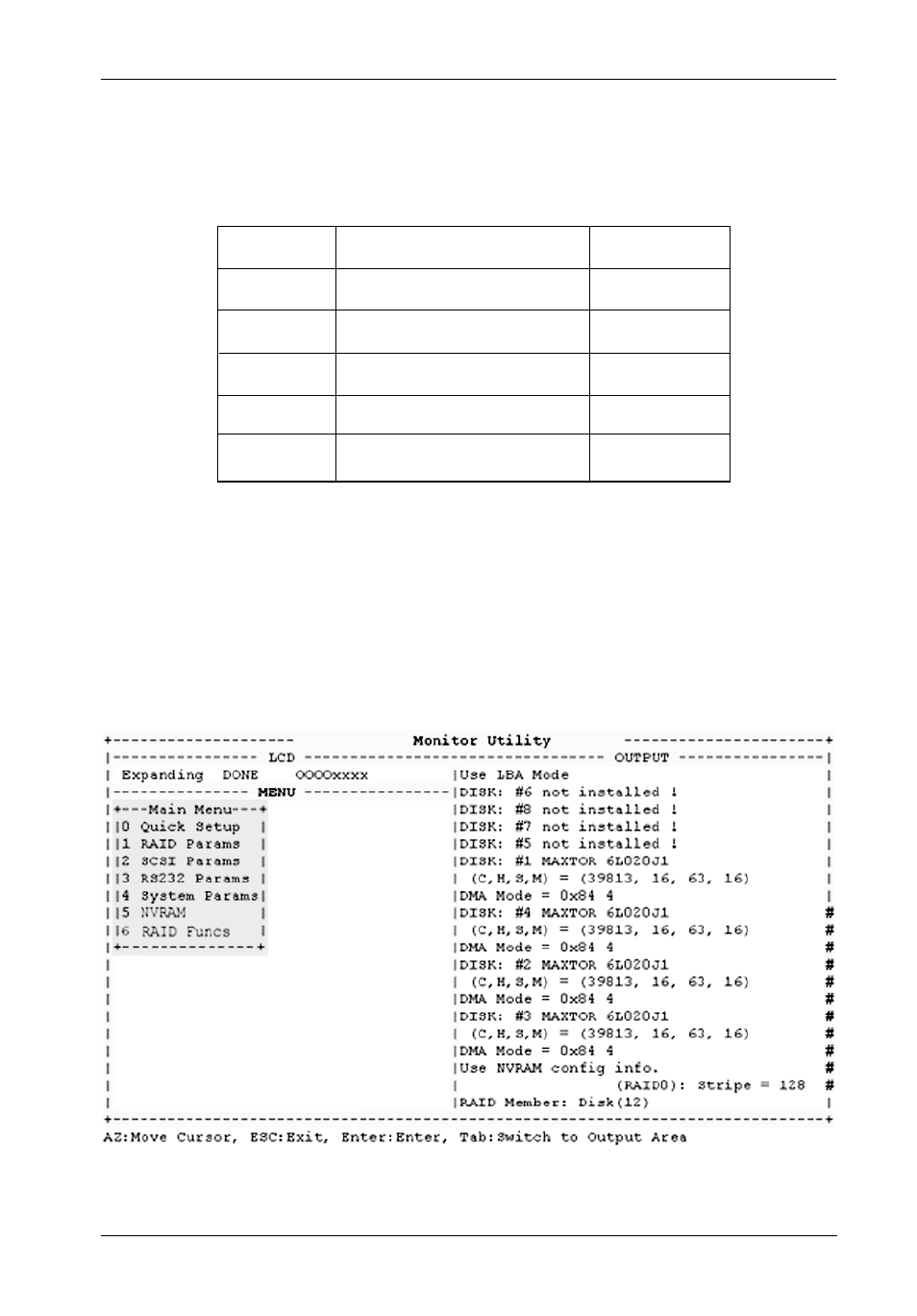
InfoStation 12-bay RAID User's Guide - Rev. C00
StorCase Technology, Inc.
RAID Controller Configuration
43
Table 6: Terminal Program Communications Parameters
Set the communications parameters as follows:
Figure 10: Monitor Utility Screen
To start the Monitor Utility from the remote terminal (or terminal emulation program), press
Ctrl-D. This will invoke the Monitor Utility (Figure 10).
At the top of the screen is the Model Number and Firmware version of the RAID Controller. At
the left, is the "LCD Display" window. The information displayed here also appears on the front
LCD display. Below is the "Menu" window with the Main Menu options. To the right is the
"OUTPUT" window that shows more detailed information about the RAID Controller. At the
bottom of the screen is the navigation legend.
Setting
Value
S_IDE06
Baud Rate
Data Bits
Stop Bits
Parity
Flow Control
2400, 4800, 9600, 14400, 19200,
28800, 38400, 57600, 115200
7, 8
1, 2
None, Odd, Even
Software Flow Control (XON/XOFF)
Default Value
19200
8
1
None
Enabled
