Nor-Cal Intellisys Adaptive Pressure Controllers User Manual
Page 40
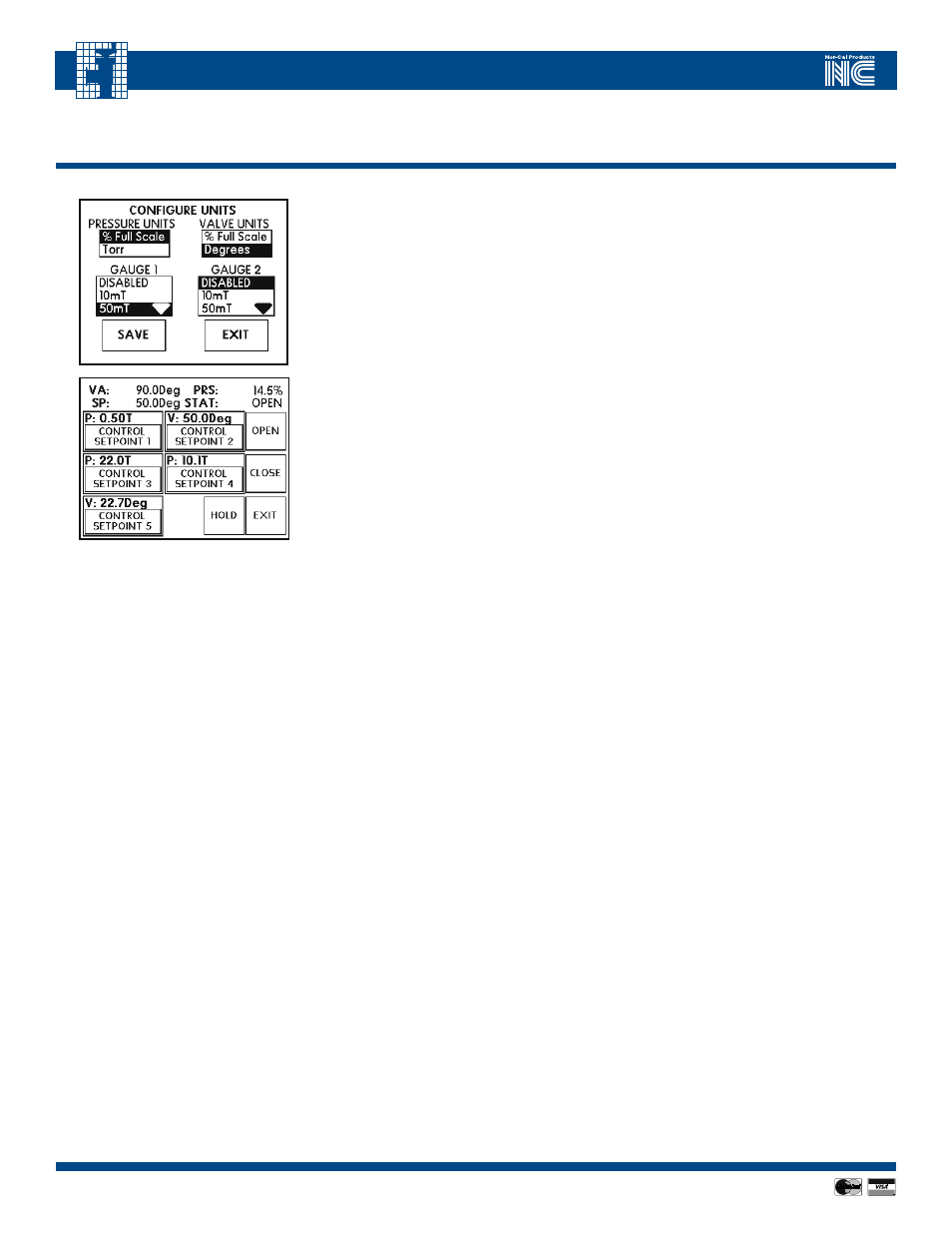
40
40
Visit our Web Site
www.n-c.com
I
ntellIsys
A
dAptIve
p
ressure
C
ontrollers
APC-OP-LIT 1/12
10.5 CONFIGURE DISPLAy UNITS
The ability to CONFIGURE DISPLAy UNITS is directly accessible form the mAIN mENU. This screen allows the
user to change engineering units for both pressure and valve position. Also, this page is used to set the full scale
range of each gauge used. Please make sure to press the SAVE button prior to exiting back to the mAIN mENU.
The CONTROL mENU page, also directly accessible from the mAIN mENU, is the primary screen intended for
manual operation. From this page, the push of a single button will cause the controller-and-valve system to act
on either one of five preprogrammed (by the user) setpoints or on one of three discrete valve commands, includ-
ing OPEN, CLOSE and hOLD. Current values for valve position as well as pressure are displayed at the top of the
CONTROL mENU page. The value and type of each preprogrammed setpoint is also included at the top of each
button. To change the value or type of setpoint, please refer to the CONFIGURE SETPOINTS instructions in
Section 10.3. Pressing EXIT from the CONTROL mENU page will leave the controller-and-valve system control-
ling to the last instruction issued, but will return the display back to the mAIN mENU.
