Ntellisys, Daptive, Ressure – Nor-Cal Intellisys Adaptive Pressure Controllers User Manual
Page 19: Ontrollers, 0 - analog / ttl interface
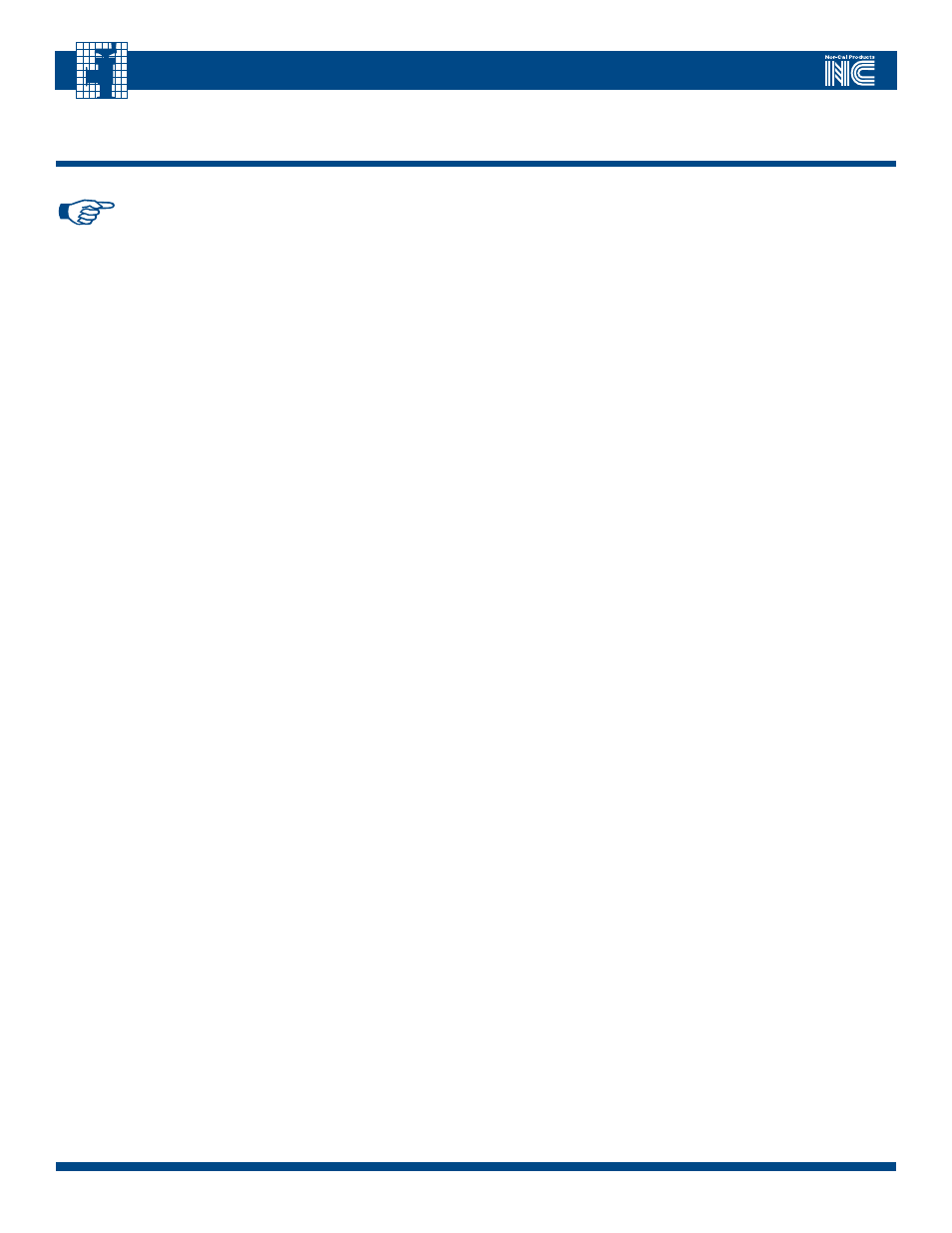
19
Call toll free
800-824-4166
or 530-842-4457
•
FAX 530-842-9130
I
ntellIsys
A
dAptIve
p
ressure
C
ontrollers
APC-OP-LIT 1/12
\CDG2 Select In\
CDG2 Select is an ACTIVE LOW TTL input that should be referenced to the
Digital Ground. This input must be pulled low whenever pressure control
using CDG2 is desired. If left high, then pressure control will, by default,
always be performed using the input from CDG1.
Chassis Ground
This pin is directly connected to the controller chassis as well as to the A/C
power Ground pin. Chassis Ground is decoupled from digital ground by a
100kΩ resistor and a 0.1μF capacitor in parallel with two 22μF capacitors in
series.
\Close Valve In\
This function is an ACTIVE LOW TTL input that should be referenced to Digital
Ground. The valve will close when this pin is pulled low. However, the pin
must be kept low during the entire valve stroke. If the pin is allowed to go
high mid-stroke of the valve, then the valve will stop in that position.
\Control Active Out\
This is an ACTIVE LOW TTL output that should be referenced to the TTL
Output Common pin. This pin is low only when the APC controller is on
Control Mode (same mode as when the Green Ctrl LED is illuminated).
Digital Ground
This pin should be used as the reference to TTL input signals (i.e. \Analog SP
Control Select\, \CDG2 Select\, \Position Control Select\, etc..) DO NOT use
this pin as reference to the TTL output signals.
Fault Status Out
Fault Status Output is an ACTIVE HIGH TTL output that should be referenced
to the TTL Output Common pin. If the controller is powered off, or if a FAULT
condition is present, then this pin will be high. When the controller is operat-
ing normally, this pin will be low.
Hold Valve Select In
This function is an ACTIVE LOW TTL input that should be referenced to Digital
Ground. The valve will stop in its present position when this pin is pulled low.
This is for butterfly valves.
N/C
This pin is not connected inside the controller.
\Open Valve In\
This function is an ACTIVE LOW TTL input that should be referenced to Digital
Ground. The valve will open when this pin is pulled low. However, the pin
must be kept low during the entire valve stroke. If the pin is allowed to go high
mid-stroke of the valve, then the valve will stop in that position.
7.0 - Analog / TTL Interface
This section details the Analog/TTL interface. Each function is listed in alphabetical order for easy identification.
NOTE:
Not every function is available on all controller models – please refer to the connector and pin information in Section 3.
Analog CDG Out
The signal from the CDG input can be monitored on this pin. It should be
referenced to Analog Ground. The Analog CDG output is not a direct pass
through of the pressure signal; rather it is a digitized output with a finite
resolution of about 5mV with an accuracy of 10mV with respect
to the input signal. At crossover from one gauge to the next, this output
changes to track the active gauge’s signal.
Analog Div 10 Select In\
This is an ACTIVE LOW TTL input that should be referenced to the Digital
Ground Pin. Pulling this pin low causes the APC to interpret the analog
set-point signal as
1
/
10
of its actual value. In this state, a 1V differential
input would result in control to 1% of full scale.
Analog Ground
Analog Ground should be used as a reference to all analog output signals (i.e.
CDG1, CDG2, Valve Position). It should NOT be used as the reference for the
analog set-point input, nor should it be used for the power common connec-
tion. Analog Ground and Digital Ground are directly tied together.
\Analog Set Point Control Select In\
Analog Set Point Control Select is an ACTIVE LOW TTL input that should
be referenced to Digital Ground. This input must be pulled low whenever
analog pressure- or position control mode is desired. This does not, however,
disable the RS-232 serial port. In other words, a serial command or inquiry
will be acted upon irrespective of the status of this input. If a serial command
is issued such that the operating state or condition of the APC controller is
changed, then the Analog Set Point Control Select pin must be toggled
for a minimum of 200 msec in order to switch the controller back to
analog control mode.
Analog Set Point (+)Input
This is the positive terminal of the analog set point differential voltage
input. When referenced to the negative terminal (Analog Set Point (-) Input),
the differential voltage input should always be in the range from 0V to 10V.
The voltage input across these terminals determines the analog set point value
to which the APC controller will control, either in pressure or position mode.
Analog Set Point (-)Input
This is the negative terminal of the analog set point differential voltage input.
Use this as a reference to Analog Set Point (+)Input.
Analog Valve Out
This signal should be referenced to the Analog Ground. This digitized output
signal is normally a 0 to 10 VDC output, where 0 represents a fully closed valve
and 10 represents a fully open valve. It has a finite resolution of about 5 mV
with an accuracy of 25mV.
Analog Valve Out (0-5 VDC)
This signal should be referenced to the Analog Ground. This digitized output
signal is normally a 0 to 5 VDC output, where 0 represents a fully closed valve
and 5 represents a fully open valve. It has a finite resolution of about 5mV
with an accuracy of 25mV.
