Network job recall on the system 1100, 4 network job recall on the system 1100 – LINK Systems LinkNet II User Manual
Page 97
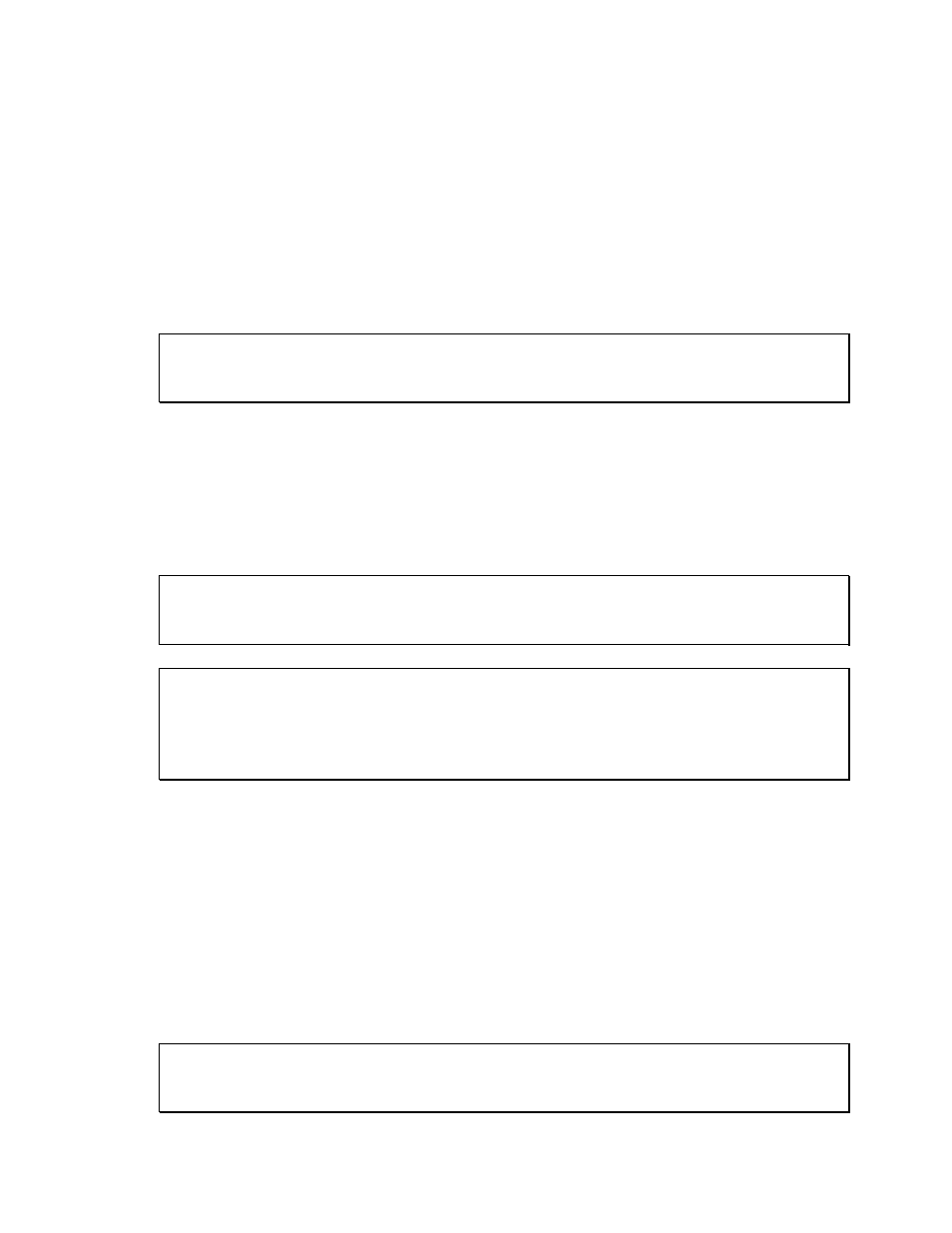
To store a job:
• From the top level menu (the top level menu can be reached by hitting the “EXIT” key until the
menu does not change), use the up and down arrow keys to select “NETWORK” and hit the
“ENTER” key.
• Use the up and down arrow keys to select “STORE JOB” and hit the “ENTER” key.
• A prompt will appear for confirmation to store the current job on the network. Hit the “YES” key to
store the job or the “NO” key to abort. Note that this is the current job. To change the job number
or job description, go into the “STO/RCL” menu and change them the same way as for a local store
operation (See System 1100 manual for details).
If the network is not active, the message “WAITING FOR NETWORK - HIT EXIT TO
CANCEL” will appear on the screen. A successful store will result in the message “JOB
STORAGE DONE - PRESS EXIT”.
10.4 Network Job Recall on the System 1100
By using LinkNet, virtually unlimited job memory is available. Jobs can still be stored and recalled
locally (in the System 1100) as they always have. When LinkNet is active, a new top-level menu (the
menu that is active when the 1100 is first powered up) called “NETWORK” becomes available.
NOTE: The “NETWORK” menu will not appear if LinkNet is not running, if the
System 1100 has been not been properly configured as explained in section 10.1, or if
there is a wiring problem.
IMPORTANT: Jobs stored or recalled under the “STO/RCL” menu are stored or
recalled locally - not on the network. Likewise, jobs stored under the “NETWORK”
menu are stored on the network - not locally. The same job number and description can
be stored both locally and on the network but with different setpoints. Use care to recall
or store the job from or to its intended location!
To recall a job:
• From the top-level menu (the top level menu can be reached by hitting the “EXIT” key until the
menu does not change), use the up and down arrow keys to select “NETWORK” and hit the
“ENTER” key.
• Use the up and down arrow keys to select “RECALL JOB” and hit the “ENTER” key.
• A prompt will appear to request the job number to recall. Enter the job number using the numeric
keypad and hit the “ENTER” key.
If the network is not active, the message “WAITING FOR NETWORK - HIT EXIT TO
CANCEL” will appear on the screen. A successful recall will result in the message
“NETWORK JOB RECALLED - PRESS EXIT”.
Manual Version 1.1
10/28/2001
10.3
