Back panel interface 62, Aes3 digital i/o, Rj45 ethercon network connections – Lab.gruppen PLM 20K44 User Manual
Page 62: Aes3 xlr connector
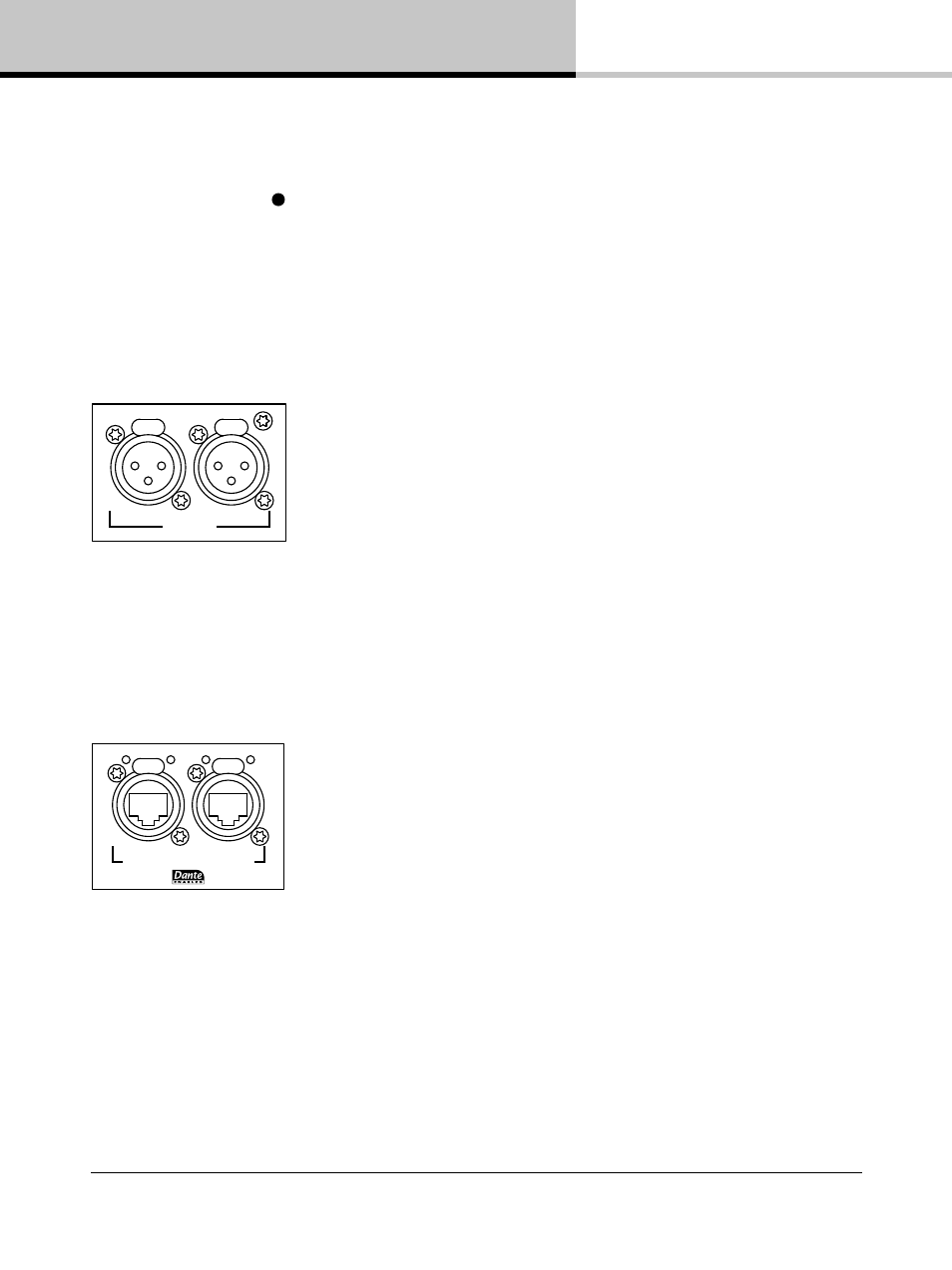
8. Back Panel Interface
62
PLM+ SERIES Operation Manual rev 1.0.0
8.3. AES3 Digital I/O
8.3.1. AES3 XLR Connector
3
AES3 digital audio input is via two XLR3F connectors. Connectors are provided for Inputs 1 & 2 and Inputs 3 & 4.
Wiring of this connector follows the same standard as for analog XLR connections as shown section 8.2.2.
The AES3 signal format carries two channels of audio and associated data on a single cable/connector. Selection
of input channels is performed within the digital processing section of the PLM+ and is controlled from the menu
system. Please refer to section 7.11.3.1 for further details.
AES/EBU
INPUT 1-2
INPUT 3-4
Figure 8.12: AES Inputs
8.4. RJ45 etherCON Network Connections
Two RJ45 etherCON style network connections are provided as shown in Figure 8.13.
SEC
PRIM
SWITCHED 00/ 000 Base-TX
1 1
1Gbps
1Gbps
LINK
ACT
LINK
ACT
Figure 8.13: etherCON Network Connectors
The switched 100/1000 Base-T network connections auto-sense whether standard or crossover Cat-5e cables
are in use. The green ACT LED illuminates (flashes) to show network activity, and when a 100 Mbps connection is
present; the orange LED illuminates (static) to indicate a 1000 Mbps connection.
Pre-made cables with moulded RJ45 plugs are recommended. If it is necessary to make up custom Cat-5e
network cables, use pinout described in Table 8.14.
