Front panel interface – Lab.gruppen PLM 20K44 User Manual
Page 45
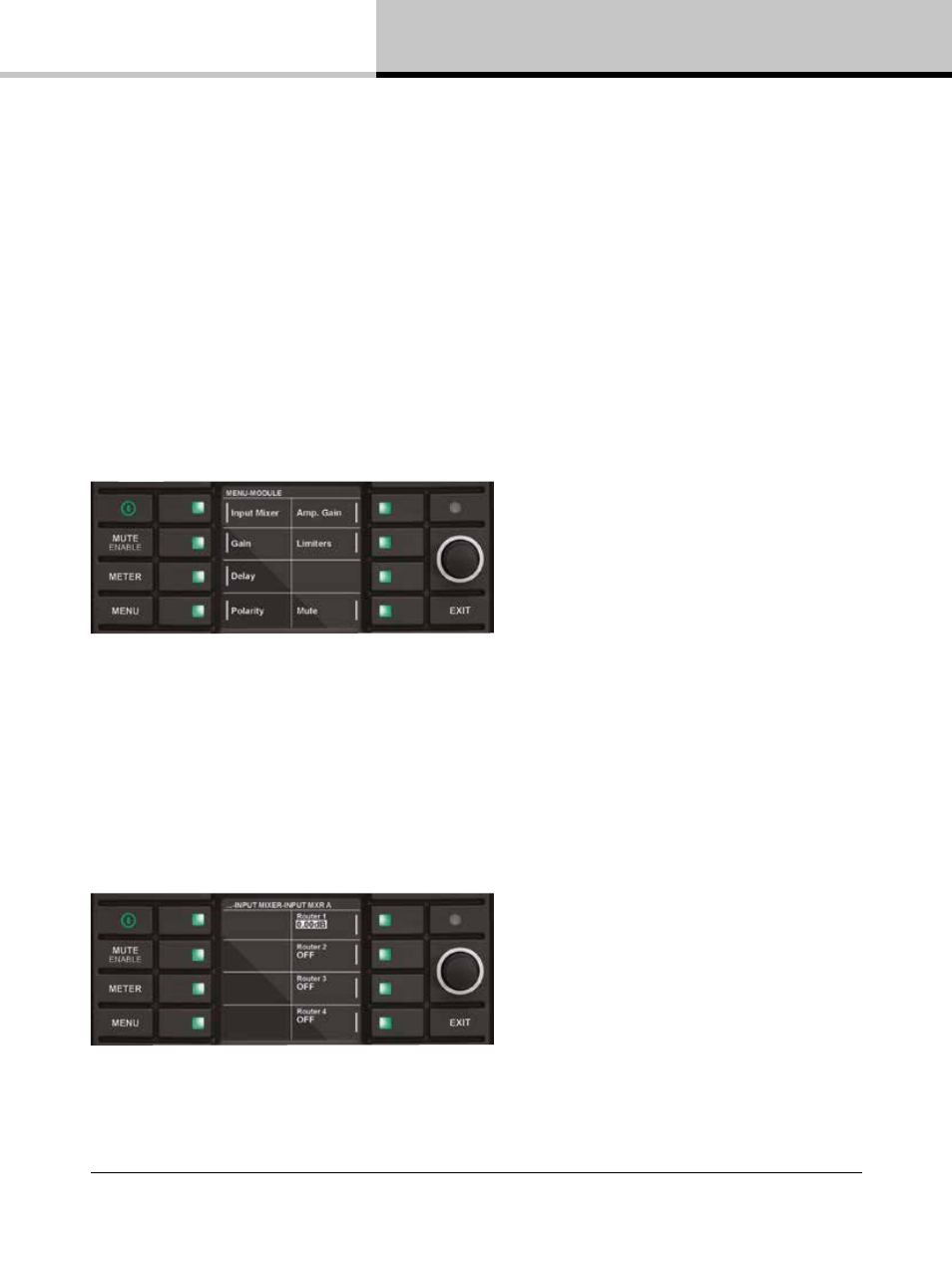
7. Front Panel Interface
PLM+ SERIES Operation Manual rev 1.0.0
45
• LOAD MONITOR (See section 7.11.8)
• Configure No. of Cabinets in Parallel
• LoadSmart Verification
• Estimated No. of Cabinets
7.11.2. Module Submenu
Only module output channels for routed Power channels are displayed. This applies to all module output
configurations described below.
MENU > MODULE
After selecting the Module Menu, the screen shown in Figure 7.14 is displayed. Press the illuminated button
adjacent to the required option to view or edit the associated parameters.
Figure 7.14: Module Submenu
7.11.2.1. Input Mixer
MENU > MODULE > INPUT MIXER
Press the illuminated button next to Input Mixers A – D. Selected mixer will show four Routers (1-4) adjacent to
the right-hand buttons. Use buttons to select Router(s) and use the rotary encoder to change level values within
defined limits to configure the mixer. Multiple Routers may be selected simultaneously.
Figure 7.15: Input Mixer
