Denon AVR-3806 User Manual
Page 38
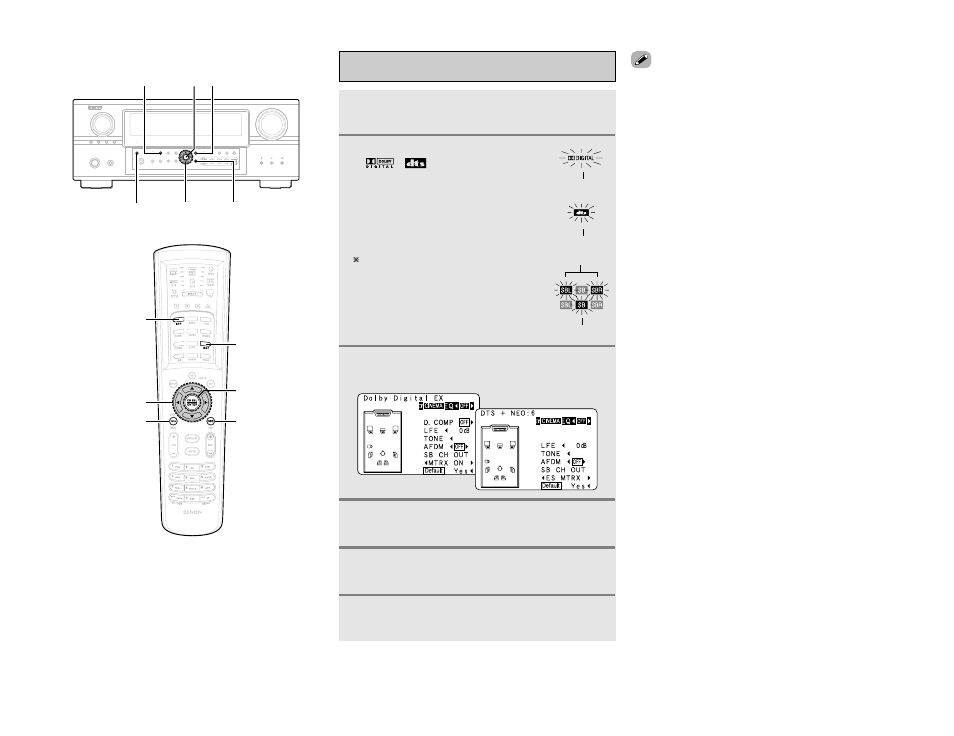
33
Basic Operation
Basic Operation
STANDARD
CURSOR
NIGHT
SURROUND BACK
SURROUND
PARAMETER
ENTER
Dolby Digital mode and DTS Surround (only
with digital input)
2
Play a program source with the
, mark.
• The Dolby Digital indicator lights when
playing Dolby Digital sources.
• The DTS indicator lights when playing DTS
sources.
light
light
light
light
Press the SURROUND BACK button.
Lights when the Surround Back CH is on.
3
Press the
SURROUND PARAMETER
button.
• The surround parameter menu is displayed.
4
Press the
CURSOR D
D
or
H
H
button to select the
parameter.
5
Press the
CURSOR F
F
or
G
G
button to select the
setting.
6
Press the
ENTER
or
SURROUND PARAMETER
button to complete the setting.
1
Press the
STANDARD
button to select the
“STANDARD (Dolby/DTS Surround)” mode.
• When “Default” is selected and the CURSOR F
F button is
pressed, “CINEMA EQ.” and “D.COMP.” are automatically
turned off, “LFE” is reset, and “TONE” is set to the default
value.
ENTER
CURSOR
NIGHT
SURROUND
PARAMETER
ON SCREEN
STANDARD
- DHT-485DV (2 pages)
- AVR-2308 (80 pages)
- DN-H800 (24 pages)
- AVR-1312 (16 pages)
- AVR-1312 (63 pages)
- DP-300F (12 pages)
- TU-1500RD (2 pages)
- DMD-1000 (1 page)
- AVR-2105 (2 pages)
- ADV-M51 (109 pages)
- D-M51DVS (2 pages)
- AVR 5308CI (2 pages)
- AVR-2309CI (2 pages)
- AVR-4802R (12 pages)
- AVR-4802R (2 pages)
- AVR-1082 (2 pages)
- DCM-5000 (2 pages)
- DRA-375RD (5 pages)
- AVR-3802 (82 pages)
- AVR-3802 (74 pages)
- AVR-1506 (2 pages)
- DHT-488BA (2 pages)
- AVR-881 (2 pages)
- AVR-4806CI (202 pages)
- AVR-2802 (74 pages)
- AVR-1601 (2 pages)
- AVR 4310CI (2 pages)
- D-M71DVSXP (2 pages)
- AVR 790 (2 pages)
- AVR-788 (74 pages)
- AVR-788 (4 pages)
- CDR-1000 (2 pages)
- D-M33 (2 pages)
- AVR-883 (2 pages)
- AVR-982 (2 pages)
- DCD-1650AR (1 page)
- AVR-4306 (146 pages)
- D-M71DVS (112 pages)
- AVR 5805MK2 (2 pages)
- AVR-3808CI (6 pages)
- AVR-3808CI (108 pages)
- D-M30S (2 pages)
- AVR-1910 (2 pages)
- AVR-1910 (72 pages)
- AVR-686S (61 pages)
