Datalogic Scanning Matrix 400 User Manual
Page 32
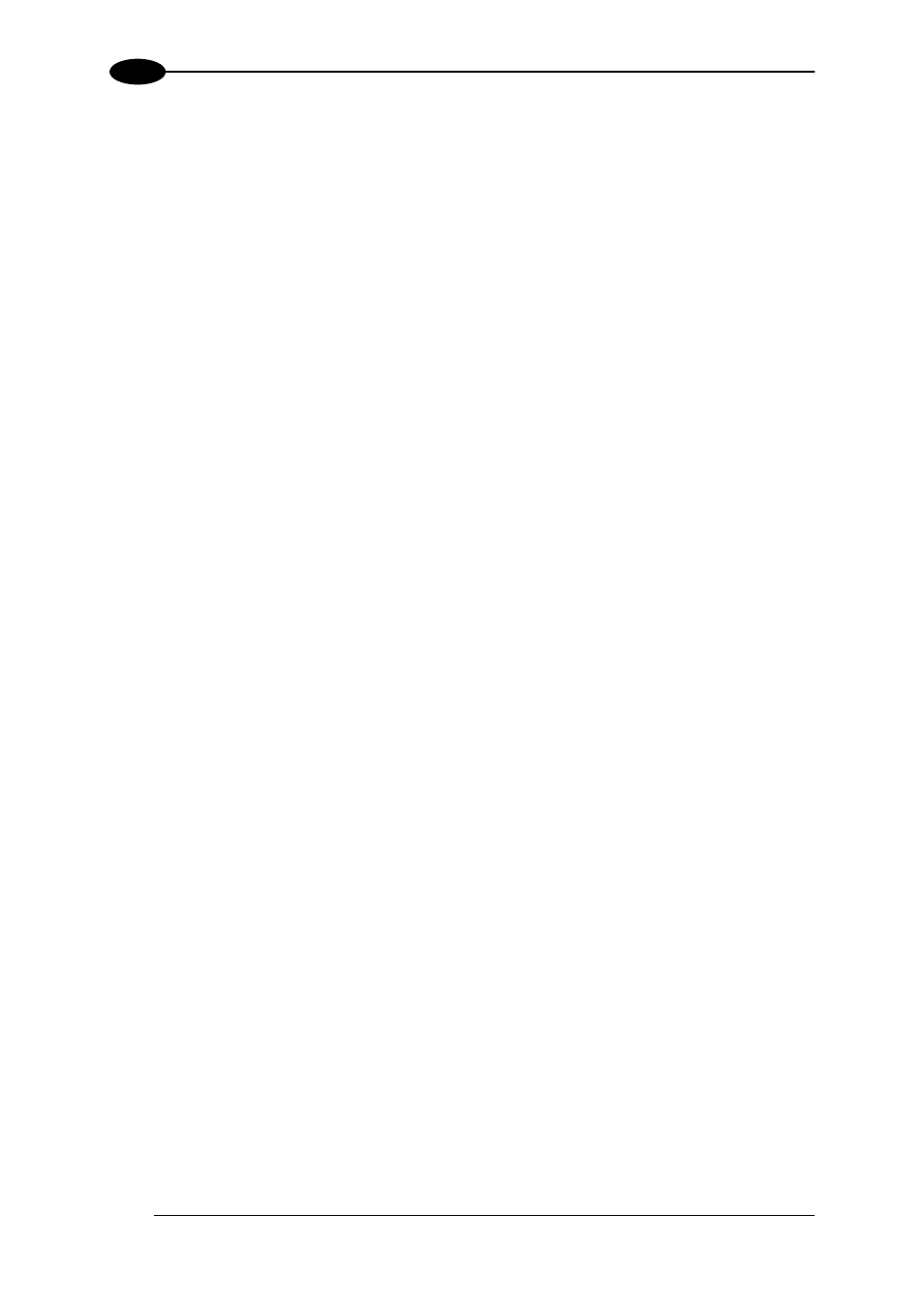
MATRIX 400™ REFERENCE MANUAL
22
2
Ease of Setup
Quick installation without PC by using X-PRESS™ interface for easy and intuitive setup
Blue Diamonds™ aiming and focusing system
Automatic Imager calibration and Code Settings
Calibration Tool to verify exact code positioning in the Field of View and to maximize the
reading performance
Windows-based VisiSet™ software to configure the reader parameters via PC serial or
Ethernet interface
User-defined database of Image Acquisition Settings (parameter sets)
Smart Fast Bracket
Ease of Use
X-PRESS™ interface LEDs provide operational and performance feedback
Green Spot and beeper for immediate Good Read feedback
Different operating modes to suit various application requirements
Multi Image Acquisition Settings for higher reader flexibility
Run Time Self-Tuning for extreme reader flexibility
Image saving and storage with buffering capability
Diagnostic software tools
Flexible Solution
Modular design
Adjustable C-Mount lenses
Complete set of Accessories like external lighting systems, light filters, mounting brackets,
connection boxes, cables and photocells
Ethernet Connectivity with TCP/IP socket for reader parameter configuration, data and
image transfer, HTTP server, FTP and mail client, etc.
3 serial communication interfaces (Main, Auxiliary, ID-NET™)
General purpose optocoupled I/Os
Versatility
Excellent reading performance on Direct Part Marked (DPM) symbols
Code Quality Verification according to ISO/IEC 16022, ISO/IEC 18004, ISO/IEC 15415,
ISO/IEC 15416 and AS9132 and AIM DPM standards.
Match Code option with a user-defined match code database
