Hanna Instruments HI 9828 User Manual
Page 52
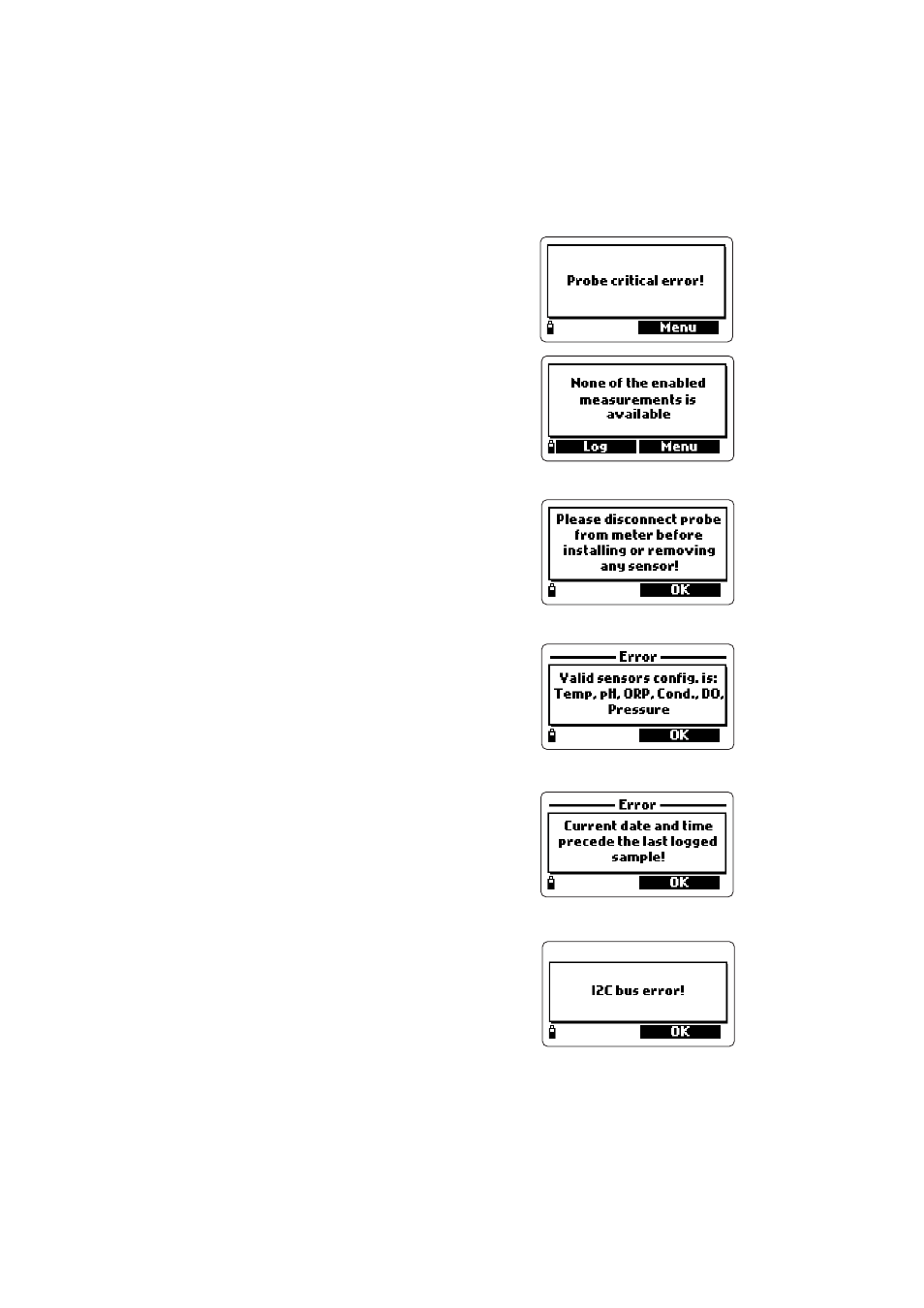
52
• ”Probe critical error”. This message means that
a probe generic error occurs. Turn the meter
off, disconnect the probe and connect it again.
If the problem persists, contact the HANNA ser-
vice center.
• “None of the enabled measurements is avail-
able”. This message appears in measurement
mode if none of the selected parameters is avail-
able because the corresponding sensors are not
mounted on the probe. Turn the meter off, in-
stall the required sensor and proceed with mea-
surements.
• ”Please disconnect probe from meter before in-
stalling or removing any sensor!”. This message
appears if the operator removes or mounts a
sensor with the meter on and the probe con-
nected. To avoid sensor or probe damages,
please turn the meter off before any operation
on the probe.
• ”Error - Valid sensors config. is Temp, pH, ORP,
Cond., DO, Pressure” or similar messages. This
kind of error occurs when the user tries to record
new samples with different sensor configuration
in an existing lot. All logged samples in the same
lot must have the same sensor configuration.
Press OK and change logging lot.
• “Error - Current date and time precede the last
logged sample!”. This error occurs when the
user tries to record new data in an existing lot,
but the current time and date of the meter pre-
cede the time and date of last logged data for
the selected lot. Press OK, set a correct value
for time and date or log in a different lot.
• ”I2C bus error!”. This message appears when a
the internal transmission is not recognized or
after a certain number of unsuccessful trans-
mission attempts. Turn the meter off and on
again. If the problem persists, contact the
HANNA service center.
