Chapter 6 - glp – Hanna Instruments HI 9828 User Manual
Page 45
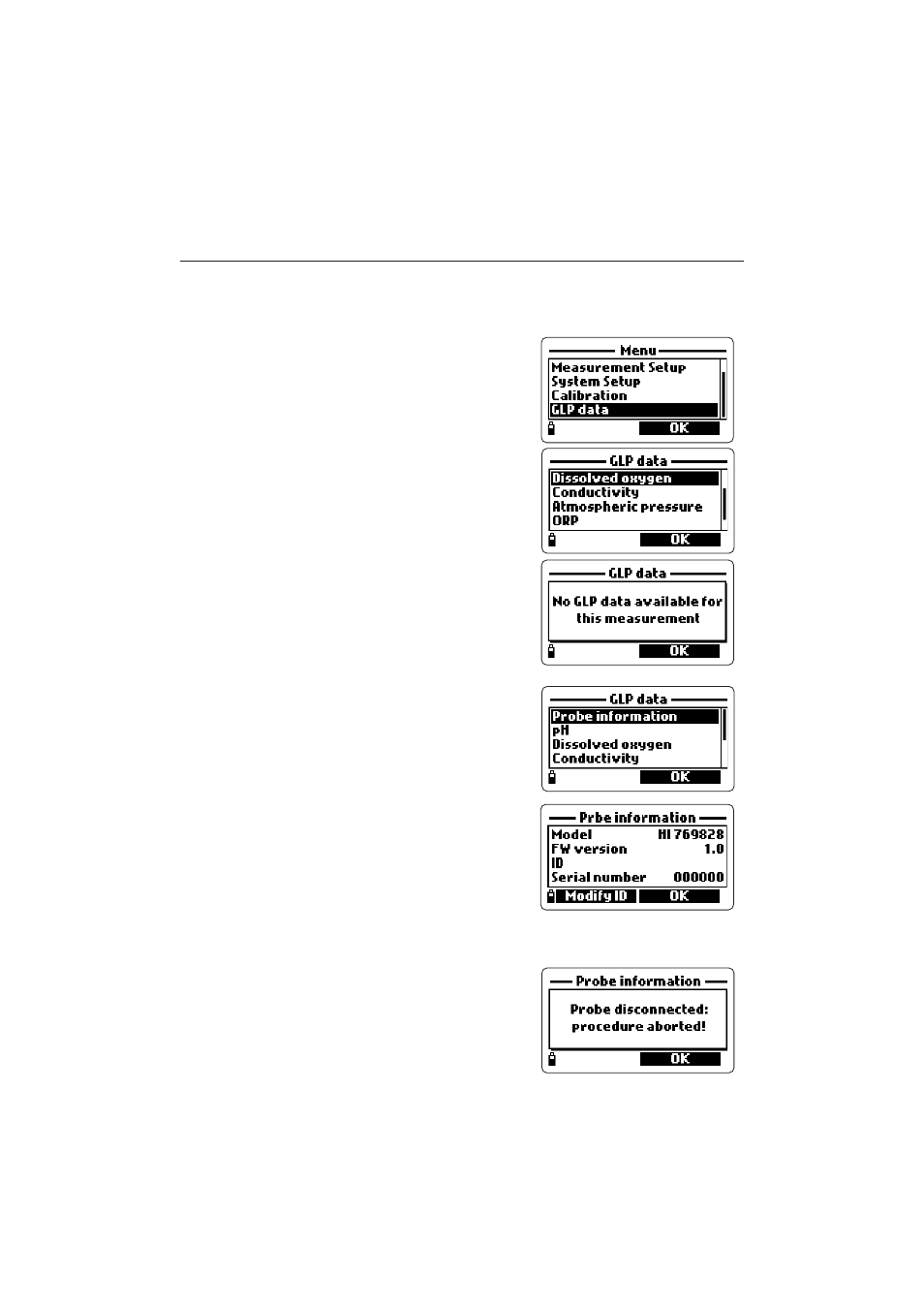
45
Chapter 6 - GLP
GLP (Good Laboratory Practice) is a set of functions that allows to store or recall
data regarding the probe calibration. This feature also allows to associate a
reading to “certified data” (standard solutions, reference meters, etc.) put in the
meter through the calibration procedure.
To visualize GLP data, from measurement mode
press the MENU softkey and scroll using the down
arrow key to highlight the “GLP data” option.
Press OK: the complete list of available param-
eters appears. Select the desired option using the
arrow keys and press OK to view the relative in-
formation.
NO
NO
NO
NO
NOTE
TE
TE
TE
TE
When there are no available calibration
data for the selected parameter, the dis-
play shows the message “No GLP data
available for this measurement”. Press
OK to return to the previous screen.
6.1 PROBE INFORMATION
• To view the probe information, select the “Probe
information” option and press OK.
• The following information appear: model, firm-
ware version, ID and serial number.
• Press OK to return to the previous screen or
MODIFY ID to change the identification code.
• When MODIFY ID is pressed, a text box ap-
pears to insert the code. Press OK to confirm
or ESC to escape without saving the changes.
• The messages “Storing data on probe, please
wait...” and “Data successfully stored on probe”
appear.
• Press OK to return to the “Probe information”
screen.
NO
NO
NO
NO
NOTES
TES
TES
TES
TES If no probe is connected a warning mes-
sage appears.
