Hanna Instruments HI 9828 User Manual
Page 24
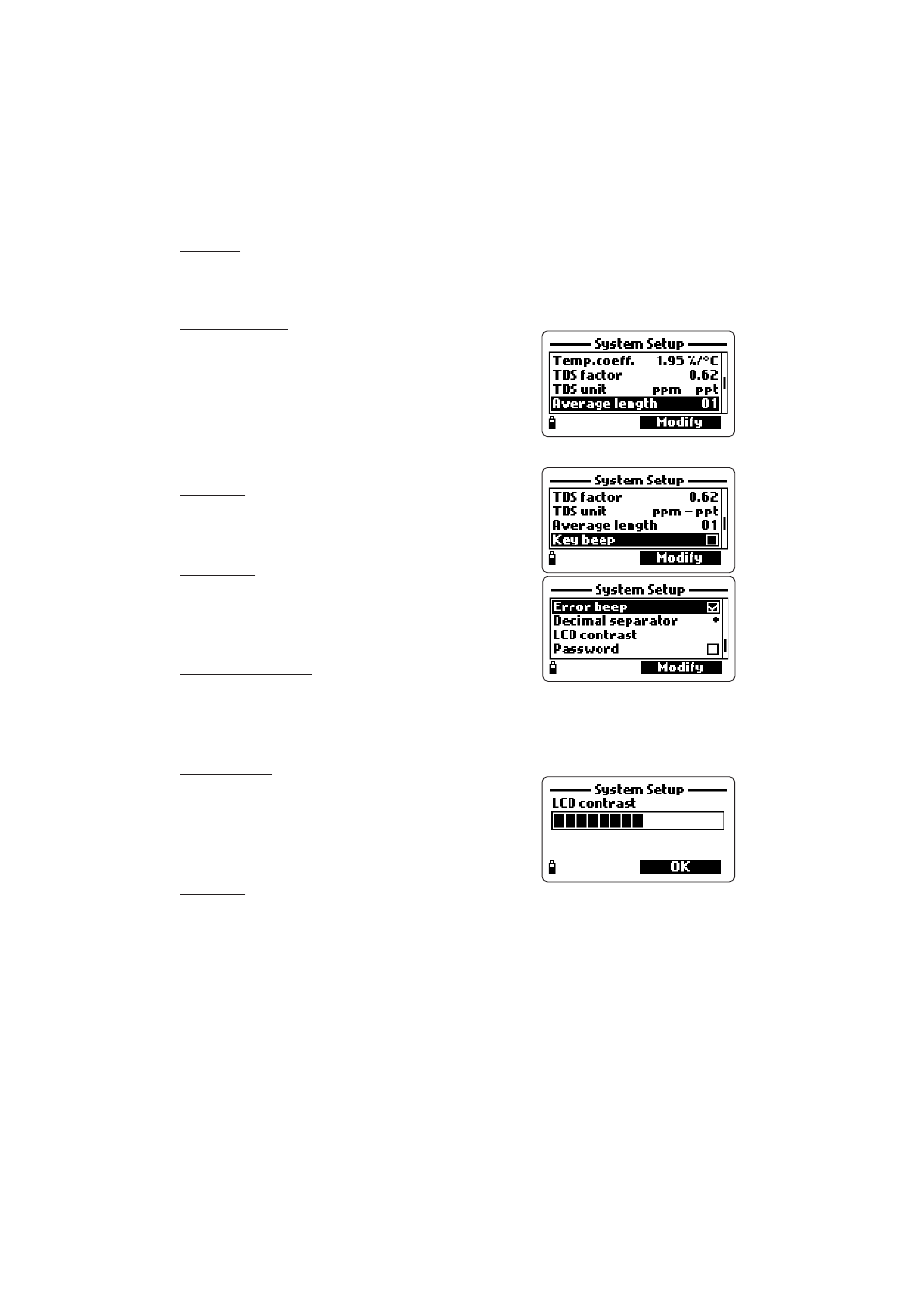
24
TDS unit
TDS readings can be displayed in ppm-ppt or mg/L-g/L unit. Press MODIFY to
select the desired option.
Average length
In order to obtain an average and more repre-
sentative measurement with unstable samples, set
a reading repetition number for the displayed
parameters.
To select the desired average length, press
MODIFY. The value can be set from 1 to 30.
Key beep
If enabled, the meter emits an acoustical signal
every time a key is pressed.
Error beep
If enabled, the meter emits an acoustical signal
every time a wrong key is pressed, or when some
particular errors occur.
Decimal separator
It is possible to select the type of decimal separa-
tor: dot or comma; press MODIFY to select the
desired symbol.
LCD contrast
For setting the LCD contrast, select the corre-
sponding setup item and press MODIFY. An hori-
zontal bar will be displayed. Use the arrow keys
to modify the contrast and then press OK.
Password
To enable the password proceed as follows:
• Press MODIFY to select the password setup item.
• Insert the desired password in the text box and press OK.
NO
NO
NO
NO
NOTE
TE
TE
TE
TE
While typing, the characters are masked with “*” (star) symbol.
• The meter will ask to confirm. Type again the same password and then press
OK to confirm.
