Hanna Instruments HI 9828 User Manual
Page 36
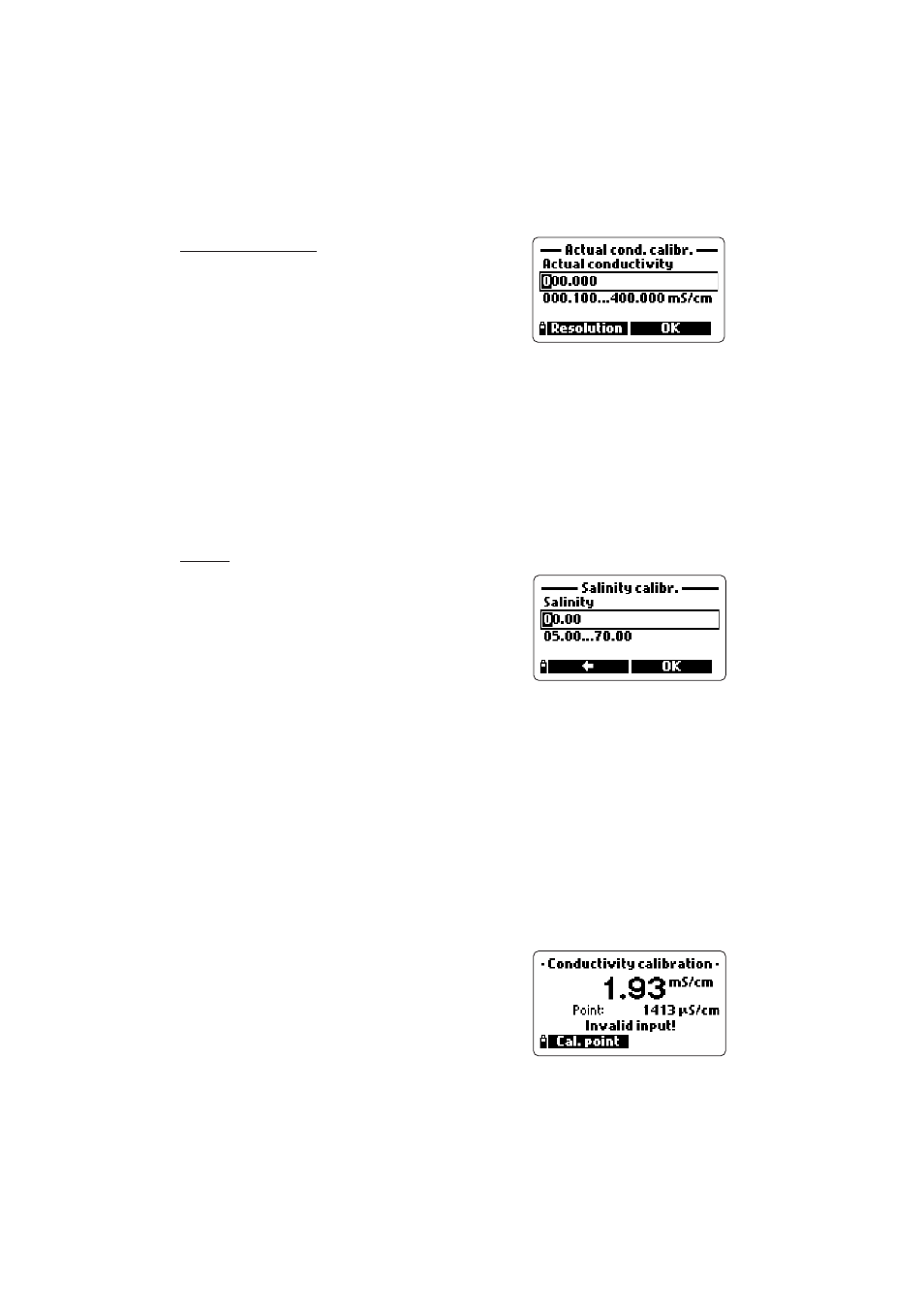
36
Actual Conductivity
• Select the “Actual conductivity” option and
press OK to confirm.
• Insert the custom value and set its resolution.
• Immerse the probe in the conductivity solution
and wait for stable reading. The probe sleeve
must be inserted.
• When the reading is stable, press CONFIRM to store the value.
• After confirmation, the following messages are displayed: “Storing data on
probe, please wait...”, “Updating GLP data, please wait...”, “Calibration com-
plete”.
• Press OK to return to the main calibration menu.
• To return to the main menu, press ESC repeatedly.
Salinity
• Select the “Salinity” option and press OK.
• Insert the salinity value of the custom calibra-
tion solution.
• Immerse the probe in the solution and wait for
stable reading. The probe sleeve must be in-
serted.
• When the reading is stable, press CONFIRM to store the value.
• After confirmation, the following messages are displayed: “Storing data on
probe, please wait...”, “Updating GLP data, please wait...”, “Calibration com-
plete”.
• Press OK to return to the main calibration menu.
• To return to the main menu, press ESC repeatedly.
NO
NO
NO
NO
NOTES
TES
TES
TES
TES These calibration procedures set the slope value. To calibrate the offset,
repeat the procedure setting the calibration point at 0 µS/cm.
If the temperature input is not within the acceptable range (0 to 50°C),
the message “Invalid temperature” is displayed.
If the conductivity input is not within the
acceptable range, the message “In-
valid input” is displayed.
