Hanna Instruments HI 9828 User Manual
Page 35
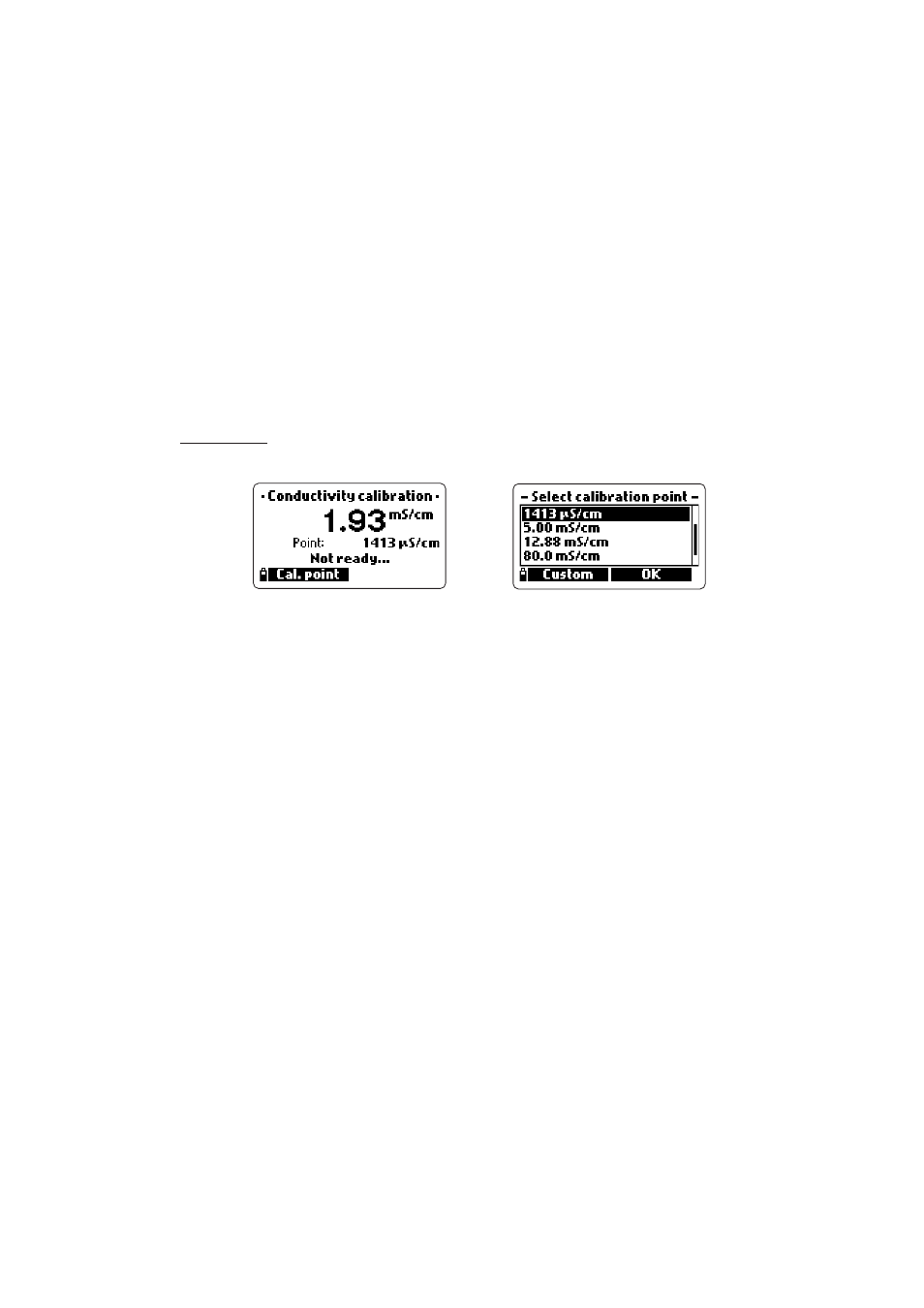
35
The 3 options are related, so that one of this calibration procedure also calibrate
the two remaining ranges.
NO
NO
NO
NO
NOTE
TE
TE
TE
TE
For correct EC readings it is recommnded to calibrate using a standard
solution with a conductivity value close to the sample being measured.
4.4.1 Procedure
After choosing the conductivity calibration mode in the main calibration menu,
select the type of calibration with the arrow keys and then press OK.
Conductivity
• Select the “Conductivity” option and press OK to confirm.
• Fill a beaker with a standard conductivity solution (see “Accessories” section for
choosing the proper HANNA solution).
• Immerse the probe in the solution and wait for the stable reading. The probe
sleeve must be inserted.
• The primary display shows the actual reading and the secondary one the stan-
dard value.
• To change the standard value, press CAL. POINT. The available values of stan-
dard solutions are displayed: 0 µS/cm, 84 µS/cm, 1413 µS/cm, 5.00 mS/cm,
12.88 mS/cm, 80.0 mS/cm and 111.8 mS/cm.
• Press CUSTOM to insert a custom value (compensated conductivity value).
Choose “Resolution” to select the desired resolution.
• When the reading is stable, press CONFIRM to store the value.
• After confirmation, the following messages are displayed: “Storing data on
probe, please wait...”, “Updating GLP data, please wait...”, “Calibration com-
plete”.
• Press OK to return to the main calibration menu.
• To return to the main menu, press ESC repeatedly.
