Hanna Instruments HI 9828 User Manual
Page 46
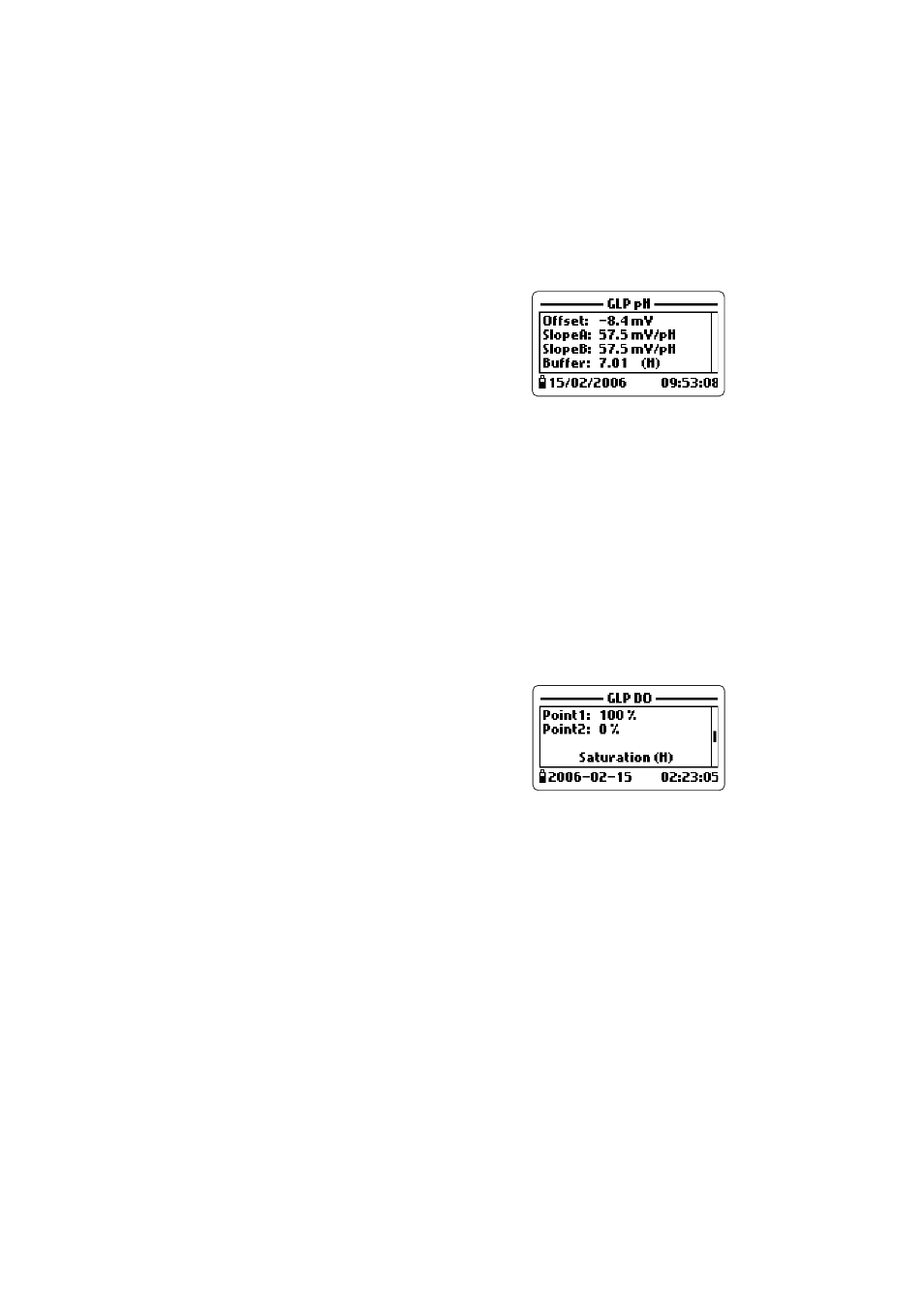
46
6.2 pH
• From the GLP data main menu, select the pH option and press OK.
• All the information about the last pH calibra-
tion appears: offset, acidic slope, basic slope,
used buffers, time and date of procedure.
• Use the arrow keys to scroll the last 5 calibra-
tion data sets stored.
• Press ESC to return to the GLP data main menu.
NO
NO
NO
NO
NOTE
TE
TE
TE
TE
The C label near the buffer value indicates a custom point, while the H
means HANNA standard value.
If a quick calibration was performed, the buffer values are replaced with
“Quick calibration”.
If the calibration was cleared, the values for offset and slope are the
default values and the message ”Old calibrations cleared” appears.
If no pH calibration has been performed, a warning message advise
the user. Press OK to return to the previous screen.
6.3 DISSOLVED OXYGEN
• From GLP data main menu select the Dissolved
Oxygen option and press OK.
• All the information about the last D.O. cali-
bration appears: calibrated points, % satura-
tion or concentration, time and date.
• Use the arrow keys to scroll the last 5 memorized calibrations.
• GLP calibration data for D.O. include 3 options: 2-point percentage D.O. cali-
bration, single point percentage D.O. calibration and concentration D.O. cali-
bration.
NO
NO
NO
NO
NOTE
TE
TE
TE
TE
The C label near the calibration point indicates a custom point, while
the H means HANNA standard value.
When the D.O. percentage saturation is calibrated, also the D.O. con-
centration range is calibrated, and vice-versa.
If no D.O. calibration has been performed, a warning message advise
the user. Press OK to return to the previous screen.
