Hanna Instruments HI 9828 User Manual
Page 43
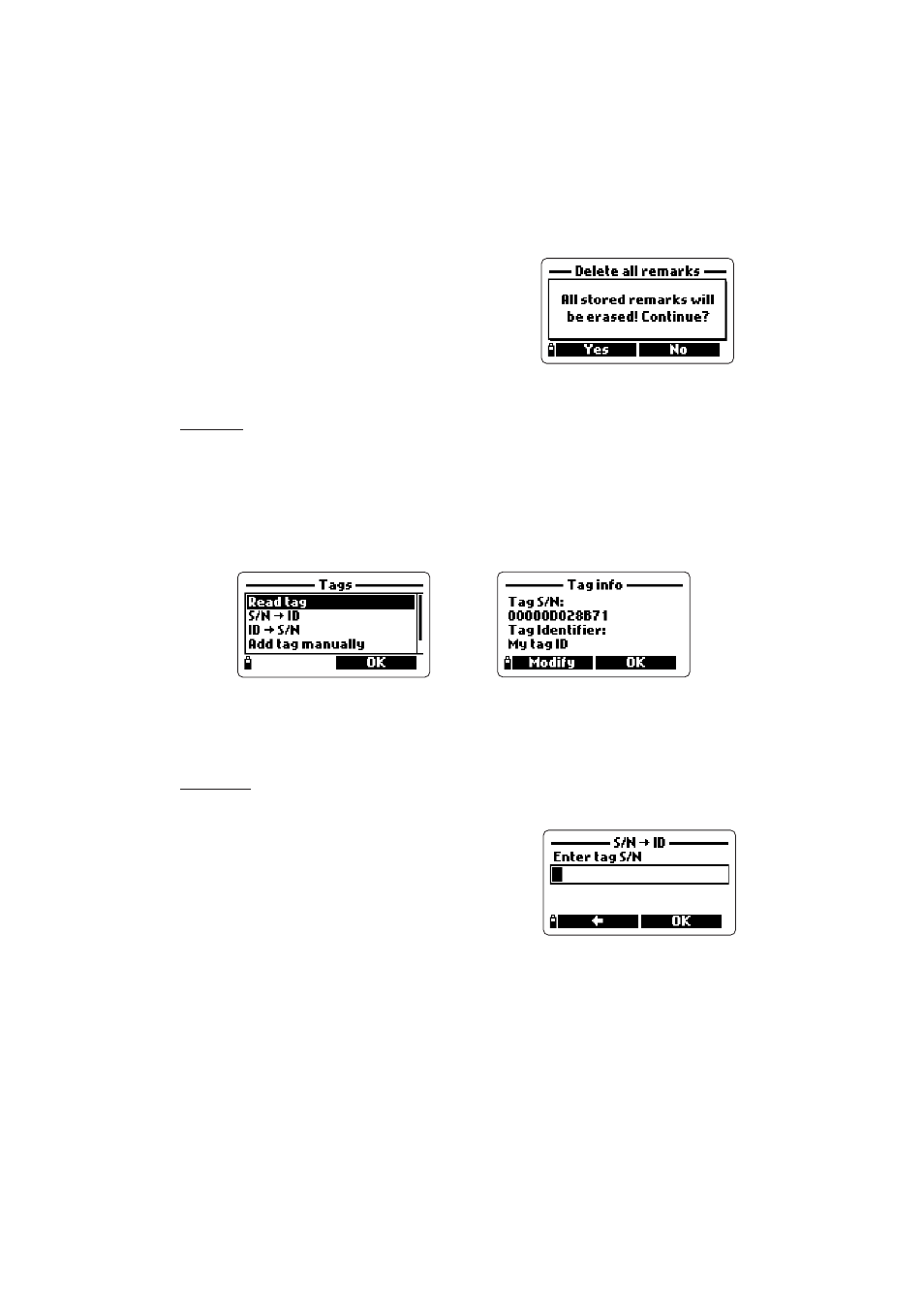
43
5.2.4 Delete all remarks
• To delete all the inserted remarks, use the ar-
row keys to select the entry and press OK. The
display will shows the message “All stored re-
marks will be erased! Continue?”. Press YES to
delete or NO to return to the previous screen.
5.2.5 Tags
Read tag
• Select READ TAG to view and modify the information associated to a tag, or to
insert a tag ID if the tag has never been memorized in the meter. The display
shows the message “Touch the tag with the tag reader”. Touch the tag with the
tag reader located on the top of the meter (#12 at page 18).
• When the tag is detected the meter displays the information regarding the tag
serial number and the tag ID (if available).
• Press the TAG ID softkey (available only if the tag has never been identify) to
insert the current tag ID.
• Press MODIFY to change the tag information or OK to close the window.
S/N Æ ID
This option allows to view the ID code associated to a tag serial number.
• Select S/NÆID and press OK.
• Insert the serial number using the keyboard and
then press OK.
• The tag information window will appear. Press
OK to return to the previous screen or MODIFY
to modify the tag ID.
• If the typed S/N is not stored in memory, the warning message “This tag S/N is
not stored in memory” advises the user.
